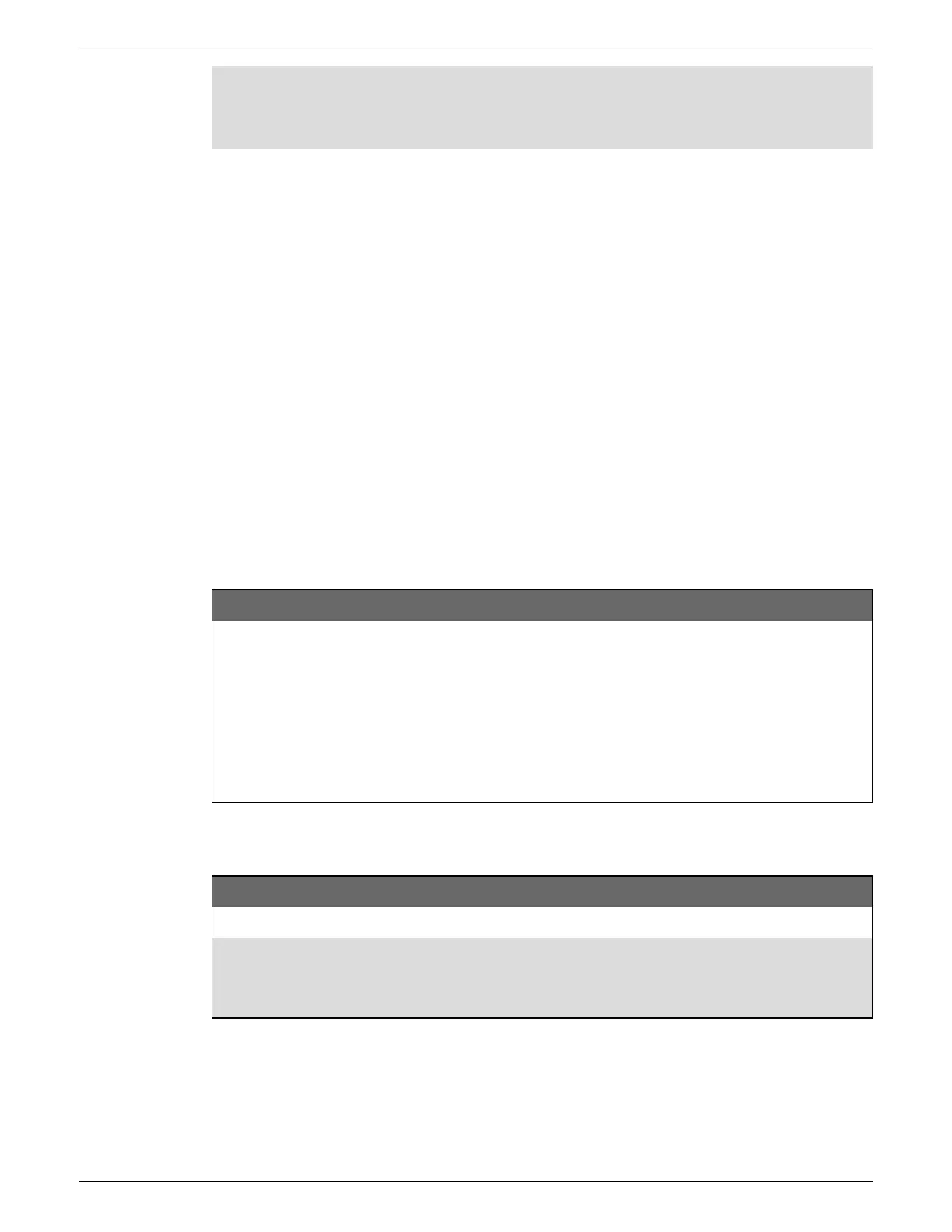Communications 9810 series - User manual
123 7EN05-0390-08
NOTE: You should only configure the variable name and description. Changing other fields in
your MIB file may cause the client software to report problems or return errors when trying to
retrieve or view parameters.
The variable name must conform to the following rules:
•
The first character must be a letter.
•
The first character must be lower case.
•
The name must not contain any special characters such as *, ?, &.
•
The name must not contain spaces.
To configure your SNMPMIBfile:
1. Open your meter’s MIB file in a text editing program (such as Notepad).
2. Update the variable name and description so they match the meter values connected to the
SNMP Mapping module.
3. Save your meter’s MIB file. Keep the original file extension of .MIB.
Example:
This example shows an original and an updated OID entry in an MIB file, where the default meter
value of voltage line-to-neutral phase A is modified in the meter’s SNMP Mapping module and is
now connected to voltage line-to-neutral phase C.
Original OID entry
Vln_a OBJECT-TYPE
SYNTAX DisplayString (SIZE (0. . 255))
ACCESS read-only
STATUS mandatory
DESCRIPTION “Host Meter Voltage Line A to Neutral Units = V (Volts)” ::= {Siemens Industry
34 }
You must update the variable name and description to match the meter values connected to the
SNMP Mapping module:
Value Original Updated
Variable name Vin_a Vin_c
Description
“Host Meter Voltage Line A to
Neutral Units = V (Volts)” ::= {
34 }
Host Meter Voltage Line C to
Neutral Units = V (Volts)” ::= {
Siemens Industry 34 }
