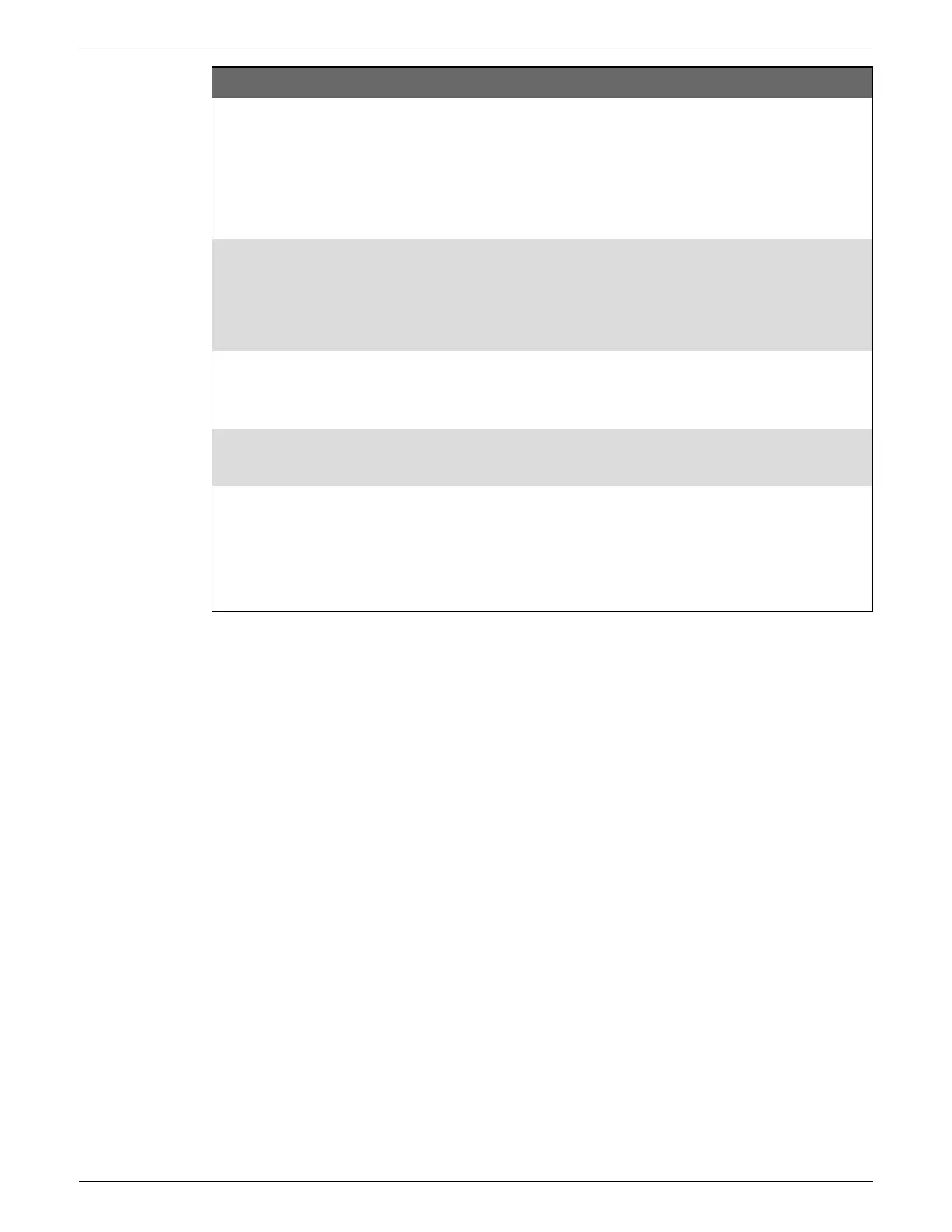Alarms and alerts 9810 series - User manual
189 7EN05-0390-08
Parameter Value/Range Description
Input Input On/Input Off
Specifies the input state/alarm behavior:
•
Input On: the alarm is on when the digital input
is on.
•
Input Off: the alarm is on when the digital input
is off.
Disable/Enable Checked/Unchecked
Disable or enable the associated alarm.
To stop an alarm from being displayed without
affecting digital input features, set the alarm priority
to Info Only.
Label String value
When available, lets you modify the default label so
it more clearly identifies the alarm. Letters,
numbers, and underscores are permitted.
Alarm Priority
None, Info Only, Low,
Medium, or High
Specifies the priority level of the digital input alarm.
To disable the alarm, set priority to Info Only.
Custom Priority 0–255
Select custom priority to view and configure the
event priority of the event associated with the
alarm. The event log cutoff value is displayed for
reference; event priorities above the cutoff are
stored in the meter’s event log.
Alerts
An alert is an external notification from the meter to indicate changes, for example, a change of
state for a digital input, or a power quality event such as a sag or swell.
When an alert condition occurs, a pulse or trigger is sent and generates the alert. You can
configure alerts to send notification emails or messages to your energy management system
through your meter’s existing Ethernet communications connections. You can configure alert
messages as a simple text string or you can also include device information. You can configure
the alert’s priority so that alerts are also recorded in the meter’s event log.
You can configure multiple alerts on a single meter, each having different activation triggers,
messages and/or transmission types. For instance, you can have two alerts, one generating an
email, the other sending a message to your energy management system, but using the same
trigger conditions; or you can have two alerts with different conditions that send two unique emails
to two different email addresses. You can also generate alerts based on triggers from devices
connected to your meter.
Creating alerts is an advanced feature that requires familiarity with ION architecture and your
power system and communications network. To create an alert, you must configure the Alert
module using a configuration tool. You must also configure your device’s communications as
needed to send the alerts, such as configuring your meter’s SMTP settings and connecting it via
Ethernet to an SMTP mail server in order to send an alert by email.
For more information, see the ION Meter Alerts technical note, available on
www.usa.siemens.com/pds.
