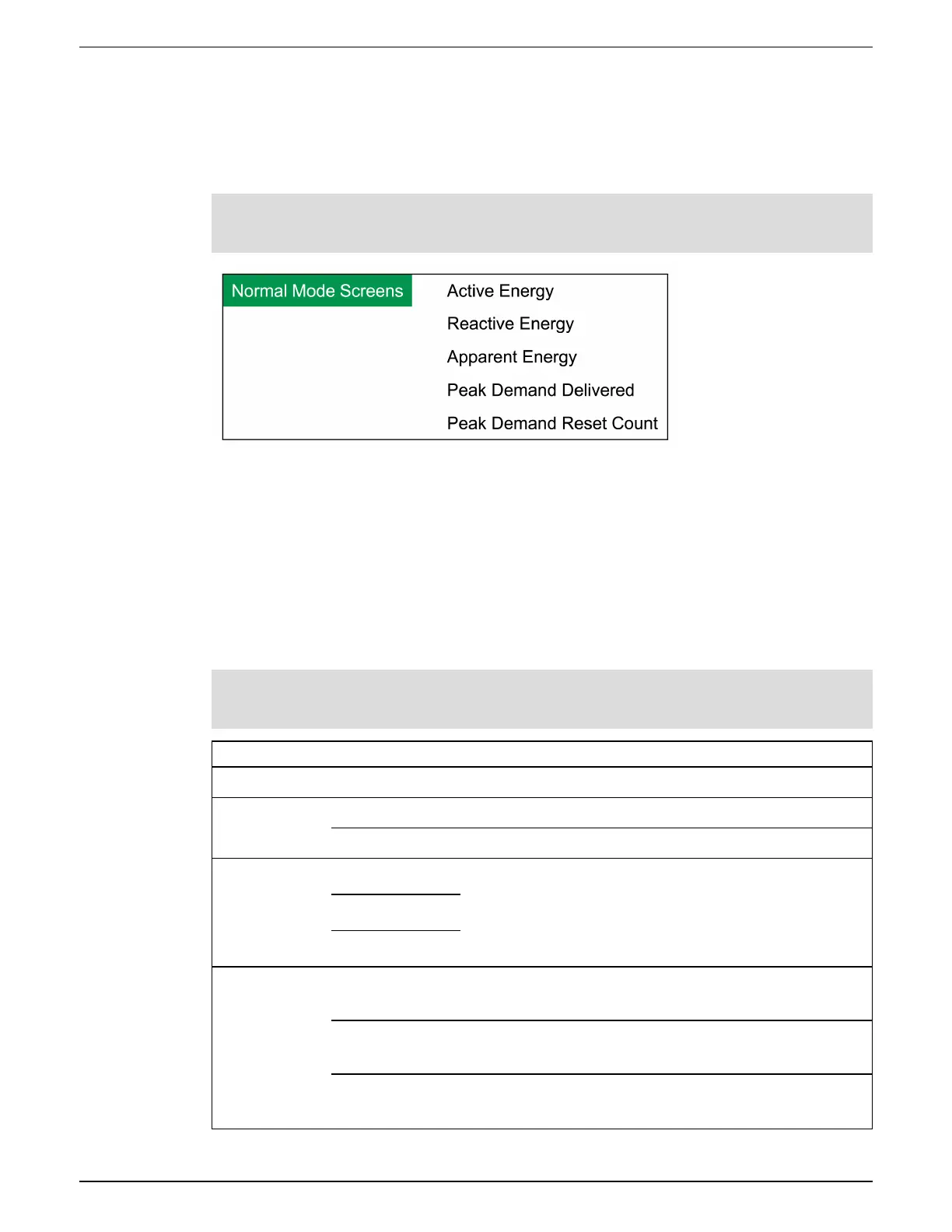Norm mode display menu
The Norm mode display screens show measured and calculated information about the power
system being monitored.
NOTE: Your meter’s menus may appear slightly different than shown depending on your display
settings.
Alt mode display menu
The alt mode display menu allows you to view data screens and access the setup menu.
Alt mode data display screens
Your meter’s default display screens show measured and calculated information about the power
system being monitored.
NOTE: Minimum, maximum (peak), average and time of use (TOU) values are typically
accessed by pressing More to open a list of additional screens.
Menu Submenu Content
Summary Summary Power system summary
Alarms Active alarms, Active alarms can be viewed and acknowledged.
Historical alarms Historical alarms can be viewed and acknowledged.
Basic readings Voltage
•
Power system voltage (line-to-line or line-to-neutral),
current and frequency values.
•
Average, minimum, and maximum values are also
provided.
Current
Frequency
Power Power summary Per-phase and total kW, kVAR and kVA values, along with
minimum and maximum values.
Demand Delivered and received demand values including peak
demand.
Power factor Per-phase and total power factor along with minimum and
maximum values.
9810 series - User manual Display
7EN05-0390-08 168
