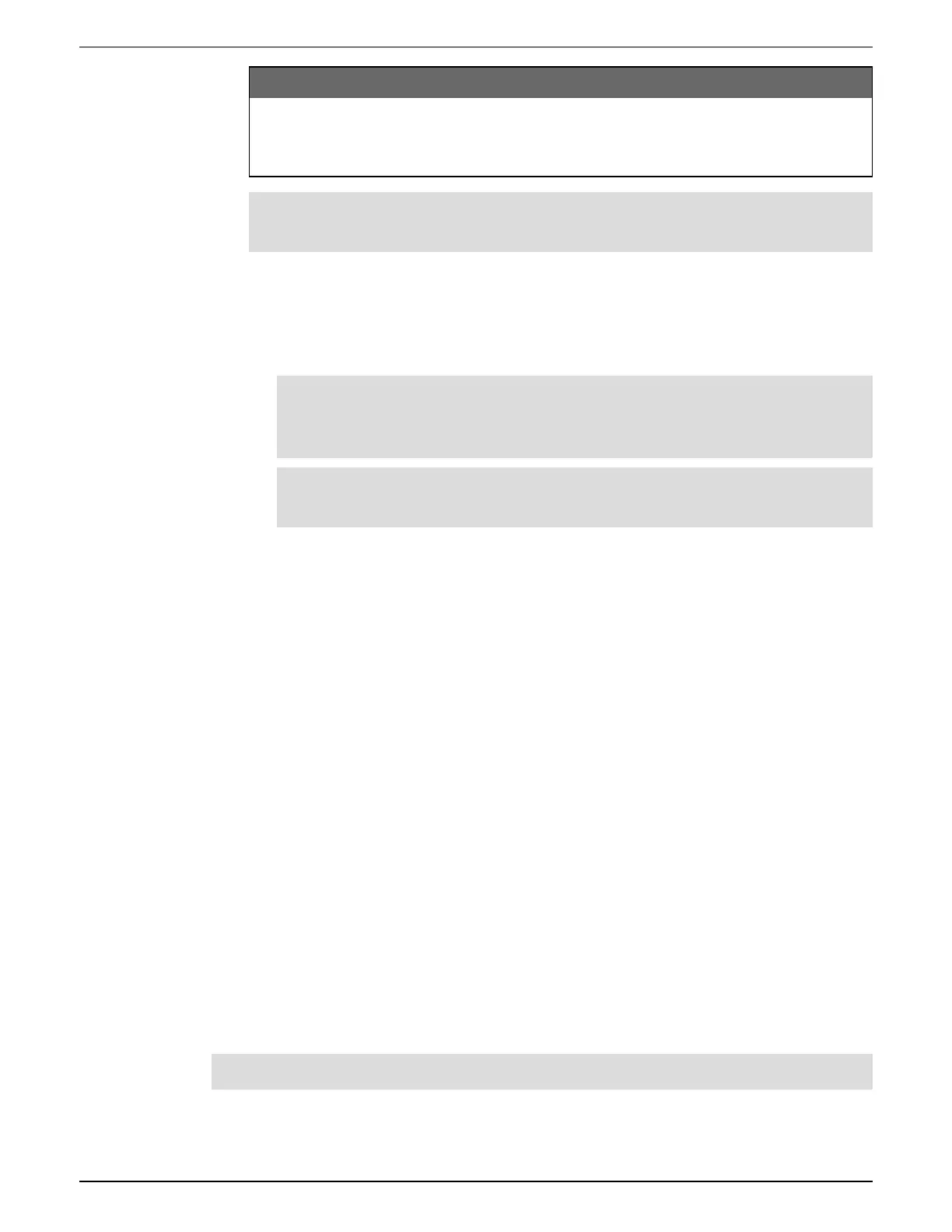Parameter Description
Trigger Position
Specifies the number of cycles to capture before the waveform
versus after the waveform. Trigger position can be set using the
pre-cycle arrows or the slider bar.
NOTE: The maximum number of cycles (pre-event + post-event) cannot exceed the total
number of cycles in the waveform format.
12. Click Next.
13. Configure your meter’s COMTRADE settings:
a. Select or clear the Generate COMTRADE files checkbox to enable or disable the
creation of COMTRADE records.
NOTE: The waveform viewer on your meter’s webpages uses the meter’s
COMTRADE files. If you want to view waveforms on the meter’s webpages, select
Generate COMTRADE files.
NOTE: The factory-default configuration for COMTRADE only supports Standard
waveform capture.
b. Set the Log depth for the COMTRADE files to specify the maximum number of records
stored on your meter’s SFTP site.
14. Click Finish.
You are returned to the Sag/Swell Logging screen and the entry shows your new
configuration.
If nothing happens after you click Finish, check the log depths and buffer depths for your
other data logs to make sure that the meter has enough memory for these changes. Adjust
the log depth and buffer depth of the data and waveform recorders, if needed.
Transients
Your meter monitors your power system’s voltage and detects ITI (CBEMA) type disturbances
related to transients.
When voltage transient limits are defined and alarming is enabled, the meter reports the
disturbance’s magnitude and duration, and logs data and waveform records associated with the
disturbance.
Configuring transient logging using ION Setup
Use ION Setup to configure your meter to log data and waveform records related to voltage
transient events, and to export the waveform data to COMTRADE files.
NOTE: Transient Log (Data Rec 15) records voltage transient related data.
To set up the Transient Log, Transient Waveform Log, and Transient COMTRADE files:
9810 series - User manual Power quality
7EN05-0390-08 198
