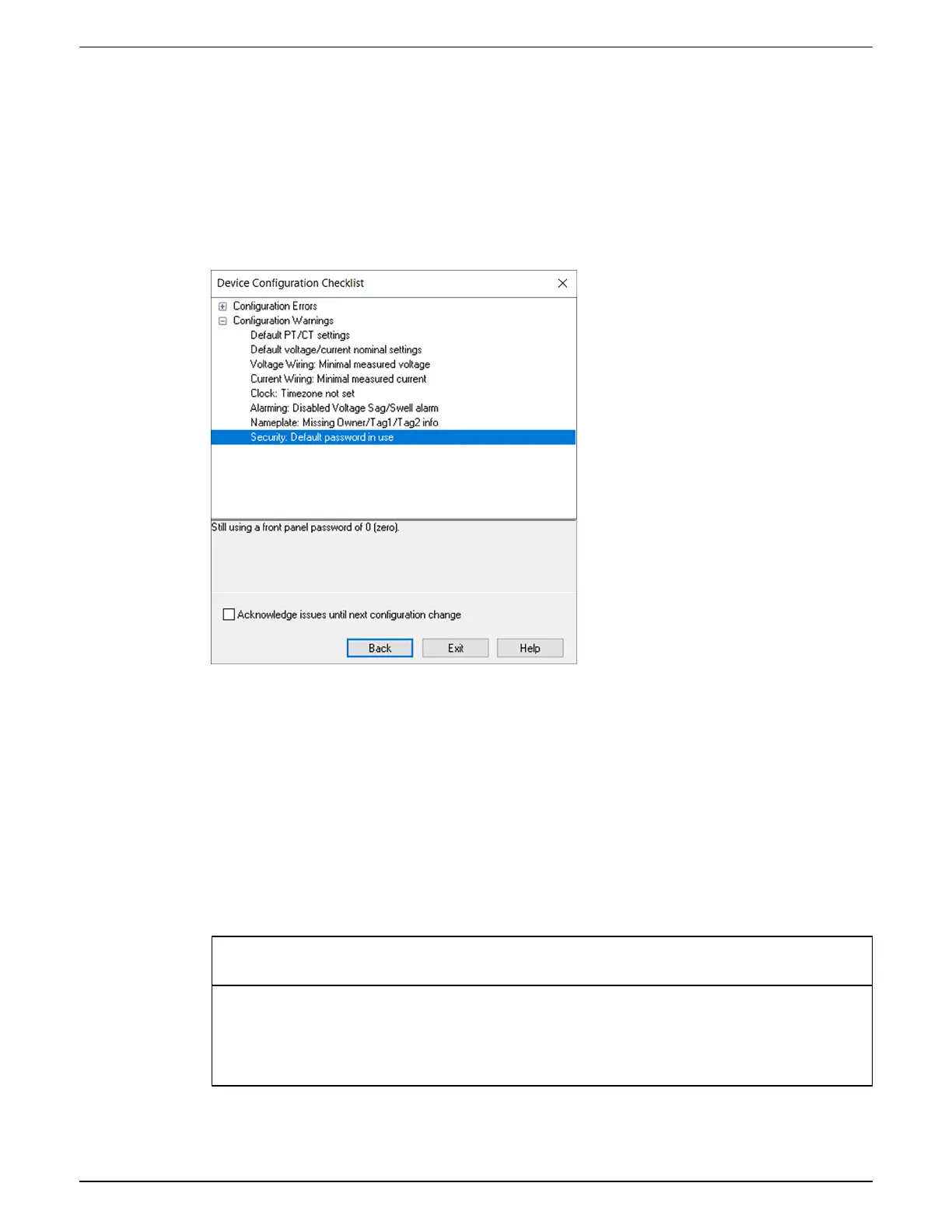Cybersecurity 9810 series - User manual
45 7EN05-0390-08
Viewing the Device Configuration Checklist
View the Device Configuration Checklist to verify that the default password is not being used.
To view the checklist:
1. Click Tools > Options.
2. Click the Assistant tab and select the Configuration Checklist check box.
Applying security settings to multiple meters
A Security Configuration File (SCF) can be applied to other meters. If differences in capabilities
between meters exist, ION Setup will indicate a capability is not available.
Prerequisites:
•
Meter connection using ION Setup.
•
Login credentials.
•
Saved Security Configuration File (.scf).
NOTICE
DATA LOSS
Failure to follow these instructions can result in loss of data.
Record your device's user and password information in a secure location.
