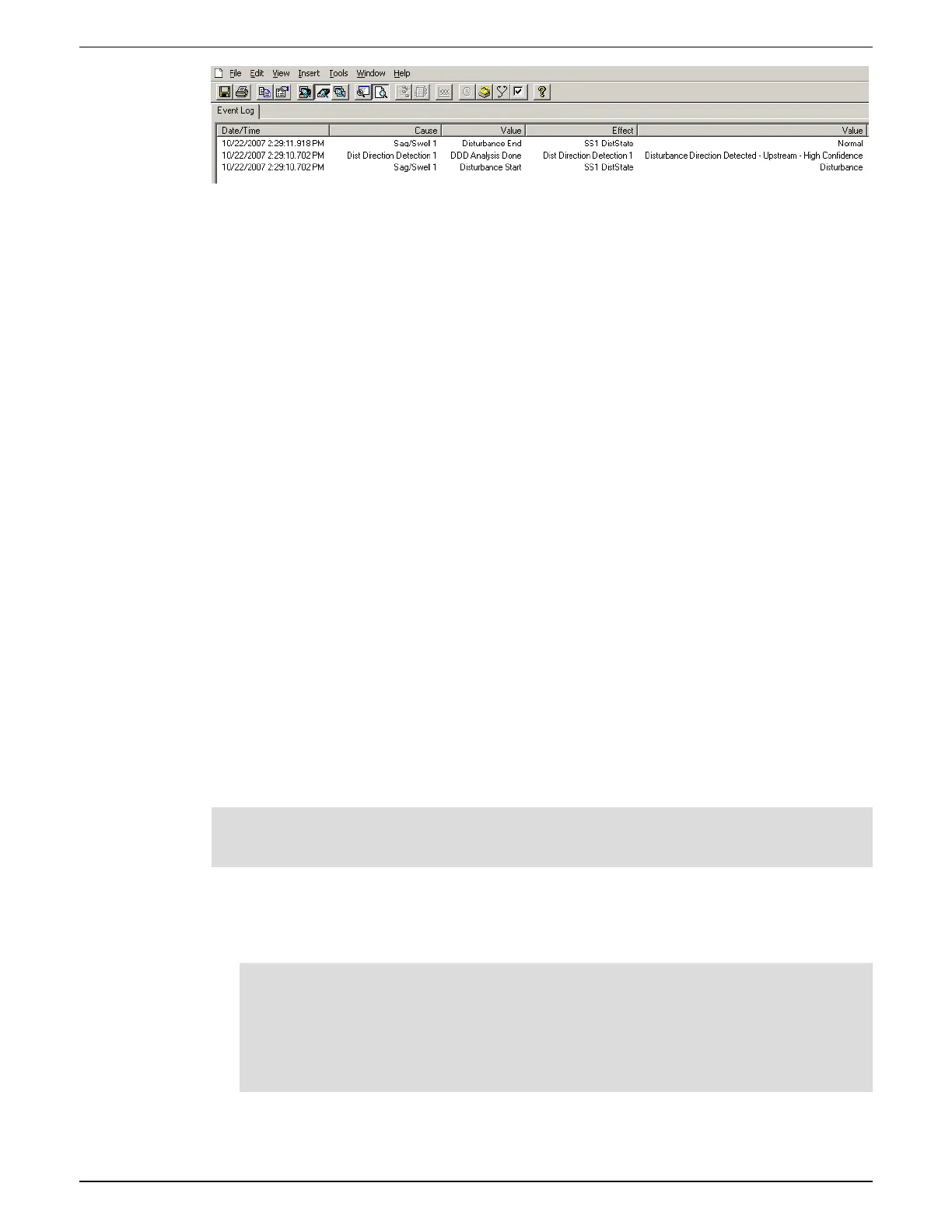Power quality 9810 series - User manual
209 7EN05-0390-08
You can view your meter’s event log through ION Setup or display.
For details on how to view the event log, see "Viewing and downloading an event log" on page 51.
For more information on the Disturbance Direction Detection module, see ION Reference,
available on www.usa.siemens.com/pds.
COMTRADE
The meter provides waveforms in COMmon format for TRAnsient Data Exchange (COMTRADE)
format. IEC 60255-24 defines the COMTRADE format. COMTRADE files simplify the retrieval,
analysis, and exchange of power quality event (disturbance) data between many sources and
vendors.
COMTRADE records are generated from the existing Waveform Recorder modules that are
connected to the COMTRADE module.
Your meter can generate COMTRADE files and store them on the meter’s internal SFTP site.
COMTRADE can be used in conjunction with IEC 61850.
For more information, see the COMTRADE and ION technology technical note, available on
www.usa.siemens.com/pds.
COMTRADE implementation
COMTRADE is configured as part of the default waveform recording framework.
COMTRADE records are created for sag/swell events. Configure your meter's nominal voltages
to enable waveform recording. COMTRADE records are stored as read-only files on the meter’s
internal SFTP site. A master reset, firmware upgrade, or waveform recorder change will delete the
records.
NOTE: Sag/Swell alarms must be enabled when using COMTRADE. For details on how to set
up Sag/Swell alarming, see "Configuring sag/swell alarms using ION Setup" on page 186.
By default:
•
The meter is configured so COMTRADE records are created for the default waveform
recorders.
TIP: If you create a waveform recorder, the recorder will not create COMTRADE files by
default. Configure a new COMTRADE module if you want COMTRADE files created by new
recorders. You can configure up to three COMTRADE modules using ION Setup in
Advanced mode. For more information on how to switch ION Setup to Advanced mode, see
"Meter configuration" on page 19.
•
The oldest COMTRADE record is overwritten by the newest record when the COMTRADE
depth is exceeded.
