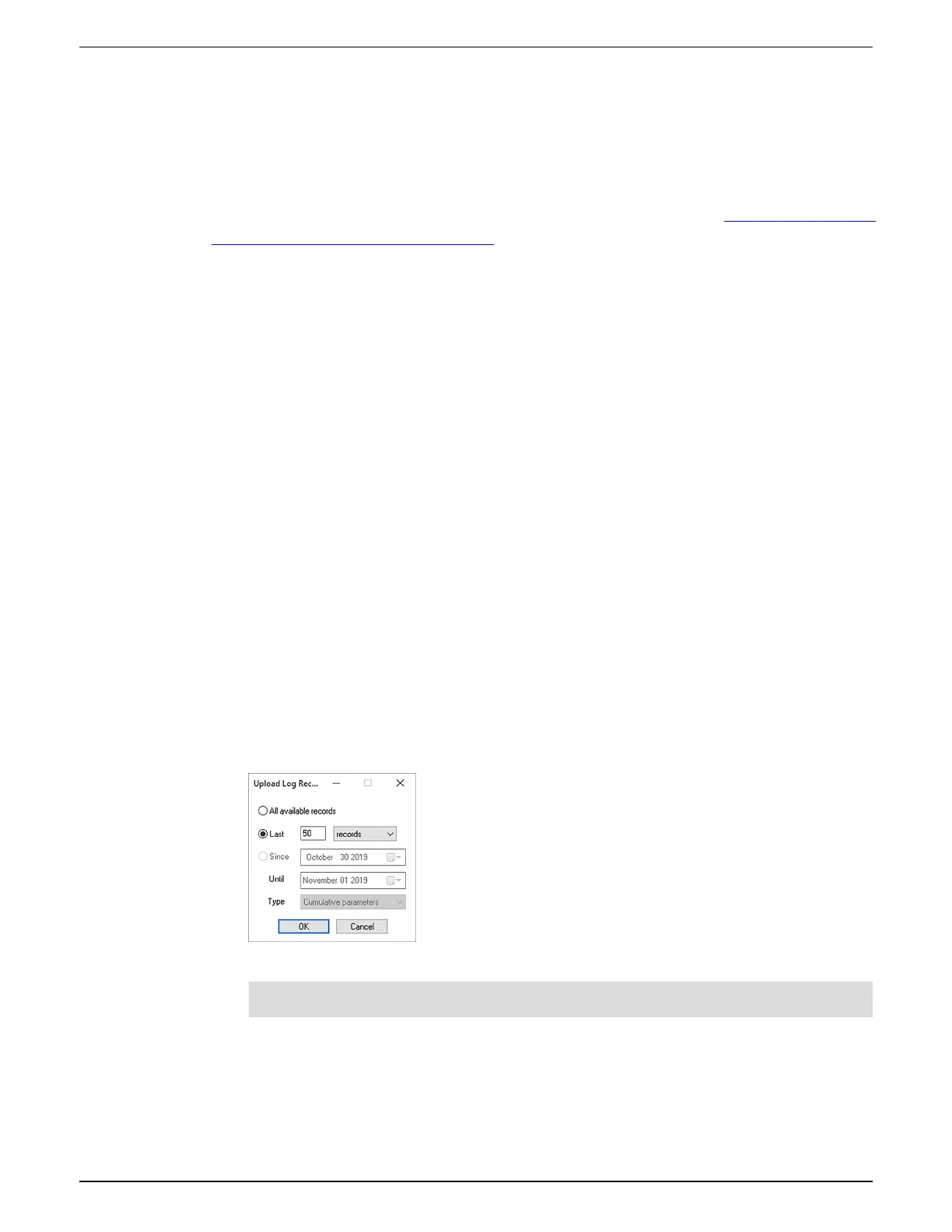Cybersecurity 9810 series - User manual
51 7EN05-0390-08
4. Click Save As to save the log to your local machine or print the event log.
5. Click Close.
Reporting a security vulnerability
To report a security vulnerability affecting your product or solution, go to the Siemens Vulnerability
Handling and Disclosure Process website.
Maintain
This section contains information on the tasks you should perform periodically to help maintain
the security of your meter in a protected environment.
Viewing and downloading an event log
Generate an event log report to assist with cybersecurity incident investigations.
Event logs contain meter configuration changes and energy management system events.
Prerequisites:
•
Meter connection using ION Setup.
•
Login credentials.
•
Configured event logs and alarms.
To view and download an event log:
1. Open > select the meter > Setup Assistant.
2. Click Reports > Event Log > Display. The Log reports dialog box opens.
3. Select a record range for the report and click OK:
The Event Log for your meter opens.
NOTE: Only All available records and Last options are available for Event Logs.
4. Click Save As.
5. Select CSV or TXT > Save.
6. Click Close.
