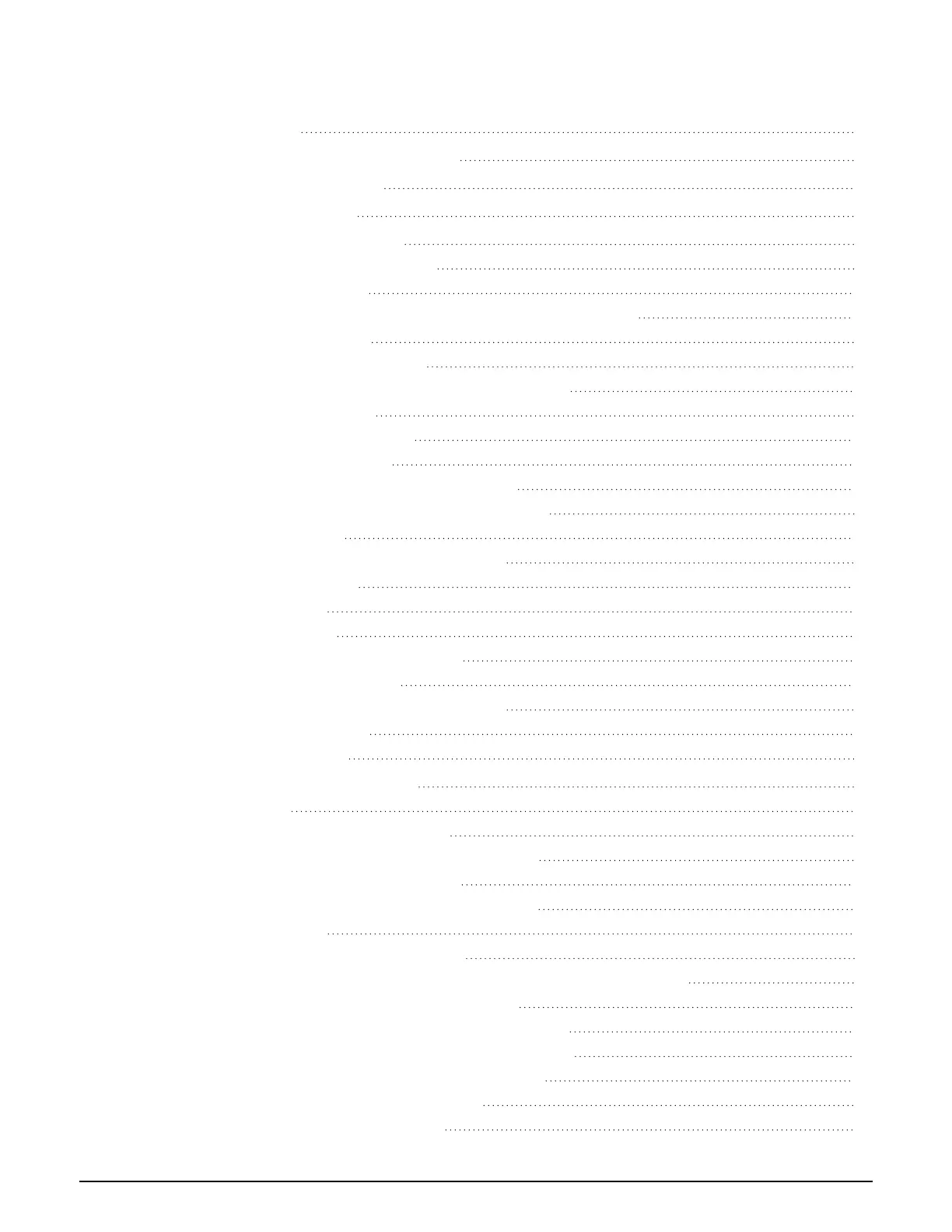Table of Contents
Notices 3
Metering equipment symbols 4
Safety precautions 16
Meter overview 18
9810 series overview 18
Measurement accuracy 18
Power quality 18
Root cause analysis and sequence-of-events support 18
Cybersecurity 18
Account management 18
Your meter in an energy management system 19
Communications 19
Supported protocols 19
Meter configuration 19
ION Setup device configuration tool 19
Switching ION Setup to Advanced mode 20
Data display 20
Built-in web server and webpages 20
Localization 20
Display 20
Notification 20
Active and historical alarms 20
Email notifications 21
9810 meter models and accessories 21
Terminal covers 22
Cybersecurity 23
Recommended actions 23
Plan 26
Cybersecurity awareness 26
System defense-in-depth assumptions 27
Device security capabilities 28
Security risks and mitigation strategies 31
Configure 32
Meter security configuration 33
Disabling and enabling protocols and changing port numbers 43
Verifying the meter security settings 44
Viewing the Device Configuration Checklist 45
Applying security settings to multiple meters 45
Updating passwords on multiple meters 46
Default meter security settings 47
Advanced security mode 48
7EN05-0390-08 6
