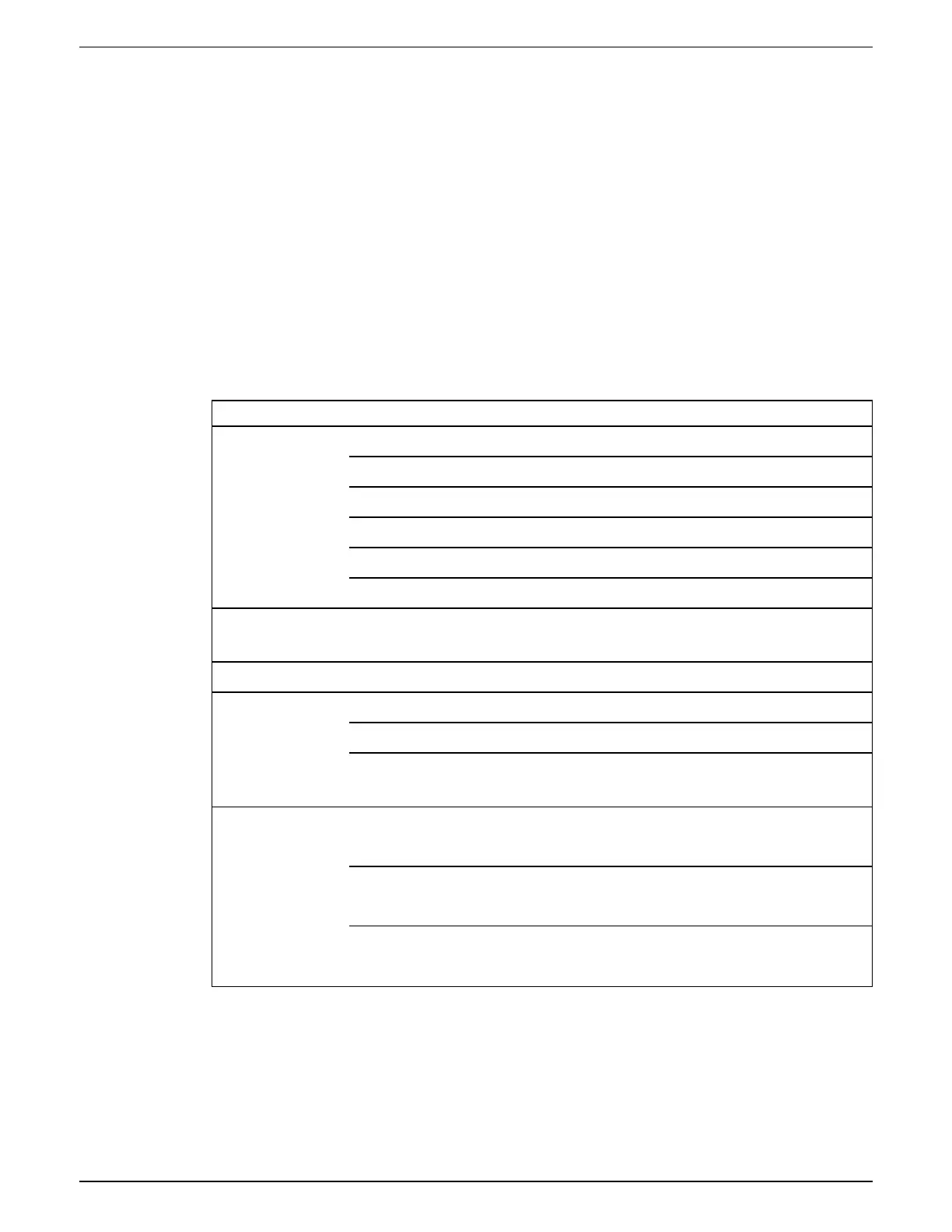Cybersecurity 9810 series - User manual
47 7EN05-0390-08
11. Click Proceed. A result is displayed for each device.
12. Click Save As to save a copy of updated meter passwords in a .txt file. The Save As dialog
box opens.
13. Save the file with a unique file name to a protected location. An ION Setup message box
opens
14. Click OK.
15. Click Exit.
16. Click Close.
Default meter security settings
Review the following default meter security settings to understand how you can securely
commission your meter:
Area Setting Default
Communications
protocols
HTTPS with HTTP redirect Enabled
SSH Terminal Disabled
SFTP Enabled
Modbus TCP Enabled
ION Enabled
ION over TLS (Secure ION) Enabled
Time and time
keeping
Broadcast time synchronization Enabled
Webpages Webpages Enabled
Configuration
Configuration using the display Enabled
Configuration using webpages Disabled
Configuration using Modbus
programming
Disabled
Meter access
event logging
See "Editing
meter access
event logging" on
page 37 for
details.
Valid login event priority 0 (No priority)
Invalid login event priority 128 (Medium priority)
Lockout event priority 255 (High priority)
