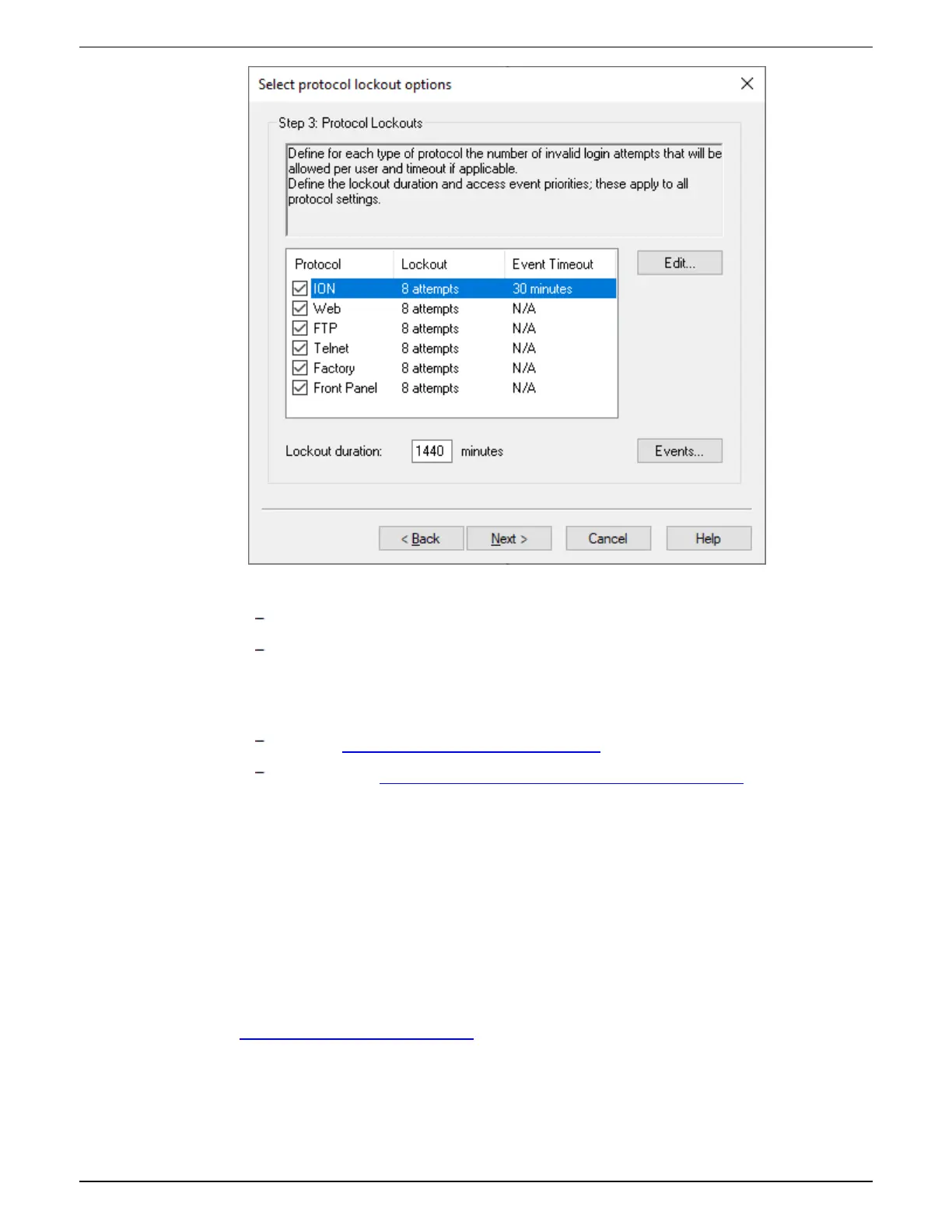Cybersecurity 9810 series - User manual
37 7EN05-0390-08
2. Select each protocol and click Edit to change lockout and timeout values for:
User lockout after unsuccessful login attempts.
Timeout for ION protocol only.
3. Enter a value for the Lockout duration in minutes.
4. Next, either:
Continue configuring the meter security settings.
Click Finish to push your security configuration changes to the meter.
Editing meter access event logging
The event log monitors meter access events such as user logins and user account lockouts.
You can edit the default meter access event priorities that are logged to the event log to meet your
reporting requirements.
To monitor meter access events, see "Monitoring the event log" on page 50.
Prerequisites:
•
Open a Security Configuration File in the ION Setup Security wizard.
To configure meter access event logging:
1. In the ION Setup Security wizard, click Next to navigate to Select protocol lockout
options:
