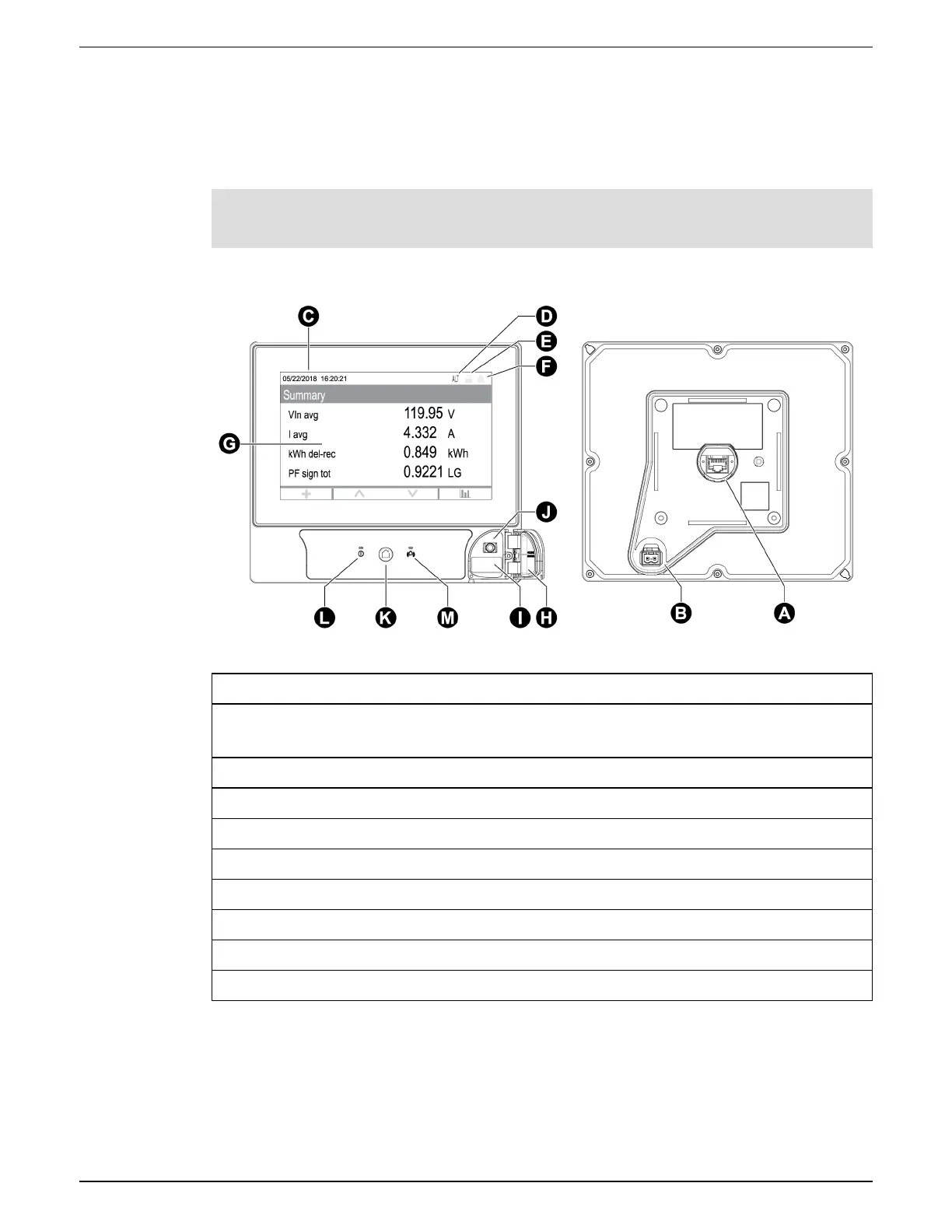Display 9810 series - User manual
163 7EN05-0390-08
Display
Display overview
The display allows you to view meter data and perform basic configuration.
NOTE: The display backlight dims after a defined period of inactivity. When the meter detects an
unacknowledged active high priority alarm, the display flashes until the alarm is acknowledged.
Display
A Display port K Home button
B
Optional 24 V DC AUX power input (label
not pictured)
L Power/status LED, green or red
C Date and time M Alarm LED, red
D Mode indicator
E Revenue lock icon
F Alarm icon
G Touch-screen display
H USB ports cover
I USB host port (Type A)
J USB device port (Mini-B)
Mode indicator
The display mode indicator identifies whether the meter is in normal (NORM), alternate display
(ALT) or test (TEST) mode.
