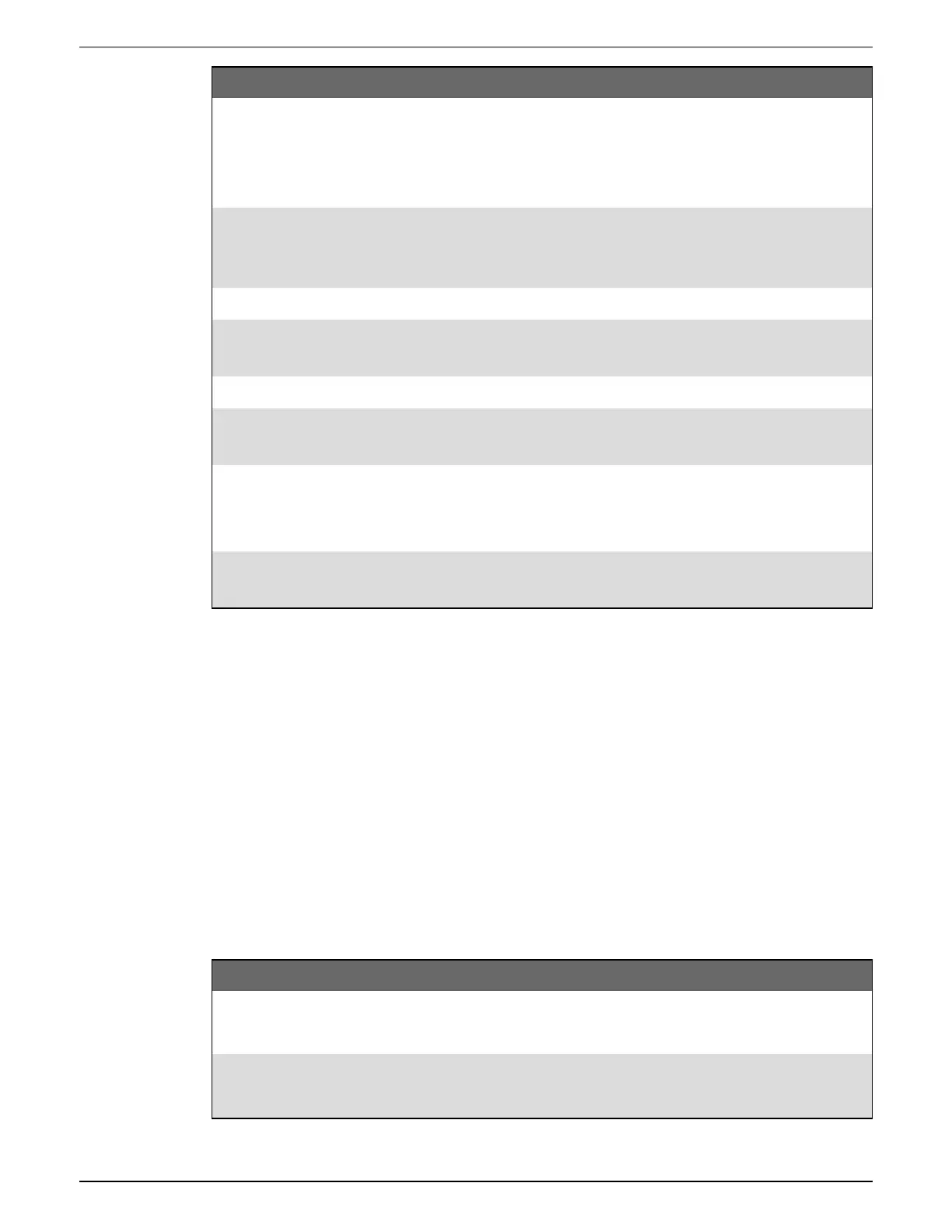Inputs/Outputs 9810 series - User manual
143 7EN05-0390-08
Parameter Value/Range Description
Source Digital/Boolean
Link this input to the value that drives the state of the
digital output.
If Source is not linked, the digital output state is driven by
the Force ON, Force OFF values.
Force ON Pulse
Link this input to a pulse that forces the digital output on
for the PulseWidth duration, regardless of the Source
input.
Force OFF* Pulse Link this input to a pulse that forces the digital output off.
Normal* Pulse
Pulsing this input will switch the driver of the digital output
from Force ON to Source.
EventLog Mode Log Off/Log On Specifies if events generate log entries.
Polarity
Inverting/non-
inverting
Specifies if the signal to the digital port is inverted or not
inverted.
PulseWidth 0–2,000,000
Specifies the duration of the pulse, in seconds.
Setting this parameter to 0 sets the digital output
continuously on.
Port -
The physical digital output port connection. Only available
ports are shown.
* These parameters are only valid when pulse width is set to 0.
Energy pulsing
You can configure the meter’s energy pulsing LEDs or onboard digital outputs for energy pulsing
applications.
When an LED or output is set to energy pulsing, the meter sends a readable pulse or signal based
on the measured energy source value. This pulse can be used for accuracy verification or as an
input to another energy monitoring system.
Default energy pulsing LED sources
Your meter’s energy pulsing LEDs have default energy source values configured for accuracy
verification testing.
For LED locations, see your meter’s installation guide.
Calibration Pulser LED LED Default energy pulsing source
WATT LED
kWh pulse LED
kWh pulse infrared LED
kW del-rec
VAR LED
kVARh pulse LED
kVARh pulse infrared LED
kVAR del-rec
