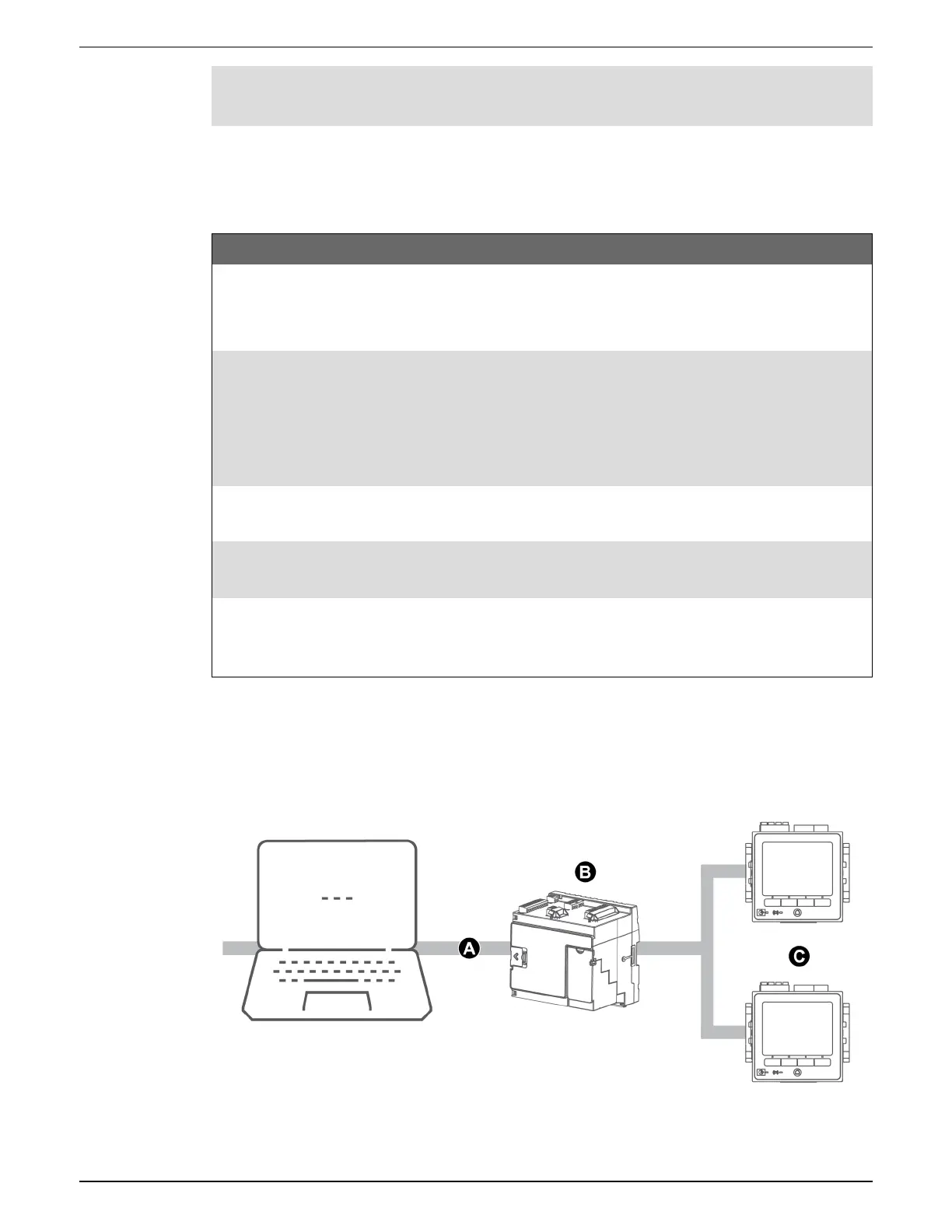NOTE: Devices supporting multiple simultaneous Modbus TCP connections can have
communications delays. Adjust your network timeout settings to accommodate this.
Serial Modbus device prerequisites
For your meter to operate as a serial Modbus device, you must complete some prerequisite
configuration.
Prerequisite Description
Wiring
The device’s serial connection must be wired correctly.
The Modbus server devices must have communications wiring to
the Modbus client.
Protocol
Servers – For your meter to be a serial Modbus server, the meter’s
protocol must be set to Modbus RTU. Client and server devices
must use the same format.
Client – For your meter to be a serial Modbus client, the meter’s
protocol must be set to Modbus Master.
Baud rate
The baud rate must be the same for all devices on the serial
Modbus network.
Stop bits and parity
The communication stop bits and parity (for example, 8N1) must
be the same for all devices on the serial Modbus network.
Unit ID
Each device on the serial Modbus network must have a unique
unit ID (also called the device address).
Note: Modbus serial device range 1 to 247
Your meter as a Modbus client
Your meter as a Modbus client with Ethernet Modbus server devices
Your meter can function as a Modbus client with Ethernet Modbus server devices.
9810 series - User manual Communications
7EN05-0390-08 98
