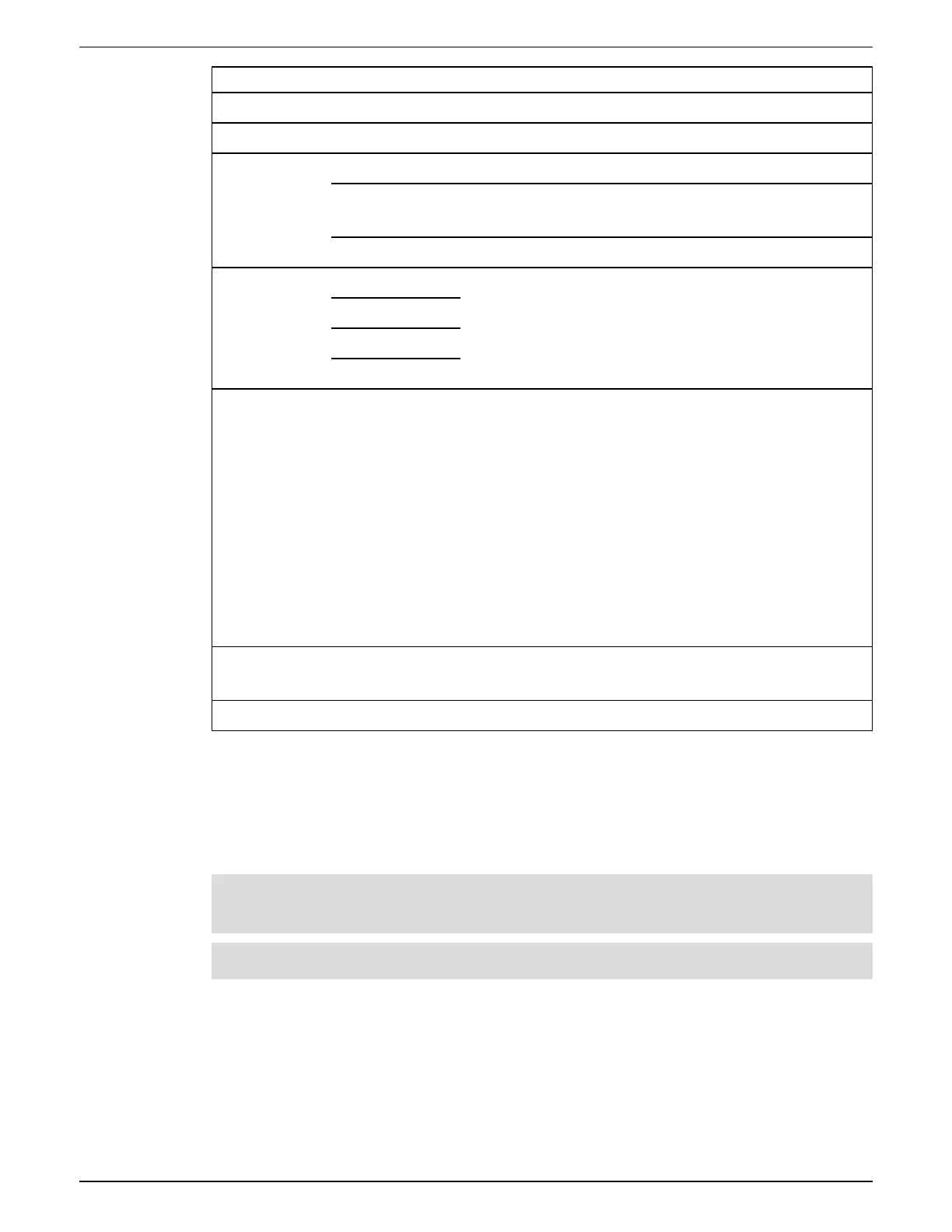Display 9810 series - User manual
169 7EN05-0390-08
Menu Submenu Content
Energy Energy Energy delivered-received, delivered and received.
Events Events Meter event log entries listing and details.
Power quality EN50160 EN50160 values.
Harmonics Voltage and current harmonics, with individual and total
harmonic values.
Phasors Phasor diagram with magnitude and angle values.
Inputs/outputs Digital inputs Digital and analog I/O values and counts.
Digital outputs
Analog inputs
Analog outputs
Nameplate Nameplate
•
Owner and tag information, meter model, and serial
number.
•
Meter feature set, firmware version, and firmware
CRC.
•
RMD serial number and firmware version.
•
Meter volts mode, meter nominals (voltage, current,
and frequency), and PT/CT ratio.
•
Demand configuration values.
•
Regulation tag.
Custom
screens
— Custom screens
Setup Menu — Access to the setup menu screens.
Setup menu
Meter configuration can be performed through the display.
Configure your meter’s security settings to allow front panel (display) programming to set up the
meter using the display.
NOTE: Your display may appear differently than shown, depending on your meter’s power
system, configuration, and display settings.
NOTE: Some setup parameters cannot be configured when revenue security is enabled.
