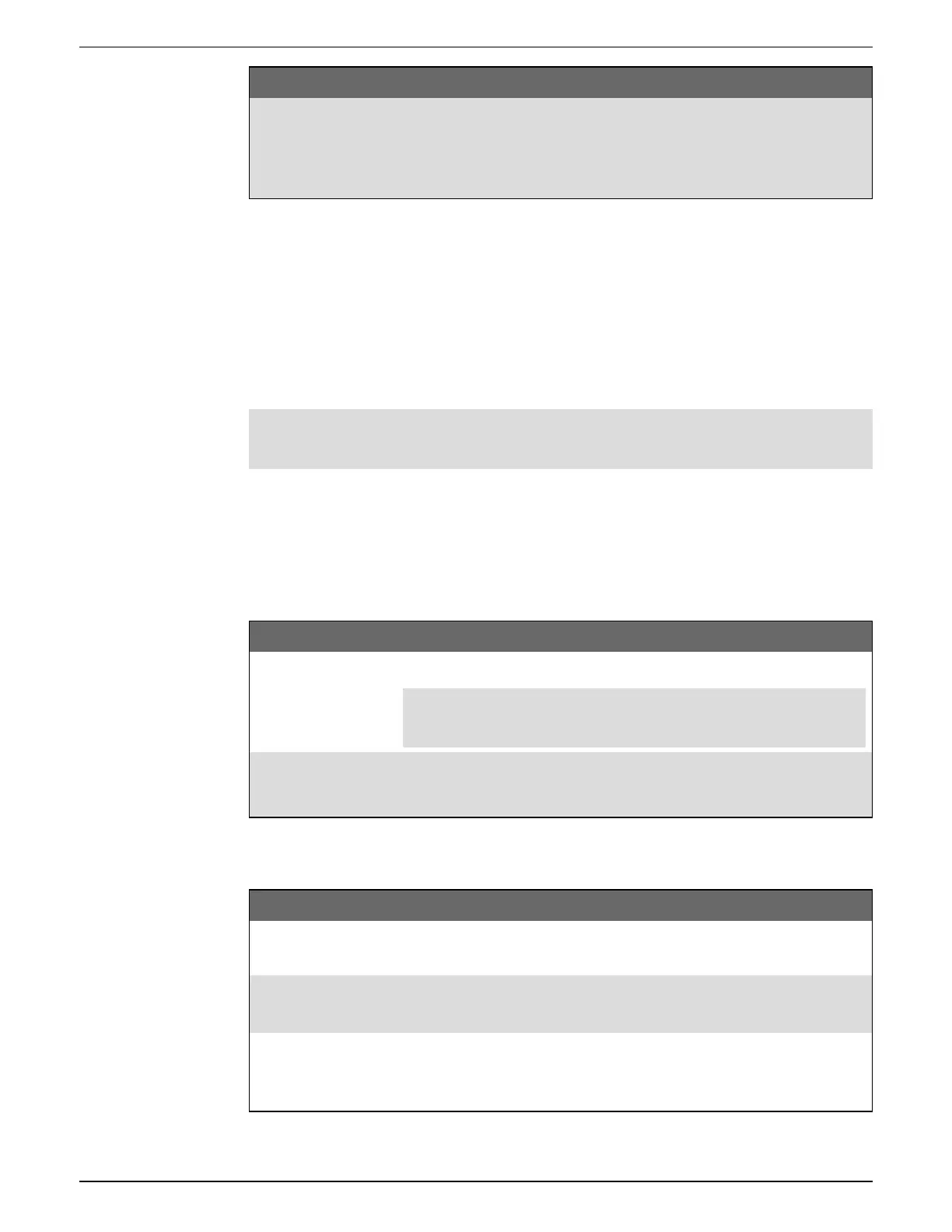Parameter Description
Log EN50160
measurements
Select if you want to log EN 50160 parameters.
NOTE: You need to enable EN 50160 monitoring to log the
parameters.
4. Click Send to save your changes.
The Advanced PQ screen shows the new configuration.
Configuring IEEE 519
To configure IEEE 519:
1. Select 519 Enable.
2. Click Edit to configure your meter’s IEEE 519 logging parameters.
NOTE: You must enable IEC 61000-4-30 before the meter can start monitoring IEEE519
parameters.
3. From the Harmonics Limits drop-down list, select the IEEE 519 edition you want the meter
to use when analyzing harmonic data.
4. Click Next.
5. Configure the voltage settings as needed:
Parameter Description
Nominal Voltage
Displays the nominal voltage value used for IEEE 519.
NOTE: If you change the Nominal Voltage, you must return to this
setup screen and update the IEEE 519 configuration.
<Bus voltage
options>
Select the bus voltage at the point of common coupling.
Select Disabled if you do not want to log IEEE 519 related data.
IEEE 519 Setup
6. After specifying the bus voltage, click Next to configure the IEEE 519 current parameters.
Parameter Description
Maximum short
circuit current
Enter the maximum short-circuit current at the point of common
coupling.
Maximum demand
load current
Enter the maximum demand load current at the point of common
coupling.
Ratio
This displays the maximum short-circuit to maximum demand load
ratio. This is used to determine the voltage and current distortion
limits.
IEEE 519 Setup
9810 series - User manual Power quality
7EN05-0390-08 202
