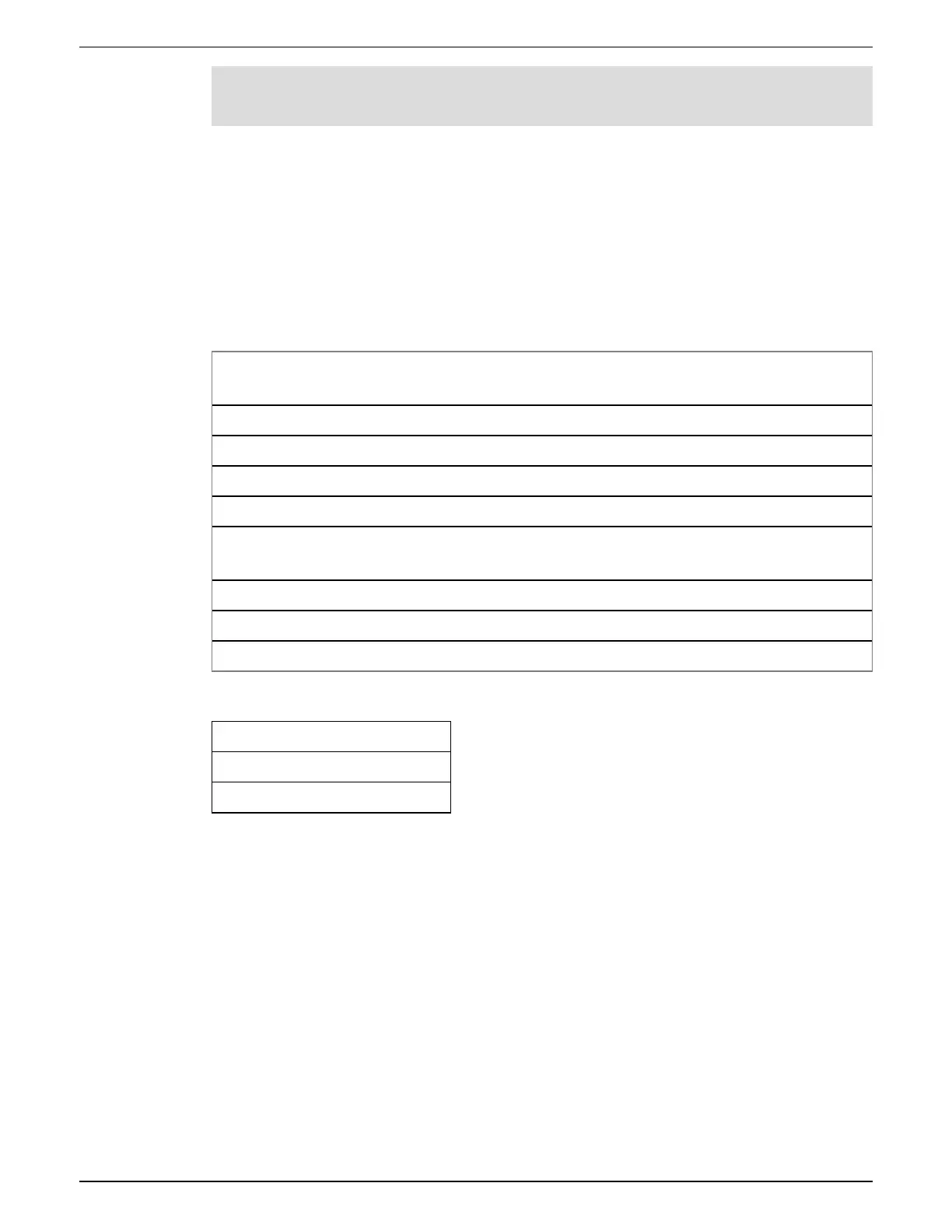NOTE: The number of events or maximum time delay settings only apply to enterprise SNMP
traps.
See ION Reference, available from www.usa.siemens.com/pds, for detailed information on the
SNMP Mapping, SNMP Options and Alarm Options modules.
Default SNMP mapping
Enabling SNMP provides SNMP access to the meter values linked to the SNMP Mapping module.
You can configure the SNMP Mapping module to link to different meter values. By default, the
following meter values are linked to the SNMP Mapping module:
I a kVAR tot Vll ca Vln avg Ib mean
kW sd mx del-
rec
I b kVA tot Vll avg Freq Ic mx kW sd del
I c PF sign tot Vln a Ia mx Ic mean kW sd rec
I avg Vll ab Vln b Ia mean kW sd mx del kW sd del-rec
kW tot Vll bc Vln c Ib mx kW sd mx rec kVAR sd mx del
kVAR sd mx
rec
kVAR sd mx del-
rec
kVAR sd
del
kVAR sd
rec
kVAR sd del-
rec
kVA sd mx del
kVA sd mx rec kVA sd mx del-rec kVA sd del kVA sd rec kVA sd del-rec kWh del
kWh rec kWh del-rec kVARh del kVARh rec kVARh del-rec kVAh del
kVAh rec kVAh del-rec
The following meter information is always provided by default and cannot be configured:
Volts mode Model number
Serial number Device name
Firmware version MIB version
If you change your meter’s default values, you must modify the custom MIB file to reflect the new
values.
Changing your meter’s default SNMP configuration assumes that you have an advanced
understanding of ION architecture, SNMP, and the communications network and power system
that your meter is connected to.
See ION Reference, available from www.usa.siemens.com/pds, for detailed information on the
SNMP Mapping module.
Configuring SNMP MIB files
You must configure your MIB file if you modify the default SNMP information provided by the
meter for the MIB file labels to reflect the modified values.
Download the ION MIB file from www.usa.siemens.com/pds.
9810 series - User manual Communications
7EN05-0390-08 122
