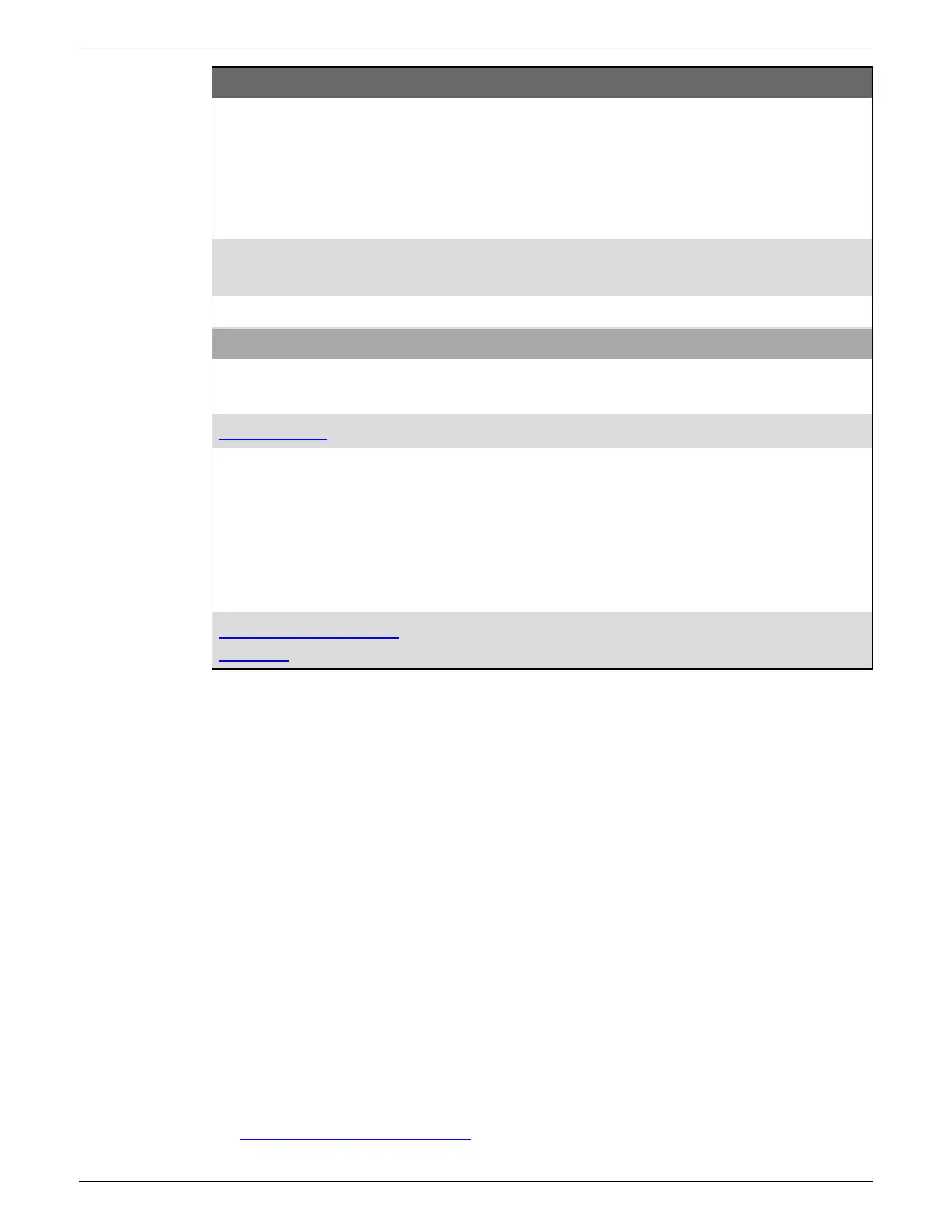Recommended action Defense-in-depth role
Review user accounts on a
regular basis
Limit user access to the minimum, least privilege level of access
needed to perform their job functions.
Revoke user privileges when no longer needed due to role
change, transfer, or termination.
See "Limiting user access" on page 39 for details.
Keep your network security
up to date.
Helps reduce your attack surface, decreasing the likelihood of a
vulnerability.
Perform security audits Help verify the security status of your system.
Decommission
Record decommissioning
activities
Document disposal actions according to your company’s policies
and standards to keep a record of activities.
Wipe the device Help prevent the potential disclosure of data.
Decommission-related
rules and sanitize records
Follow decommission and sanitization tasks as described by your
organization or contact your network administrator.
Decommission network and security rules. For example, a firewall
rule that could be used to get past the firewall.
Perform records tracking sanitization tasks to remove records in
related systems. For example, monitoring SNMP servers.
Dispose, reuse, or recycle
the device
Follow local disposal regulations.
* For detailed information on the default meter security settings, see "Default meter security
settings" on page 47.
Plan
Before you install your device, use the following planning information to help you prepare for the
installation and commissioning of your meter in your facility.
•
"Cybersecurity awareness" on page 26
•
"System defense-in-depth assumptions" on page 27
•
"Device security capabilities" on page 28
•
"Security risks and mitigation strategies" on page 31
Cybersecurity awareness
Knowledge is the first step to help prevent cyber intrusions. Review the following to increase your
cybersecurity awareness:
•
Cybersecurity at Siemens website
9810 series - User manual Cybersecurity
7EN05-0390-08 26
