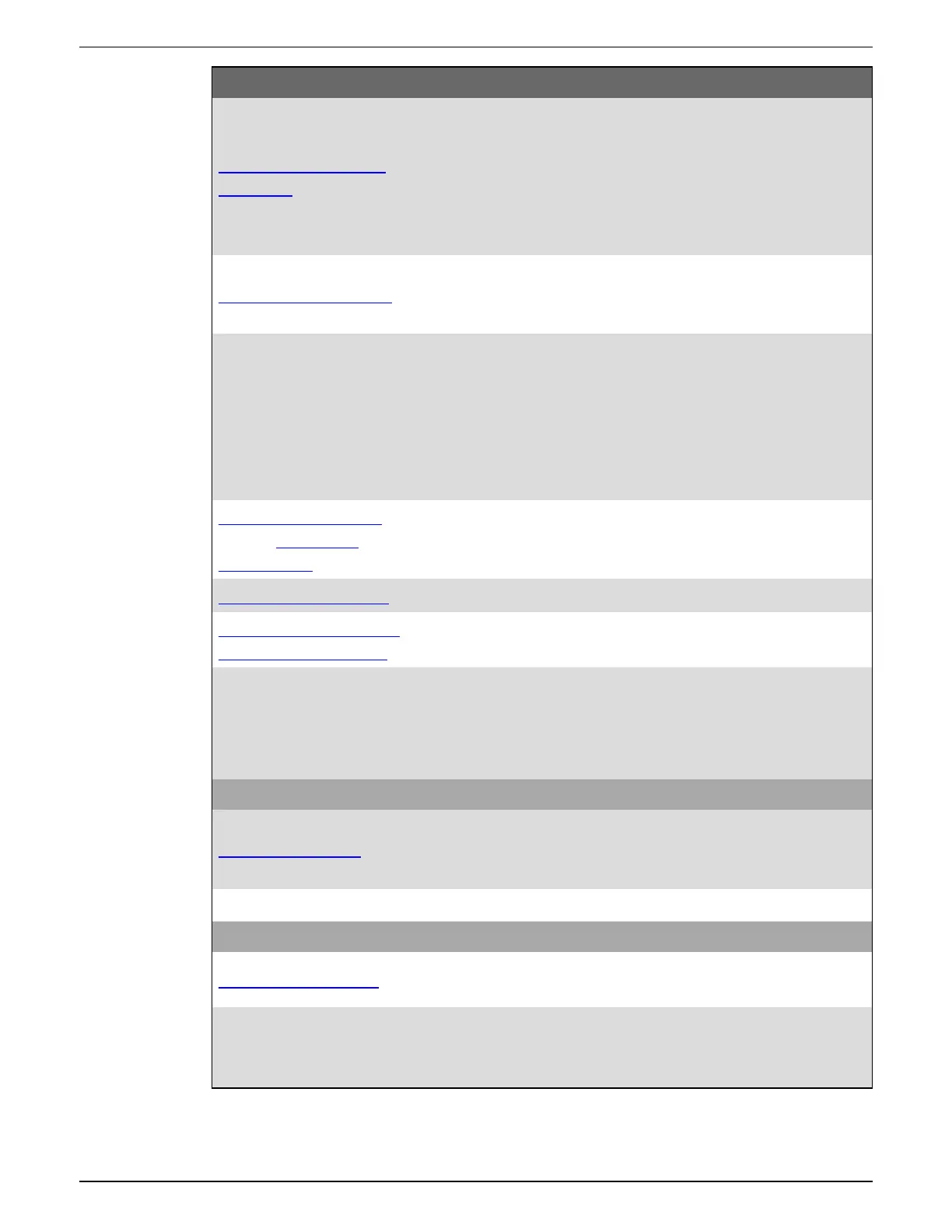Cybersecurity 9810 series - User manual
25 7EN05-0390-08
Recommended action Defense-in-depth role
Create and change user
passwords *
Create strong passwords for each user that requires access to the
meter. Default account settings and weak passwords are oftenthe
source of unauthorized access by malicious users.
Follow user account management tasks as described by your
organization or contact your network administrator. For example,
maximum password age or history policies.
Set up Advanced security *
Advanced security is the default meter security mode. If your
meter uses standard security mode, we recommend you change it
to advanced.
Disable unused protocols
and change default port
numbers
Disable unnecessary and unused communication protocol ports,
such as SFTP and network ports, to reduce the meter attack
surface.
Change port number default values to reduce the predictability of
port use.
See "Protocols, ports, and connections" on page 72.
Revenue-lock the meter
and use anti-tamper
sealing points
Physical lock switch with tamper-evident seal to prevent remote
modification of revenue parameters, settings, and data.
Validate security settings Verify the meter security configuration.
Assign a dedicated reader
for event log notifications
Assigning a dedicated reader can help prevent event log entries
being overwritten before they are reviewed.
Configure syslog to store
event logs
A syslog server can receive logs from multiple devices and store
the log information as needed. Syslog helps maintain meter log
information for extended periods of time.
See "Syslog" on page 231.
Operate
Monitor the event log
Monitor event logs for suspicious activity and to help identify the
cause of cybersecurity breaches that could lead to a cybersecurity
incident.
Report a vulnerability to Siemens Industry.
Maintain
Apply firmware updates
Keeping your device firmware up to date helps protect you from
security vulnerabilities.
Check the revenue lock
and anti-tamper seals
Follow your company's policies and standards by periodically
checking your device locks and seals to verify that the device has
not been tampered with.
