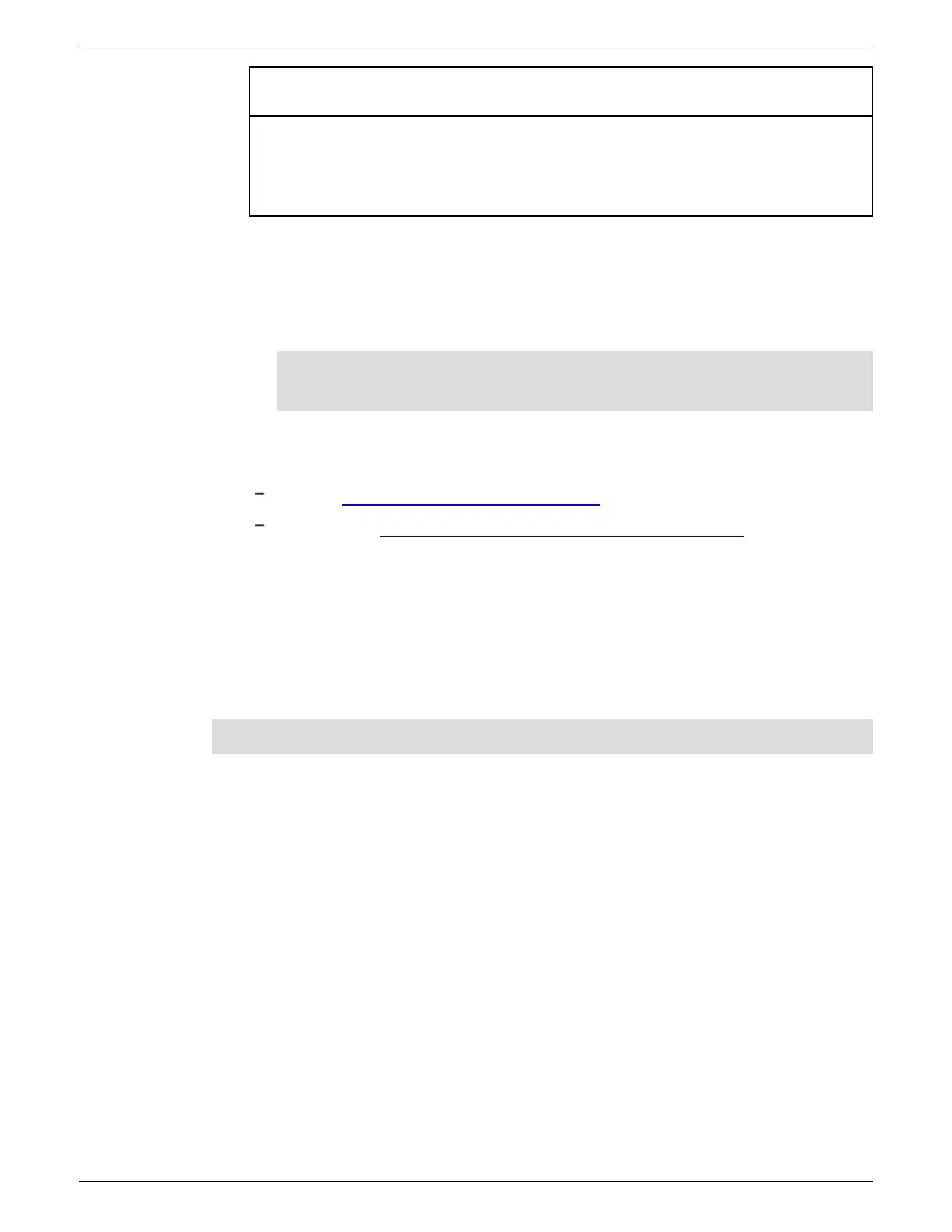Cybersecurity 9810 series - User manual
41 7EN05-0390-08
NOTICE
DATA LOSS
Failure to follow these instructions can result in loss of data.
Record your device's user and password information in a secure location.
2. For each user that you want to assign or change a password:
a. Highlight the USER, and then click Password.
b. Enter and confirm the password.
TIP: Use Password strength to increase the password complexity. A password can be
any combination or letters and numbers, up to 16 characters.
c. Click OK.
3. Next, either:
Continue configuring the meter security settings.
Click Finish to push your security configuration changes to the meter.
You can also change the password using ION Setup Diagnostics tool, Security Options Module
using ION Setup Advanced Mode, and WinPM.Net.
Setting up Advanced security
Meter security has strong user login, user access management, and password complexity.
NOTE: We recommend that you use Advanced security mode.
For detailed information on the Advanced security mode capabilities, see "Advanced security
mode" on page 48.
Prerequisites:
•
Meter connection using ION Setup.
•
Login credentials.
•
Security configuration access privileges.
To set up Advanced security:
1. Open ION Setup > select the meter > Setup Assistant.
2. Security > Security Mode > Edit. The Open Security Configuration file dialog box opens.
3. Select the advanced.scf security configuration file.
4. Click Open. If prompted, click Yes to use Advanced security.
