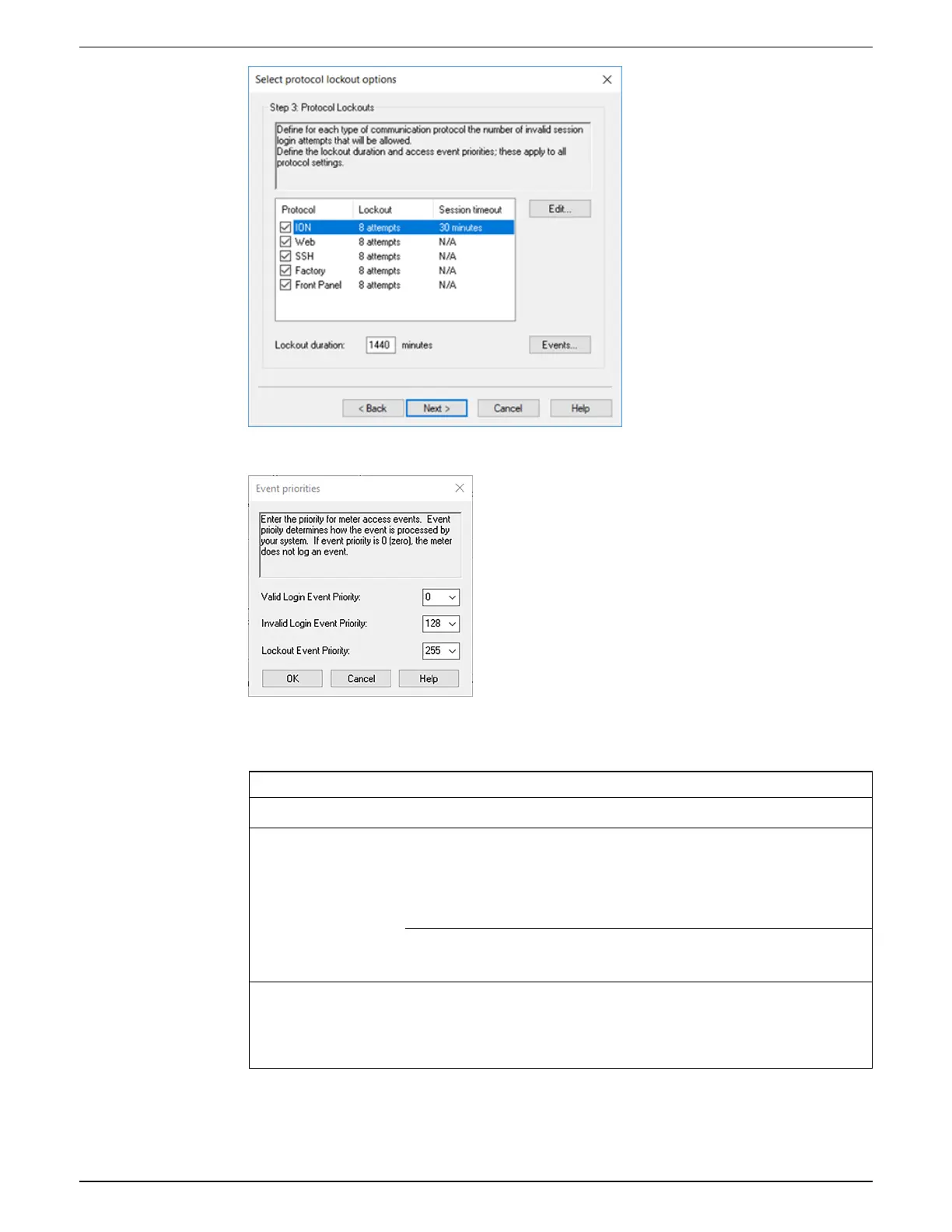2. Click Events. The Event Priorities dialog box opens:
3. For each meter access event priority, set the value according to your reporting
requirements. The following table describes the priority value ranges:
Priority Description Value range
None Not recorded in the event log. 0
Info Only
The default event log cutoff value is 5. Event
values equal to or less than the cutoff value
are not recorded in the event log nor in
syslog records.
1–5
Recorded in the event log and in syslog
records.
6–63
Low
Produces low alarm.
Recorded in the event log and in syslog
records.
64–127
9810 series - User manual Cybersecurity
7EN05-0390-08 38
