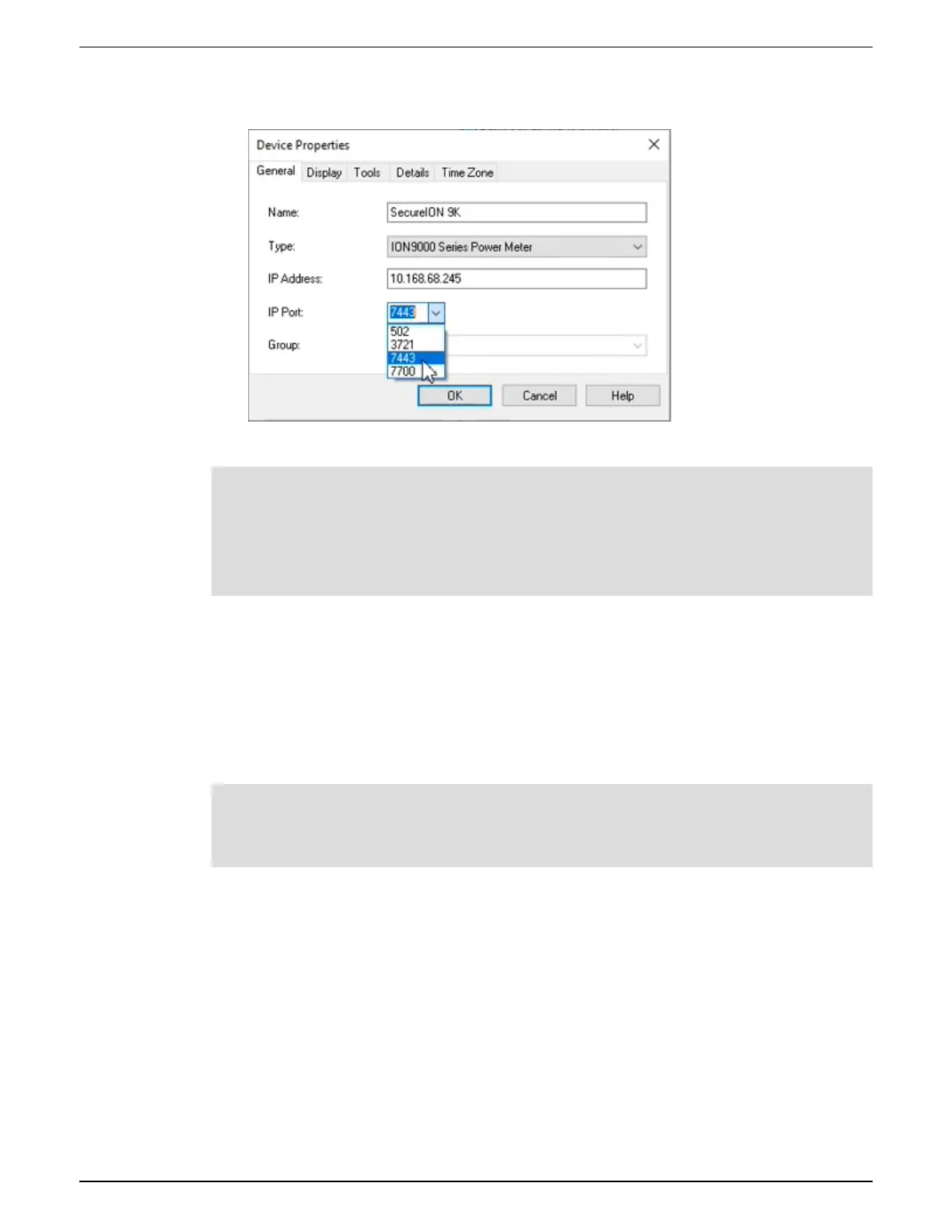To connect to a device using Secure ION:
1. In Device Properties, set the IPPort to the Secure ION port:
2. Click OK.
NOTE: If you connect to a device in ION Setup using Single IONDevice mode, ION Setup will try
to connect to the Secure ION port automatically. If the defined port isn’t available on your
network, the device will connect using ION over TCP. You can use ION software to configure
devices to override the default connection process, see "Setting the ION protocol connection
and port number" on page 95 for details.
Secure ION security certificates
Devices that support Secure ION include a self-signed SSL certificate. When you connect to a
device using Secure ION, a certificate must be associated with the TLS connection.
You can upload a Certificate Authority (CA) signed certificate. For details, see "Uploading a
custom SSL certificate" on page 115.
NOTE: To reduce cybersecurity risk, use a Certificate Authority (CA) signed SSL certificate and
external network controls. To learn more about this risk, see "Security risks and mitigation
strategies" on page 31.
In ION Setup, you can view the certificate information—including its SHA1 thumbprint—by
clicking View Certificate Info.
9810 series - User manual Communications
7EN05-0390-08 94
