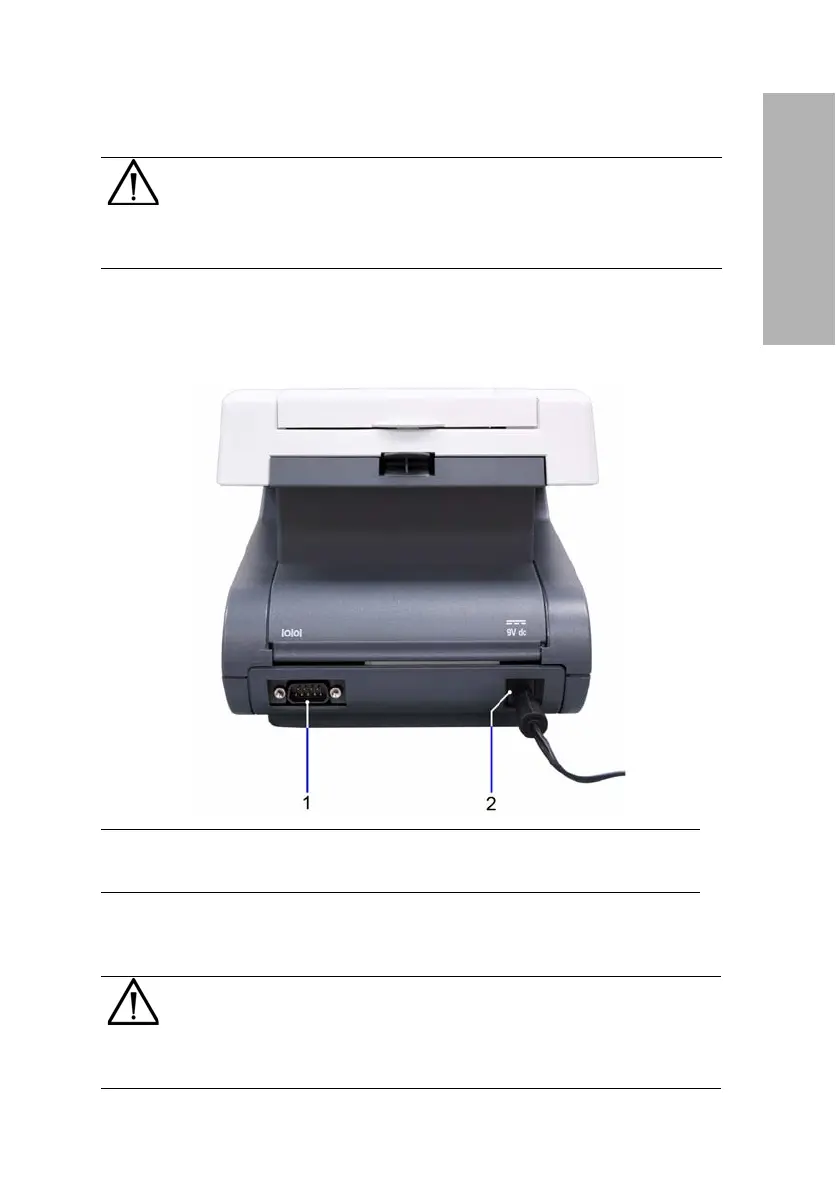CLINITEK Status+ Analyzer Operator’s Guide 11
Introduction
1. Place the analyzer on a level work surface where the temperature
and humidity are fairly constant.
2. Connect the appropriate end of the power cord into the power
inlet socket located on the back of the analyzer (see Figure 1-2).
Figure 1-2: Assembling the ClinitekStatus+ Analyzer
Connect the other end of the power cord into an AC electrical wall
outlet.
CAUTION
The best temperature for using the analyzer is between 22°
and 26°C (72° and 79°F). Do not place the analyzer outdoors
or near windows, ovens, hot plates, or radiators.
1 Serial port
2 Power cord
CAUTION
Use only the power supply adapter included with the
analyzer. A different power supply adapter might damage the
analyzer.
