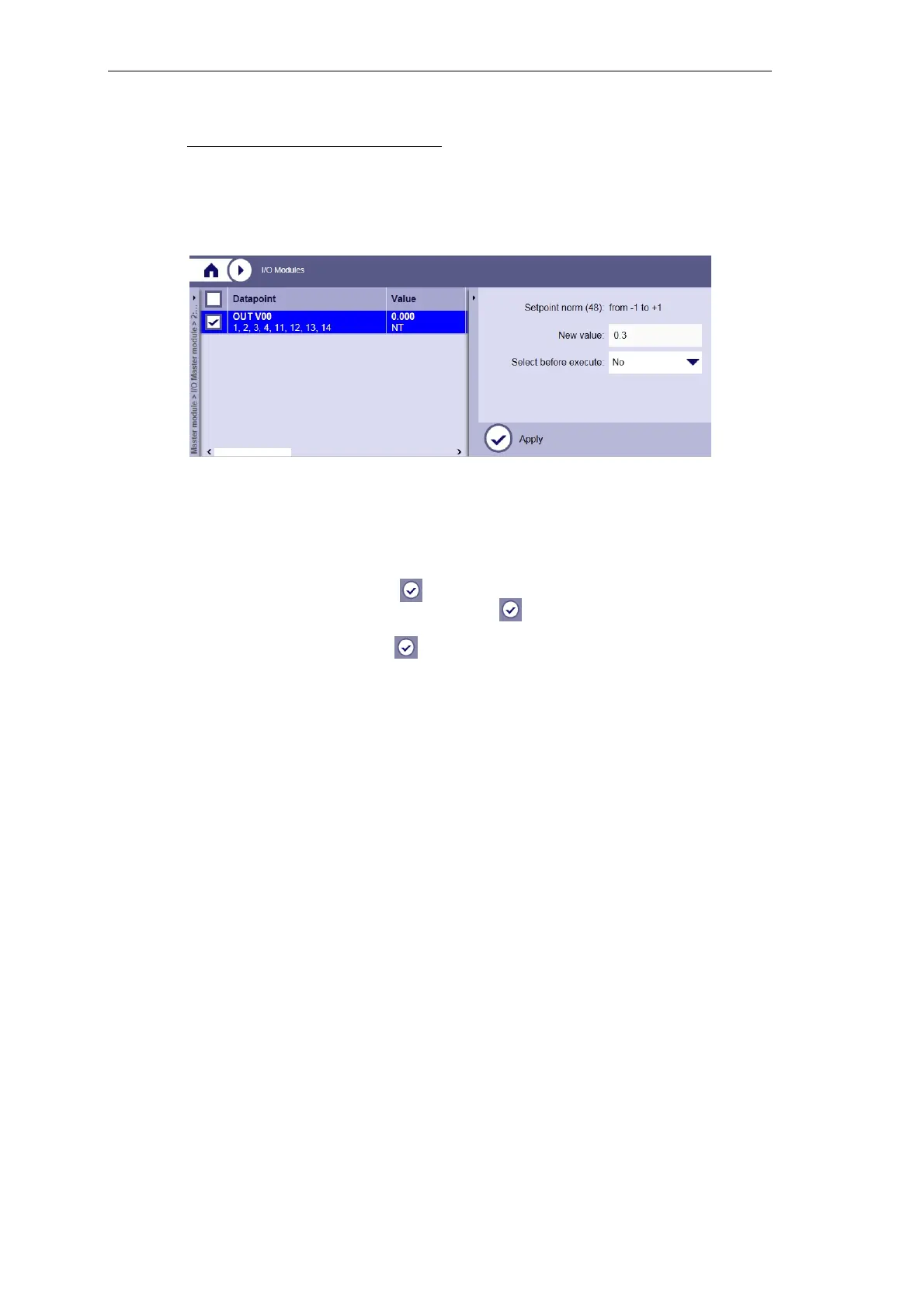Engineering via SICAM WEB
416 Unrestricted SICAM A8000 / CP-8000 • CP-8021 • CP-8022 Manual
DC8-037-2.02, Edition 10.2017
Example: Setpoint command, normalized
• In the directory tree, mark the corresponding AO module
• Click on the side bar left beside the status area, if you want to extend it
• Mark the row with the desired datapoint
Control area:
• Select a “New value”
The data format corresponds to the setting of the data point on the I/O Module (signal list).
• Select the “Select before execute“ option
With selection Yes and button you activate the select command. You activate the ex-
ecute command, when you click on the button once more within the adjusted time
(select_execute_t).
With selection No and button you activate the execute command directly.
The new process value is transferred to the target device and displayed in the column VALUE.
You find further details in the manual SICAM RTUs Common Functions Peripheral Elements
According to IEC 60870-5-101/104, chapter "Setpoint Values by means of Currents and Volt-
ages", section "Select and Execute Command".
