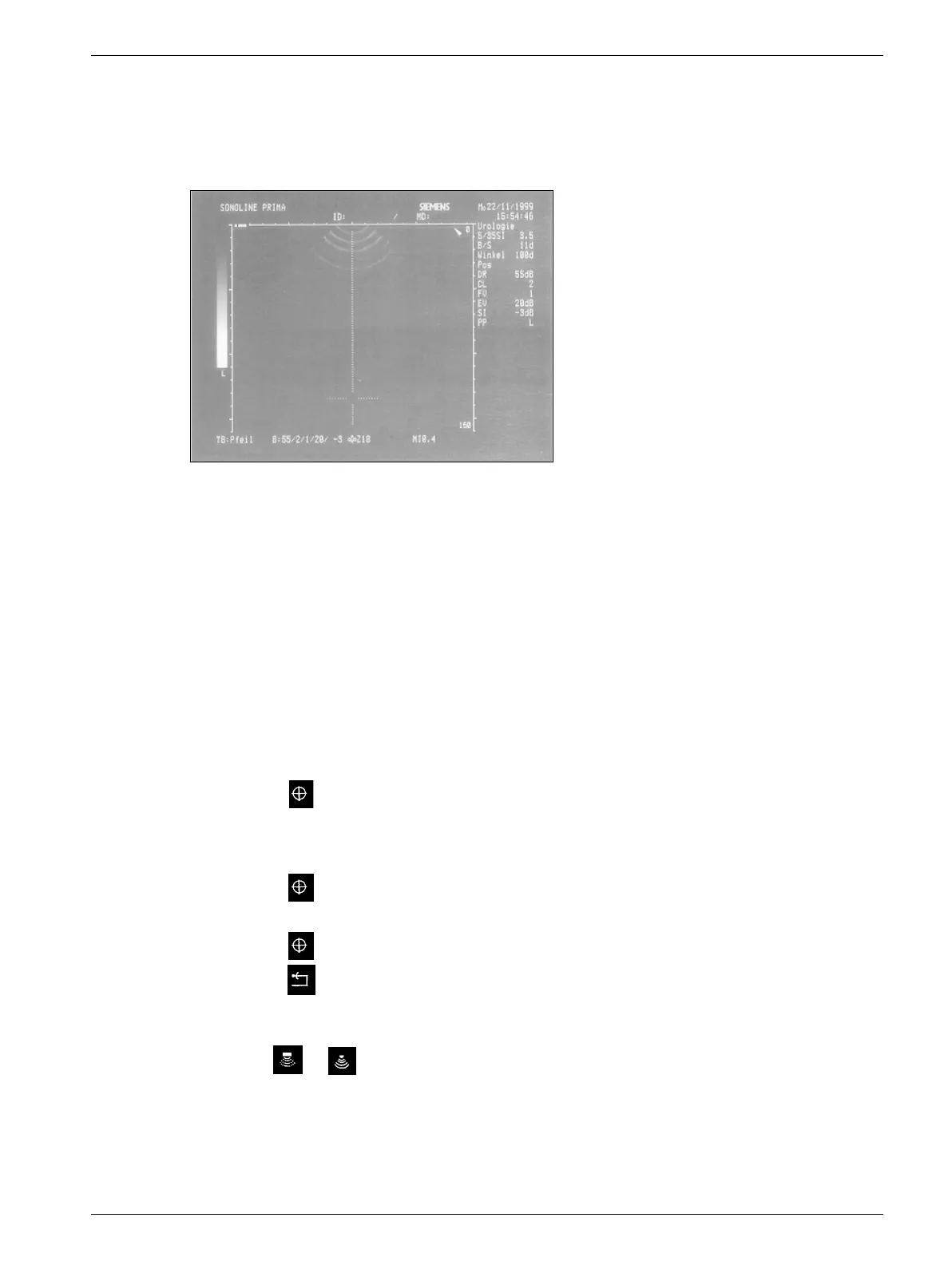MUP Menu Ultrasound Device 8 - 3
Siemens AG SPL1-130.840.02 Page 3 of 8 MODULARIS Uro Plus
Medical Solutions Rev. 03 04.05 CS PS 24
Selection of the MODULARIS cross on the SONOLINE Prima
Ultrasound localization 8
• In ultrasound localization a holder in which an ultrasound probe can be fastened is fitted
to the shock wave head.
Only the following probes can be used:
• Press the “F4” key.
• Press the "5" key.
• Select the MUP with the trackball.
• Press the key.
• Enter the password.
• Select "Litho Mode no X-ray" with the trackball.
• Press the key.
• Activate "Litho Mode no X-ray" with the trackball.
• Press the key.
• Press the key two times.
• Deselect the screen saver on the SONOLINE Adara (refer to the SONOLINE Adara
operating instructions).
• When a or probe is selected, the following cross (Fig. 3) is displayed.
Fig. 3
3.5C40S convex array 3.5 MHz
3.5/5.0 SI sector probe