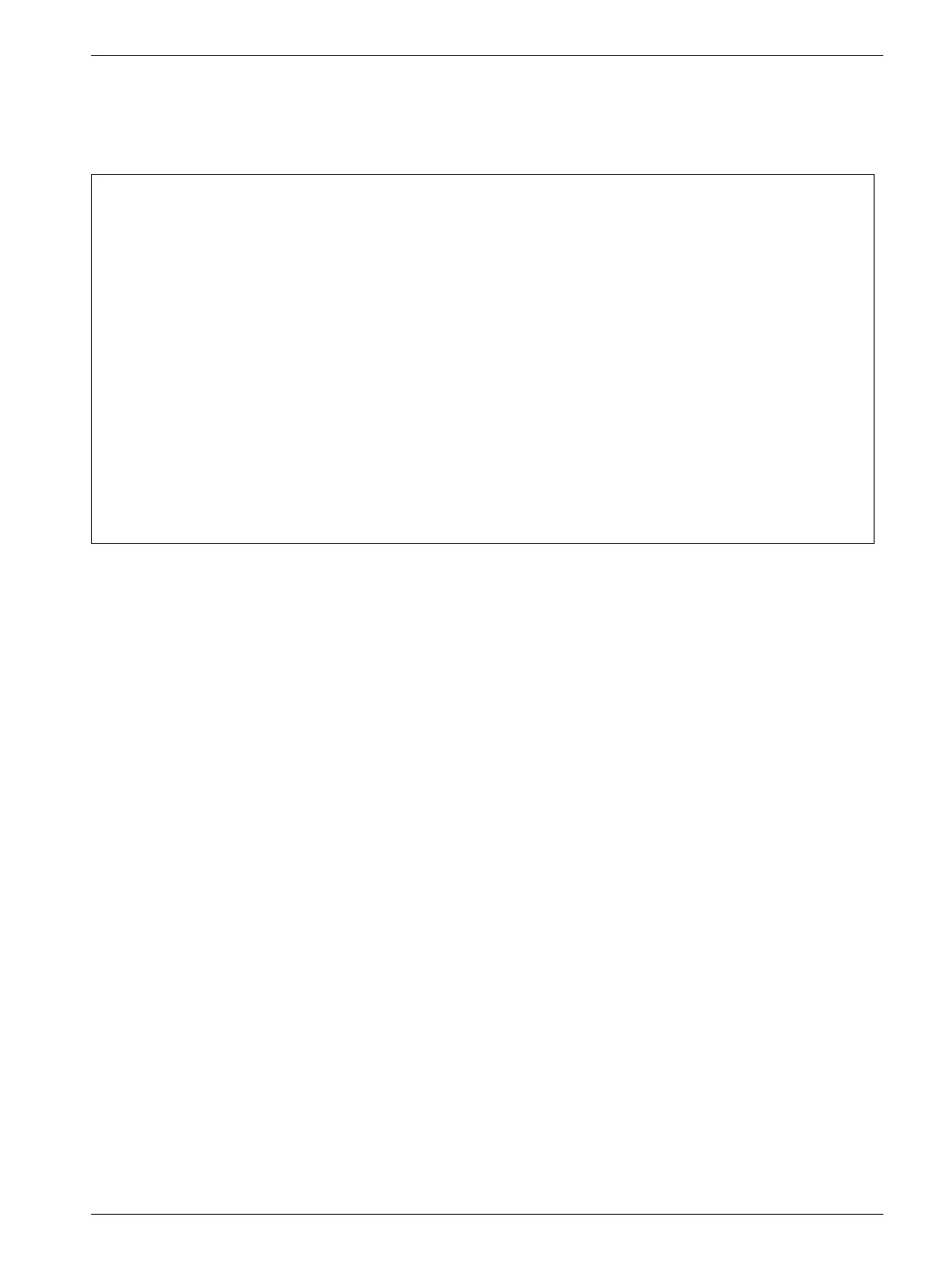Service software 3 - 7
Siemens AG SPL1-130.840.02 Page 7 of 18 MODULARIS Uro Plus
Medical Solutions Rev. 03 04.05 CS PS 24
select option: t 3
• Press the "t" key to display the following text:
Displays all days for which therapy data exists, as well as the number of patients.
To select the day: enter month/day/year.
The following data is displayed for each treatment (max 40):
- each increase in energy level
- the number of shock waves for each of the energy levels
(energy levels between 0.1 and 1.0 will be summarized in steps of 0.1)
- any errors that occurred
- the text output can be temporarily stopped at any time with the "Space" key.
Entering "A" is only recommended for saving all data to a diskette.
The data cannot be deleted until they have been read (on a workday).
Selecting delete will erase all therapy data.
=> T
available data:
date (m/d/y) no. of patients
------------------------------
03/01/1999 4
03/02/1999 4
03/03/1999 3
03/04/1999 3
03/05/1999 5
03/06/1999 5
03/07/1999 9
03/12/1999 7
enter 'A' to list all data: 40 patients, approx. 20 kByte of data
or
enter date of one file to read, press 'space' to stop display
format mm/dd/yyyy (x=exit):