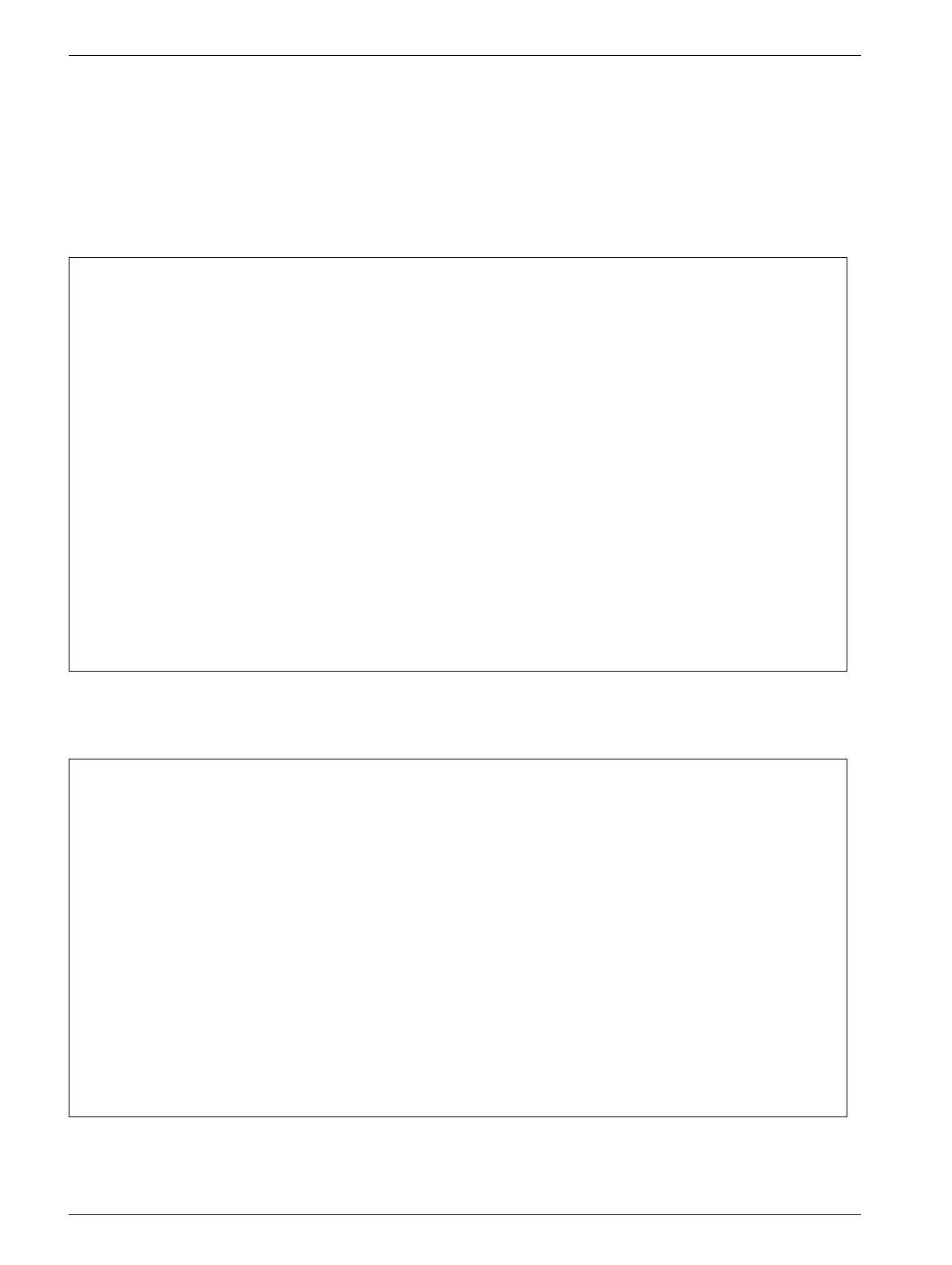MODULARIS Uro Plus SPL1-130.840.02 Page 4 of 18 Siemens AG
Rev. 03 04.05 CS PS 24 Medical Solutions
3 - 4 Service software
Working with the Terminal program 3
Once you create a connection between the service PC and the LITHOSTAR
MODULARIS, press the "h" key to display the following text:
You will be notified if the software version is not compatible with the hardware version.
Refer to document SPL1-130.038.01... (Intranet) for default values.
The following will be displayed if the software version is not compatible with the hardware
version:
--------------< SIEMENS LITHOSTAR MODULARIS >--------------
software version: V_ _ _ hardware:_ _ - _ _
select option:
==============
h: show this help screen
p: show pulse counters
d: show diagnostic data
e: show error log 100 errors present
t: show therapy data
c: show chipcard data
a/b: adjust c-arm turn-back (a=-, b=+) now: 1200 ms
i: install/remove option ECG-trigger now: not installed
u: adjust ultrasound localization
r: set pulse rate now: variable 1/1.5/2 Hz
s: download new software
o: change orientation of treatment table. Now: ------ ------
: \_/ :
(X) = Physician's place for (X) : :
endourolog. therapy : :
---------------
--------------< SIEMENS LITHOSTAR MODULARIS >--------------
software version: V_ _ _ hardware:_ _ - _ _
** Error: software is not compatible with hardware and/or EPLD-version **
** System will not work ! Please download appropriate software. **
select option:
==============
h: show this help screen
p: show pulse counters
...
...
o: change orientation of treatment table. Now: ------ ------
: \_/ :
(X) = Physician's place for (X) : :
endourolog. therapy : :
---------------