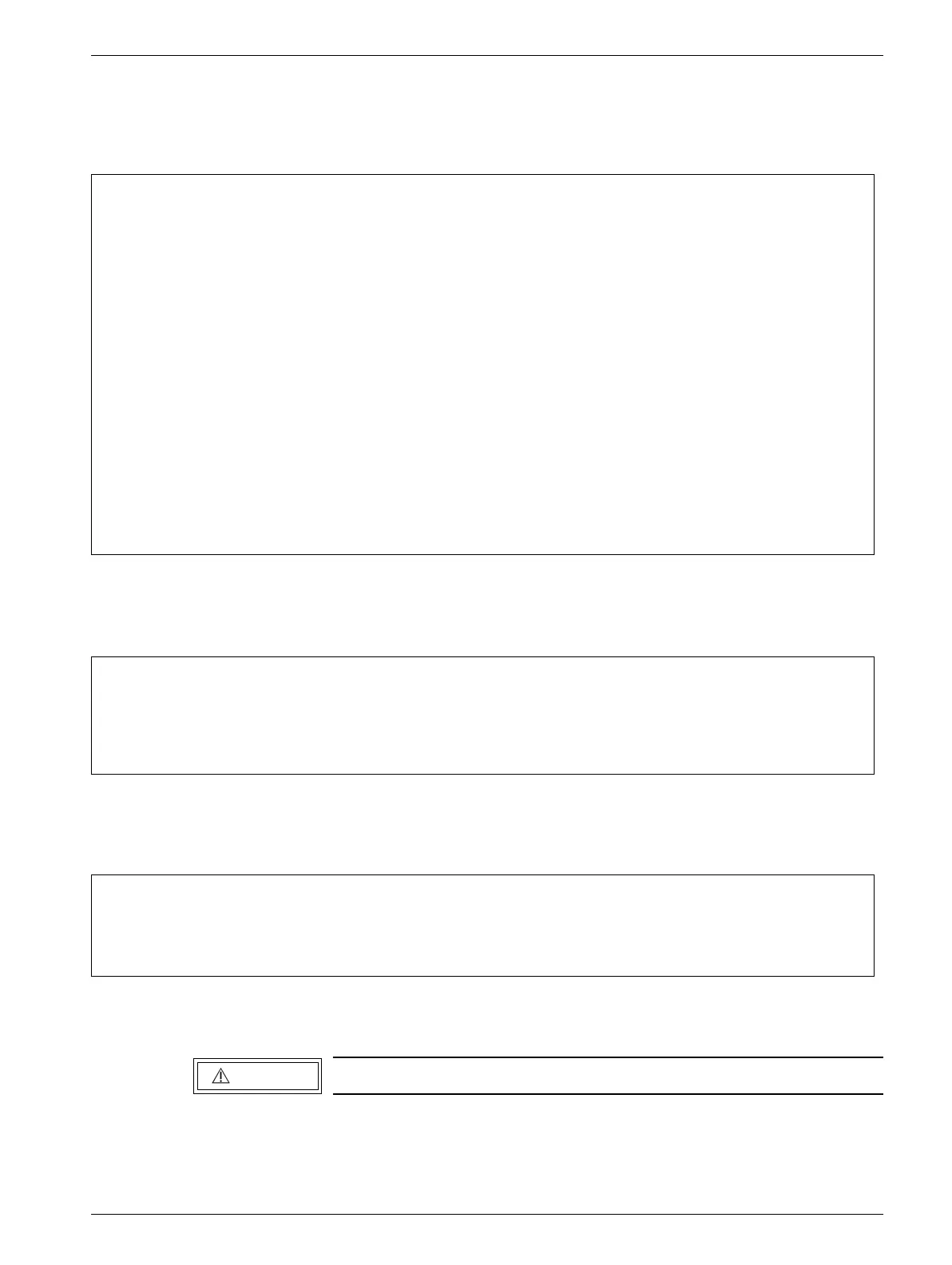Service software 3 - 15
Siemens AG SPL1-130.840.02 Page 15 of 18 MODULARIS Uro Plus
Medical Solutions Rev. 03 04.05 CS PS 24
Text after replacing board D3 3
• Press the "h" key to display the following text (the software is installed).
• Press the "n" key to display the following text
• Press 1 or 2 and follow the instructions.
This procedure cannot be undone.
--------------< xxxxxxx Lithomodule >--------------
-------------------------------------------
n: select system name before shipping !
-------------------------------------------
software version: V_ _ _ hardware:_ _ - _ _
select option:
==============
h: show this help screen
p: show pulse counters
...
...
...
o: change orientation of treatment table. Now: ------ ------
: \_/ :
(X) = Physician's place for (X) : :
endourolog. therapy : :
---------------
=> N
select number to define system name:
1: SIEMENS
2: OEM-customer
you selected: SIEMENS
press 'C' to confirm, any other key to abort
SIEMENS
CAUTION