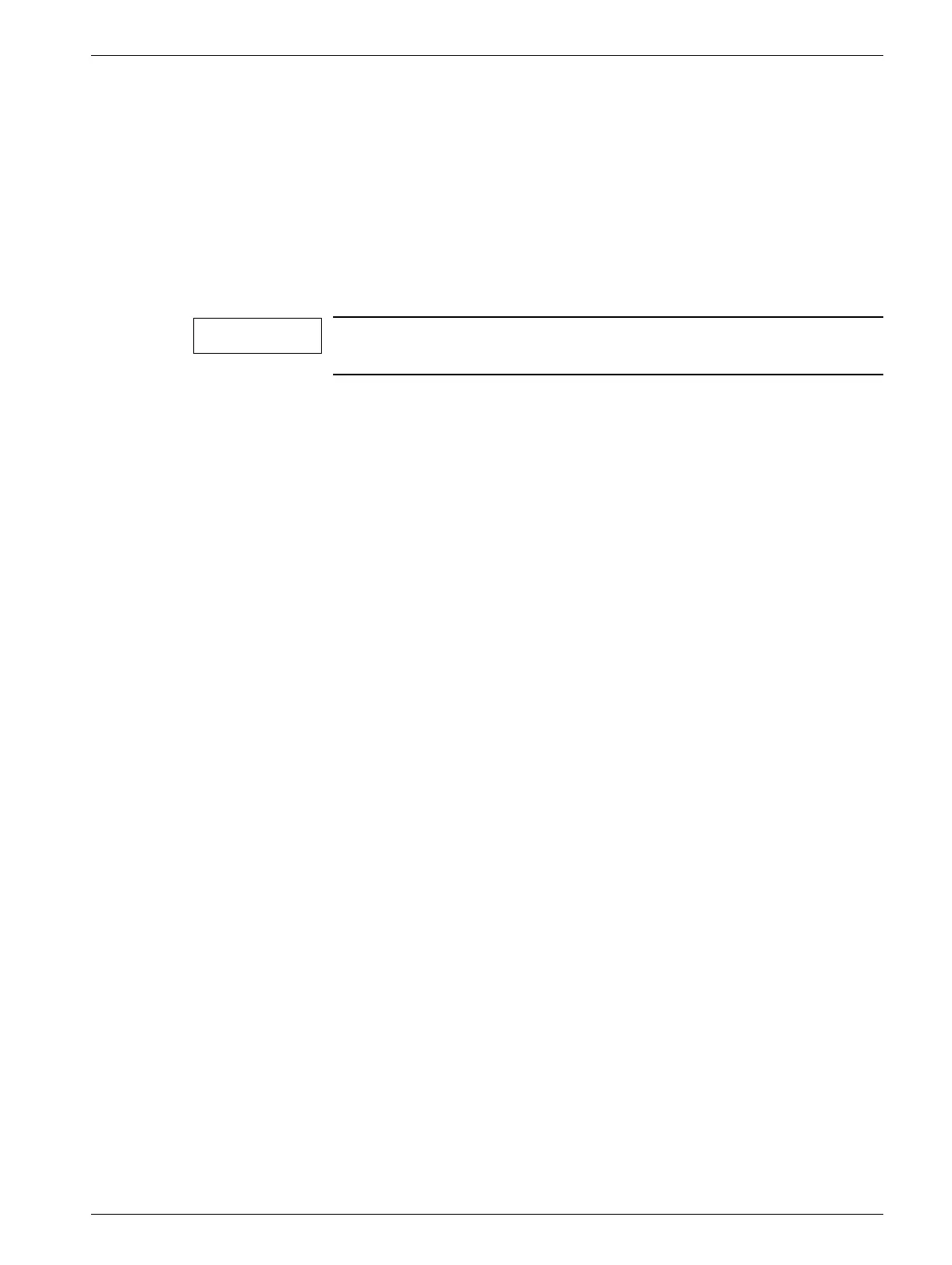3 - 1
Siemens AG SPL1-130.840.02 Page 1 of 18 MODULARIS Uro Plus
Medical Solutions Rev. 03 04.05 CS PS 24
Service software 3
(Hyper) Terminal program 3
The Windows program (Hyper) Terminal is used to retrieve error codes, settings, shock
wave counts, etc. from the LITHOSTAR MODULARIS and to save them to diskette.
The error log and therapy data can only be deleted from the CPU board using this (Hyper)
Terminal program.
This program is usually located under Accessories in WINDOWS.
The following provides a short overview of the connection procedure.
The standard cable (99 00 440 RE999) is used as the connection cable between the ser-
vice PC and the LITHOSTAR MODULARIS.
In case of problems, use the Help function in the (Hyper) Terminal program.
The font "Courier New" is recommended for reading data stored on the diskette.
Due to the numerous versions and languages for WINDOWS, the
connection procedure is described in German and English.
NOTE
