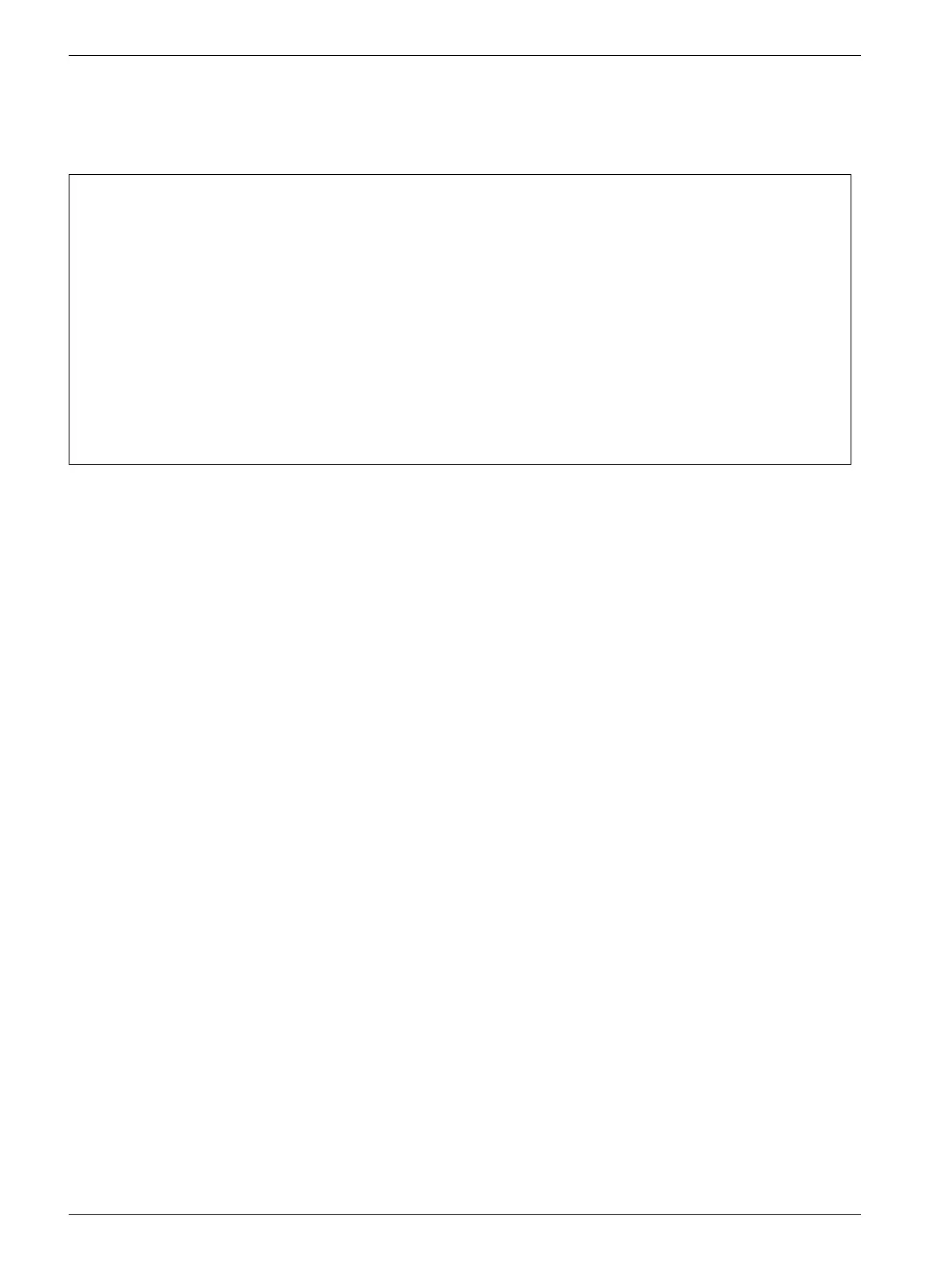MODULARIS Uro Plus SPL1-130.840.02 Page 6 of 18 Siemens AG
Rev. 03 04.05 CS PS 24 Medical Solutions
3 - 6 Service software
select option: e 3
• Press the "e" key to display the following text:
- The number of errors present in the Errorlog is indicated (e.g. 100 error messages), as
in this case.
- The last 250 errors maximum are indicated; these are shown in blocks of 20.
Between these blocks is the line "press space to continue, "x" to exit".
- In order to have a better overview, with the code E00 the system powerup is shown.
- The oldest error has the number 1; the most recent error is all the way at the top.
- The line "last watchdog-error code" is internal information.
- The errors can only be deleted in the system after all error numbers have been viewed.
=> E
no. date time err code 100 error messages:
100 02/04/1999 14:43.20 E00:
.
.
.
002 02/04/1999 09:18.36 E70:
001 02/04/1999 09:18.27 E70:
last watchdog-error code: 3F
-- end of errorlog --
press key 'D' to delete error log, any other key to abort
please save error log to file before deleting it !