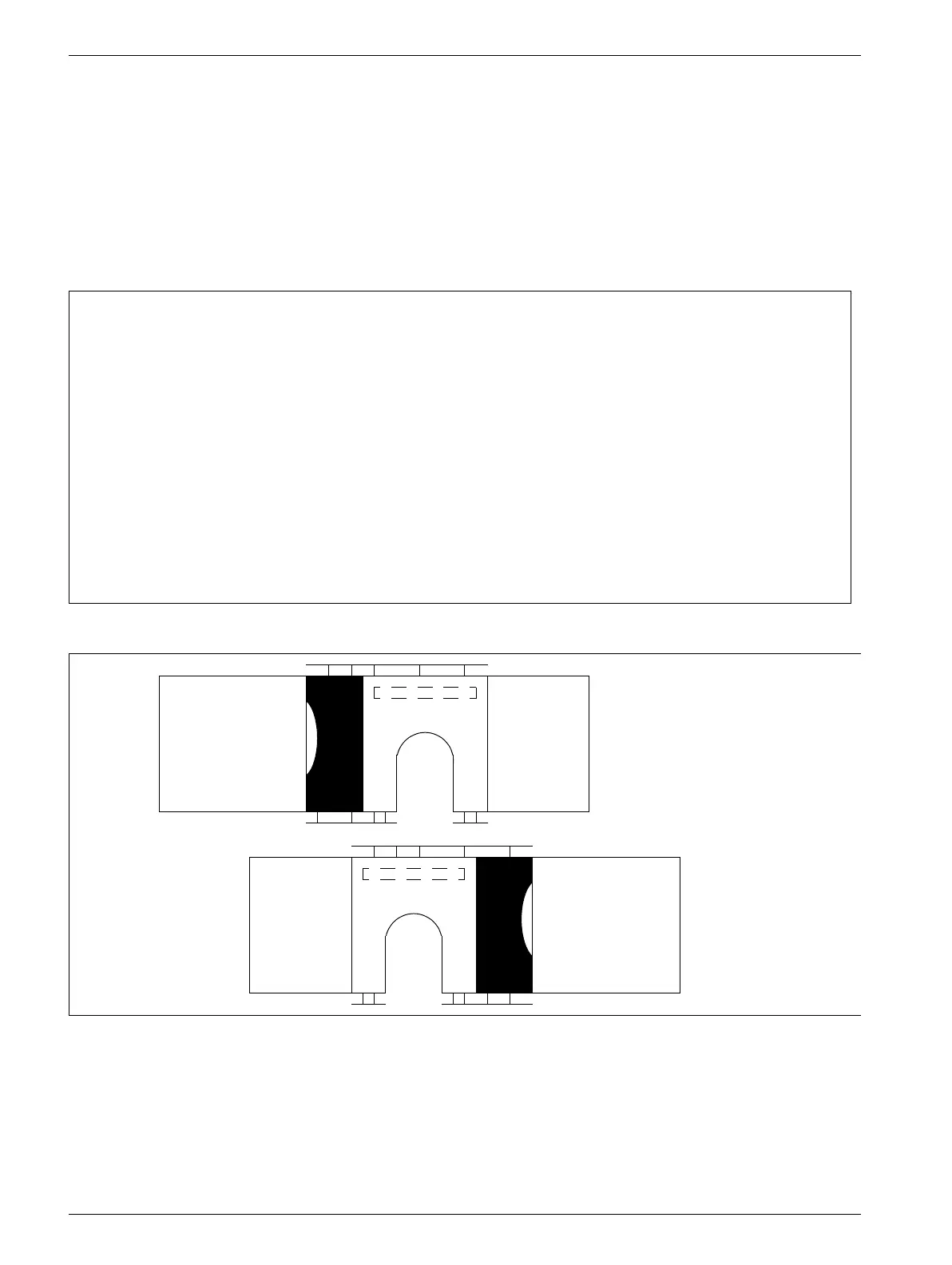MODULARIS Uro Plus SPL1-130.840.02 Page 14 of 18 Siemens AG
Rev. 03 04.05 CS PS 24 Medical Solutions
3 - 14 Service software
select option: 0 3
• Press the "o" key to switch from the right side to the left side of the table.
This may only be done if the table has also been mechanically modified, refer to
MODULARIS Uro Installation and Start-up instructions.
After pressing the "h" key, the display for "selection option o" will show which table was
selected.
Delivery configuration is right table (Fig. 3).
Fig. 3
o: change orientation of treatment table. Now: ------ ------
: \_/ :
(X) = Physician's place for (X) : :
endourolog. therapy : :
---------------
Right table
Left table
o: change orientation of treatment table. Now: ------ ------
: \_/ :
(X) = Physician's place for : : (X)
endourolog. therapy : :
---------------
A
B
C
D
Left side version
B
C
Right side versionA
D
