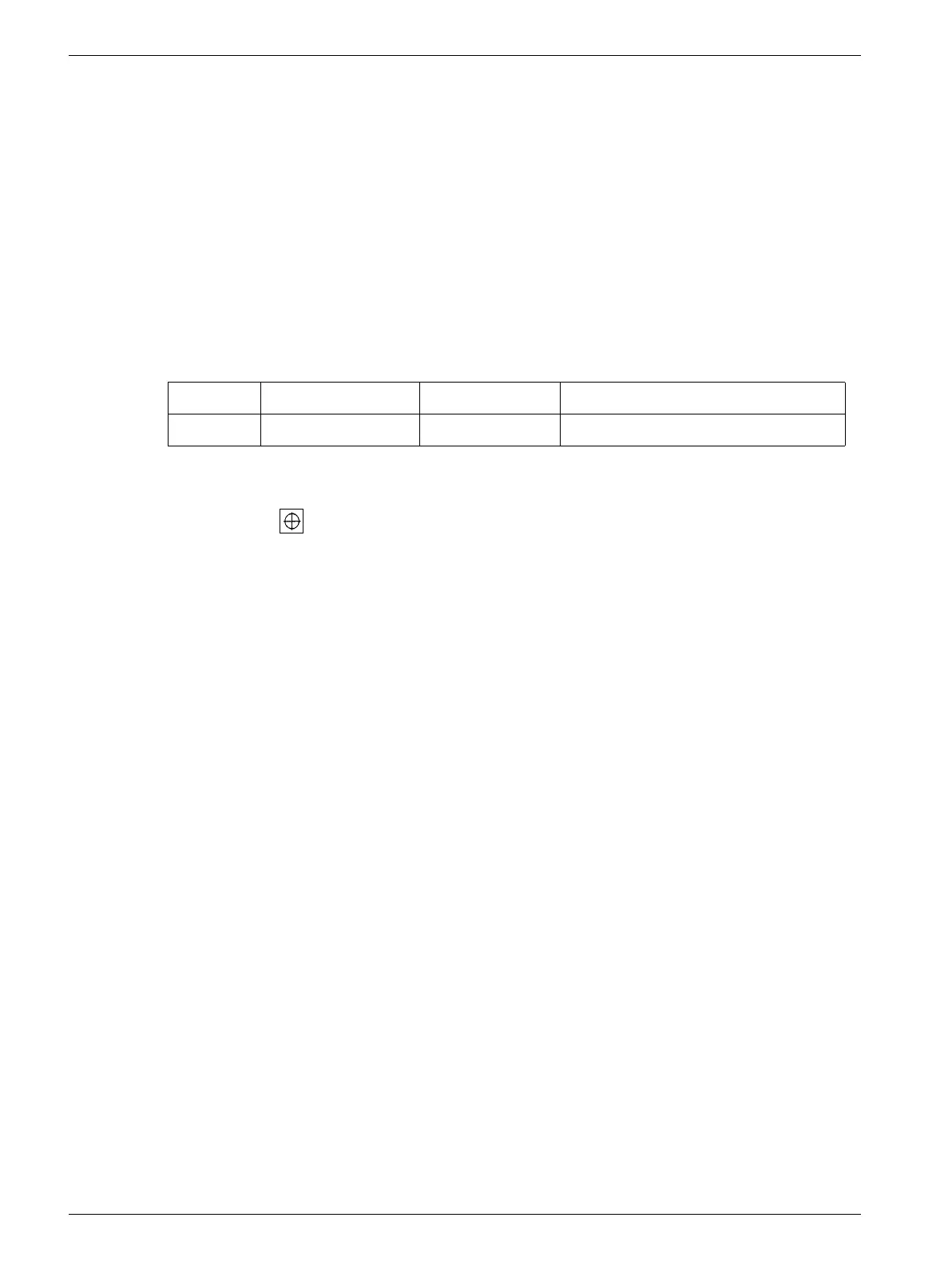MODULARIS Uro Plus SPL1-130.840.02 Page 6 of 16 Siemens AG
Rev. 03 04.05 CS PS 24 Medical Solutions
6 - 6 Iso-center with ultrasound
• If the center point of the white area is not in the isocenter (allowed deviation ± 0,5 mm
from the center):
- Note the value of D2 (with sign):
If the ball image is displayed shifted to the left of the isocenter, then the correction
value must receive a negative sign (to the right is positive sign).
- Press the F6 key.
- Select "MUP" with the trackball.
- Press the "Set" key
- Press the "5" key.
- Enter the password.
- Select ok with the trackball.
- Press the "Set" key.
- With the trackball select the value for image tilt and increase it with the "Set" key.
- Set half value of D2.
Example: D2 = 1.2 mm
⇒ enter -06 .
- Press the key.
- Check the deviation, if the white area is not in the center of the isocenter, repeat the
process.
• After the setting fasten the holder for the ultrasound probe to the holding point (7/Fig. 1).
With every probe check that the setting in this position is also in order. Make no changes
to the image tilt setting.
• After the check stow the parts in the corresponding transport cases.
German: Bildneigung Array French: Basculement d’image sondes conv.
English: Image Tilt Array Spanish: Inclinar imagen transductor curvo