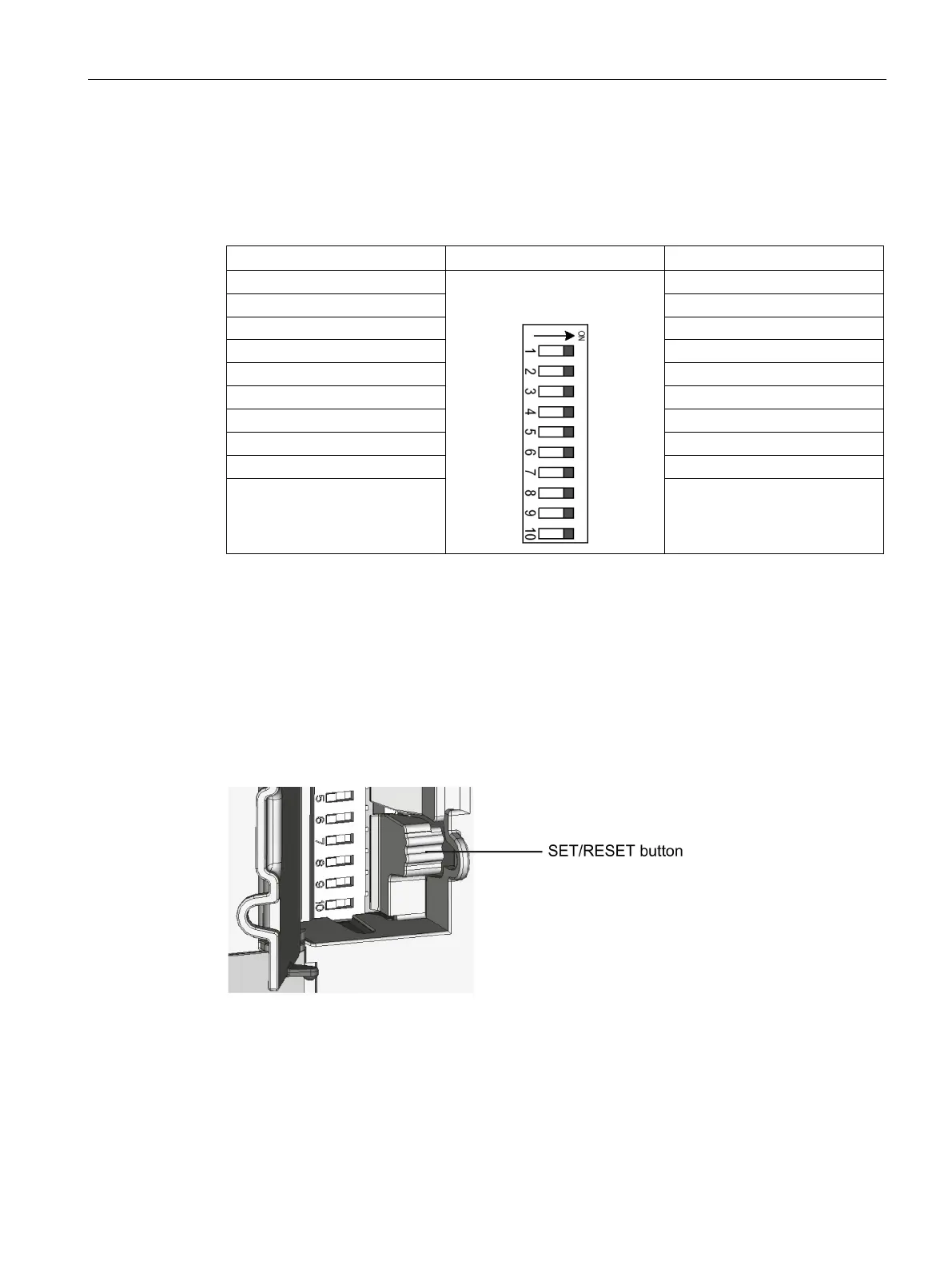Parameters
4.7 Standard functions
SIMOCODE pro - Parameterize
Operating Manual, 04/2017, A5E40507630002A/RS-AA/001
225
Settings of the DIP switches (DM-F PROFIsafe)
Before commissioning the DM-F PROFIsafe, set the PROFIsafe address as follows:
Table 4- 80 Settings of the DIP switches (DM-F PROFIsafe)
0
2 = 2
1
2
2
3
4
5
6
7
8
10 = 2
9
512
If 1 DIP switch is at ON, the respective value is active. If more than 1 DIP switch is at ON,
the respective values must be added.
● Briefly press the SET / RESET button. LEDs 1 to 10 indicate the current PROFIsafe
address.
● Setting the PROFIsafe address:
– Switch off the supply voltage
– Set the DIP switch configuration
– Switch on the supply voltage again.
Figure 4-85 SET / RESET button