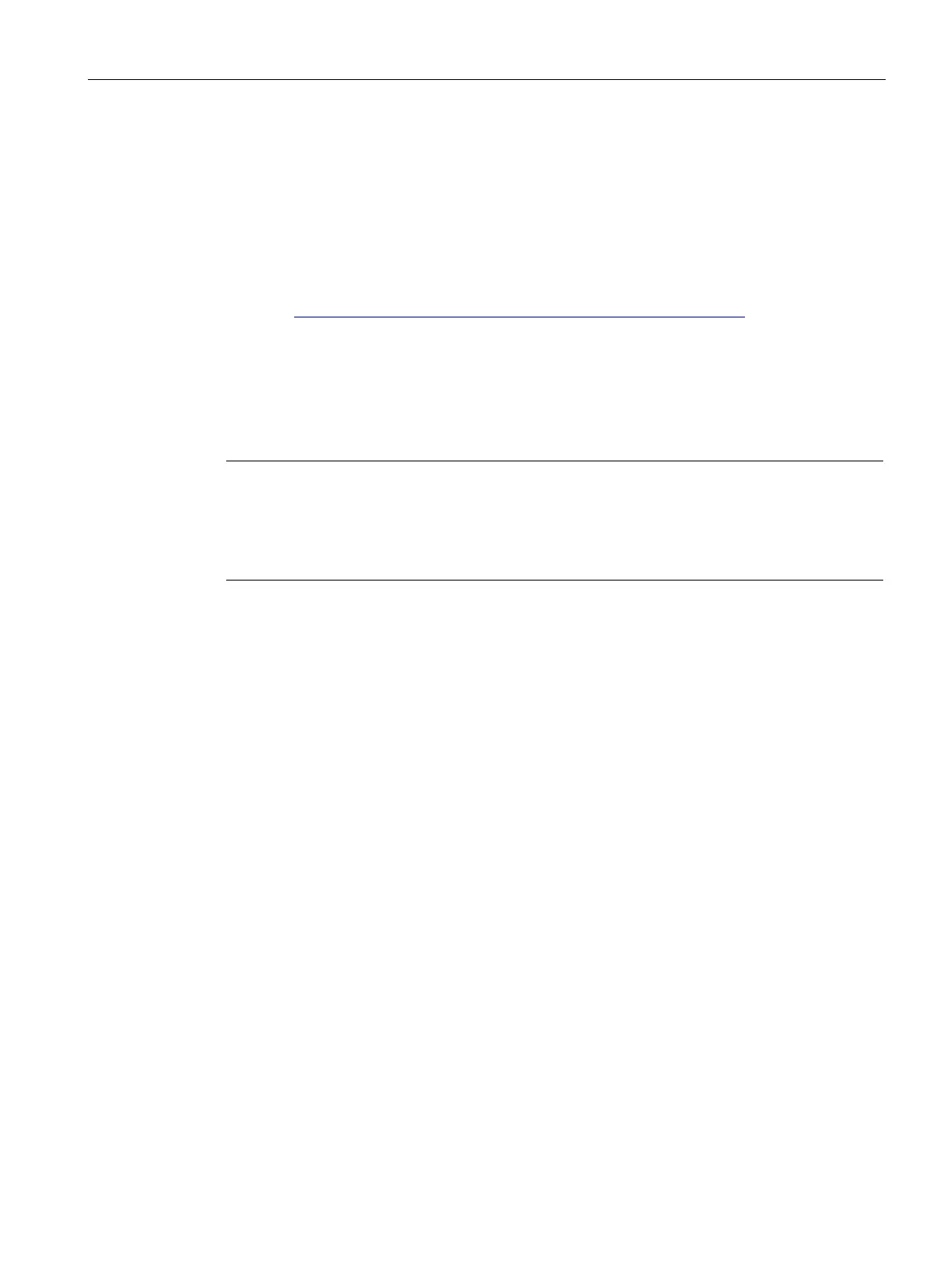Communication
2.4 EtherNet/IP communication
SIMOCODE pro - Communication
Function Manual, 11/2018, A5E40508495002A/RS-AC/003
113
Electronic Data Sheet (EDS) file
Integrating SIMOCODE pro EIP using an EDS file
SIMOCODE pro V EIP can be integrated into an automation system by means of an EDS file
(see also Definitions (Page 110)). This can be downloaded from Siemens Industry Online
Support via the following link:
EDS file (https://support.industry.siemens.com/cs/ww/en/view/109741009)
The EDS file contains various information such as:
● Product symbol
● Manufacturer and device names
● Available cyclic data.
Note
Integration in Rockwell Studio 5000
To facilitate integration of SIMOCODE
pro EIP into Rockwell Studio 5000, a function
-on instruction for Studio 5000 are also provided on the Siemens
Online Support webpage mentioned above.