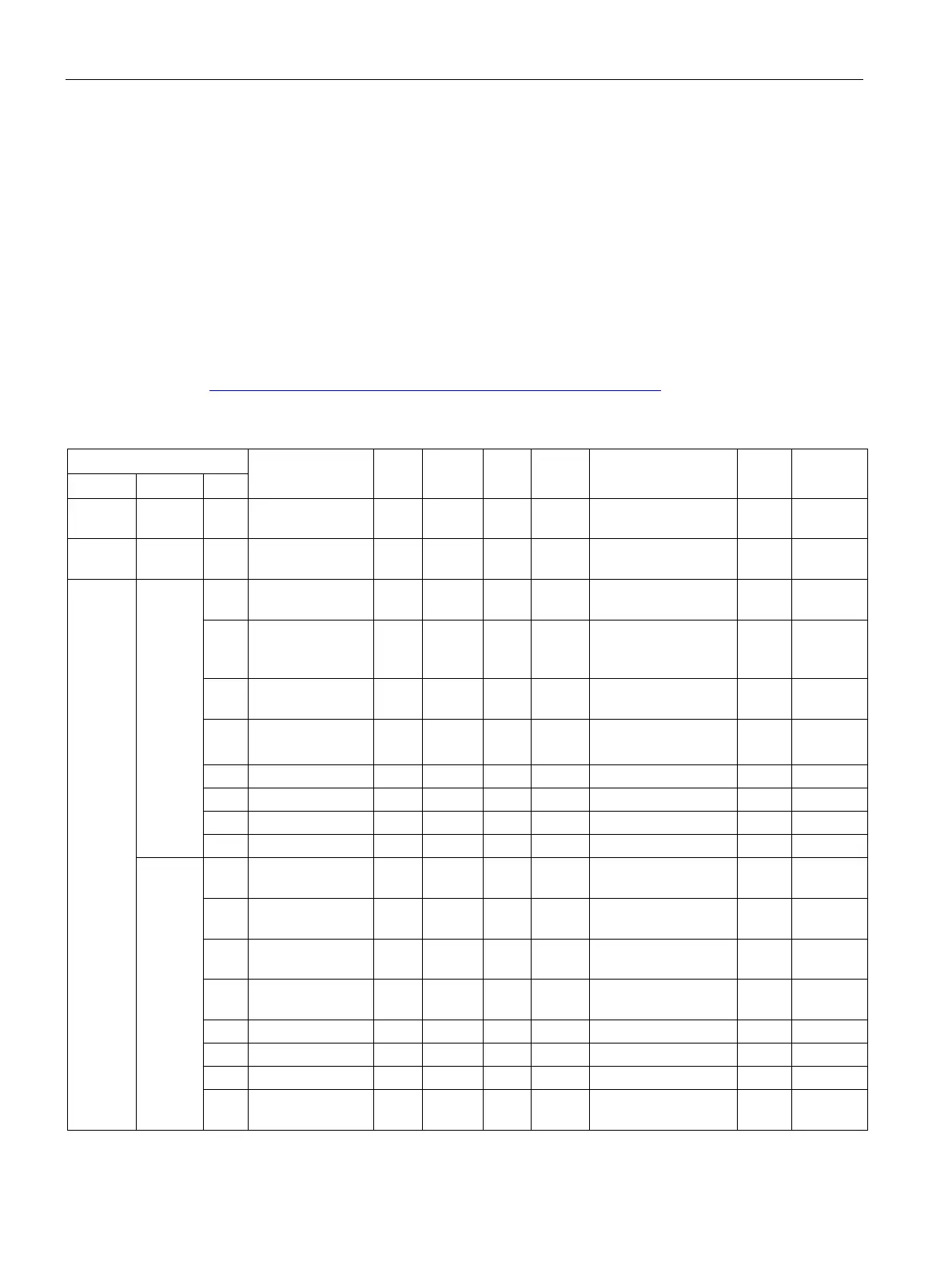Tables, data records
3.5 Modbus data tables
SIMOCODE pro - Communication
294 Function Manual, 11/2018, A5E40508495002A/RS-AC/003
Read access to the device parameters is possible from the register memory area with
function codes 03 and 04.
Individual parameter data (marked with the motor symbol in the "Info" column) can be written
via Modbus RTU via the register memory area with function codes 06 and 16. This function
can be used to adjust settings such as the rated motor current during operation of the motor.
Max. data record length per access: 46 registers.
The "SIMOCODE ES (TIA Portal)" software is nonetheless required for full parameterization
of the SIMOCODE pro V Modbus devices (see also Chapter "Commissioning with
Modbus RTU" in the SIMOCODE pro – System Manual
(https://support.industry.siemens.com/cs/ww/en/view/109743957)).
Table 3- 84 Basic device parameter 1
0x4180
Byte
r
0x4182
Byte
r
0x4186
high 0 No configuration
Bit 0, 1 0 r
1 Startup
parameter block
Bit 0, 1 0 r
2 TEST/RESET
Bit 0, 1 0 r
3 Bus and
PLC/PCS - Reset
Bit 0, 1 0 0 = Manual
r
low 0 Diagnostics for
Bit 0, 1 0 r
1 Diagnostics for
process warnings
Bit 0, 1 1 r
2 Diagnostics for
Bit 0, 1 1 r
3 Diagnostics for
device faults
Bit 0, 1 1 r
7 PLC/PCS
Bit 0, 1 1 r