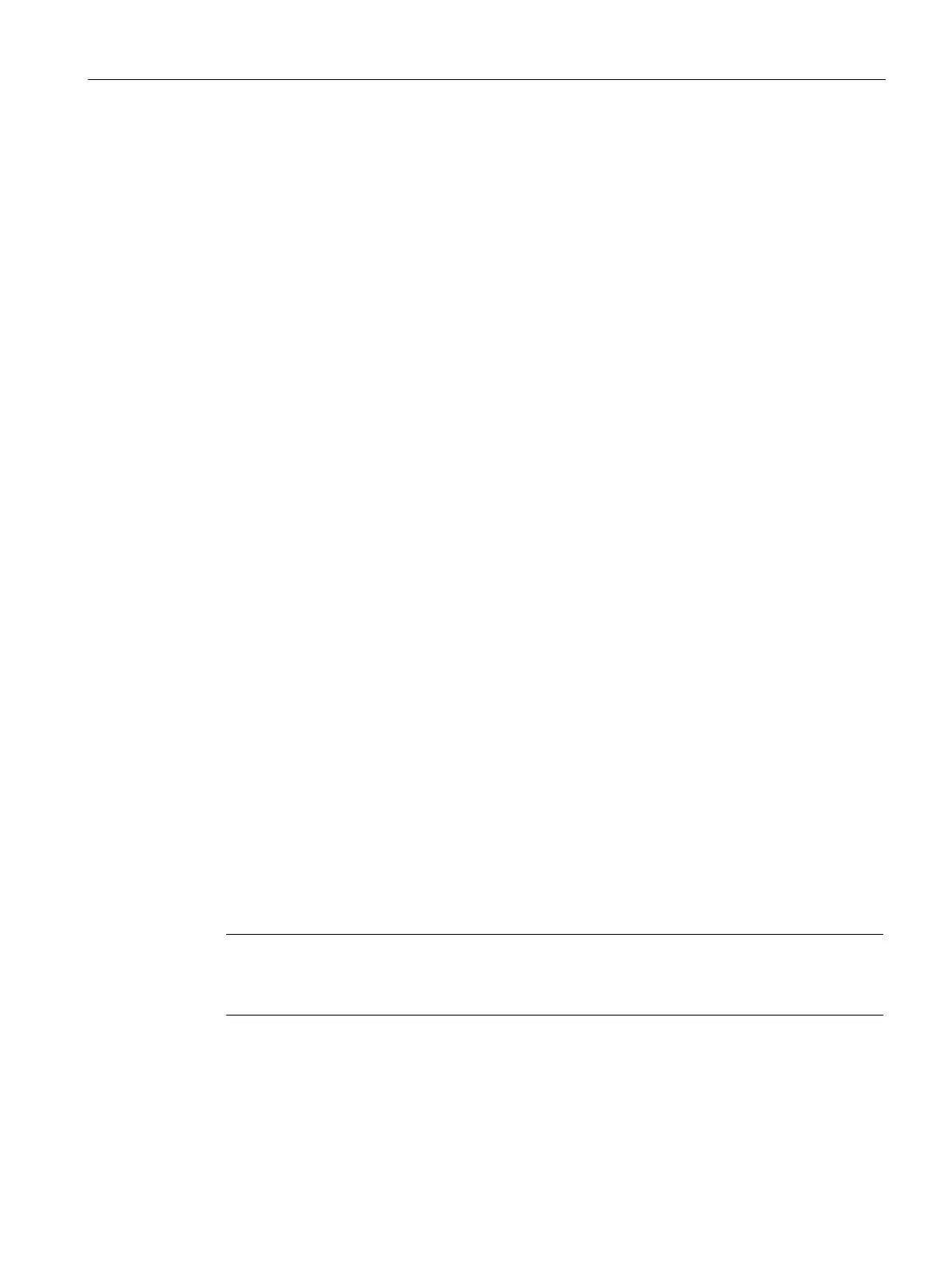Communication
2.2 PROFINET communication
SIMOCODE pro - Communication
Function Manual, 11/2018, A5E40508495002A/RS-AC/003
77
Data records
Reading and writing data records in the STEP7 user program
With SFB 52 "RDREC," you read the data record with number INDEX from the
SIMOCODE pro V PN (GP) IO Device addressed by means of ID.
ID contains the logical address with which SIMOCODE pro V PN (GP) was configured in
STEP 7 HW Config.
Example:
SIMOCODE pro V PN (GP) was configured in STEP 7 HW Config with basic type 2
(I
address 0 / O address 0).
You want to read data record 94 - measured values.
- measured values (0x005E)
Data record length 172 bytes (0x00AC)
With SFB 53 "WRREC," you read the data record with number INDEX into the SIMOCODE
pro V PN (GP) IO device addressed by means of ID.
ID contains the logical address with which SIMOCODE pro V PN (GP) was configured in
STEP 7 HW Config.
Example:
SIMOCODE pro V PN (GP) was configured in STEP 7 HW Config with basic type 2 (I
address 16 / O address 16).
You want to write data record 95 - service data/statistical data (data record length 148
bytes (0x0094)).
- service data/statistical
(0x005F)
Data record length 148 bytes (0x0094C)
Note
STEP 7 online help
You will find a detailed explanation of SFB 52
"RDREC" in the STEP 7 Online Help.
An overview of the data records is provided in Chapter PROFINET data records (Page 223).