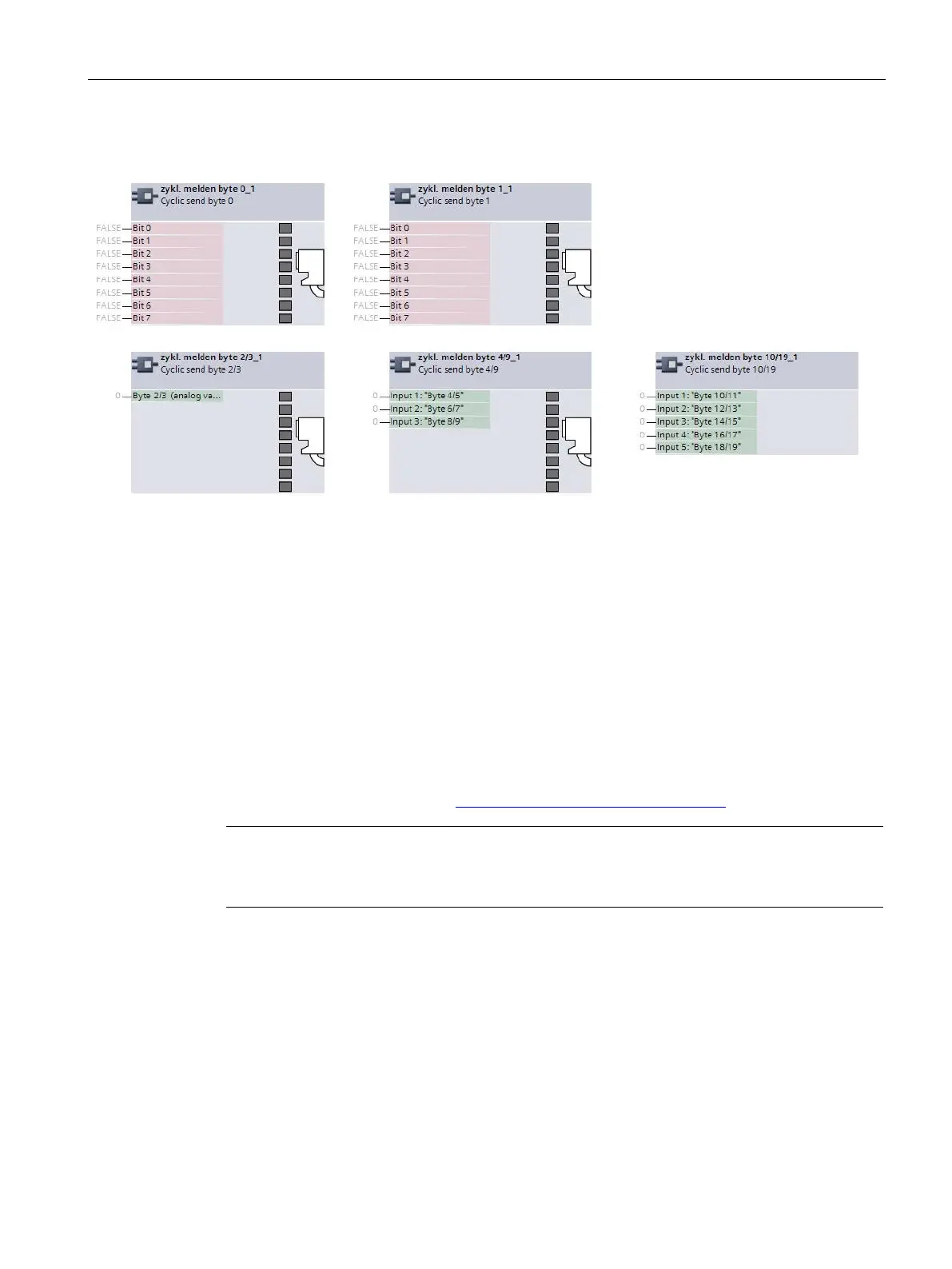Communication
2.2 PROFINET communication
SIMOCODE pro - Communication
Function Manual, 11/2018, A5E40508495002A/RS-AC/003
51
● Basic type 3, 20 bytes
Figure 2-16 Cyclic data from SIMOCODE pro, basic type 3, 20 bytes
● PROFIsafe
No useful data, length 4 bytes.
Integration of SIMOCODE pro V PN via GSD
Using the GSD, integration into the PROFINET-IO system and device diagnostics are
possible. For parameterization of the device function of SIMOCODE pro, use the
SIMOCODE ES software.
Integrate the GSD for SIMOCODE pro V PN (GP) into the configuration tool of your
automation system (e.g. STEP 7 HW Config). The GSD is available for downloading at the
following link: PROFINET GSD (https://www.siemens.com/profinet-gsd).
Note
GSD for SIMOCODE pro V PN (GP)
Different GSDs are available for 1
-port/2-port devices.
After installation of the GSD, you will find SIMOCODE pro V PN (GP) in the hardware
catalog of STEP7 V5 under "Hardware Catalog → Additional Field Devices →
PROFINET IO → Switching Devices → Siemens AG → Motor Management System." Insert
the SIMOCODE pro V PN (GP) into the PROFINET IO system.
After insertion of SIMOCODE pro V PN (GP), configure one of the three possible basic types
in Slot 1 of the IO device inserted in this way (see figures about "Cyclic data to
SIMOCODE pro" and "Cyclic data of SIMOCODE pro").
If SIMOCODE pro V PN (GP) is used in conjunction with the fail-safe DM-F PROFIsafe
digital module, additionally configure the I/O configuration for PROFIsafe in slot 2.