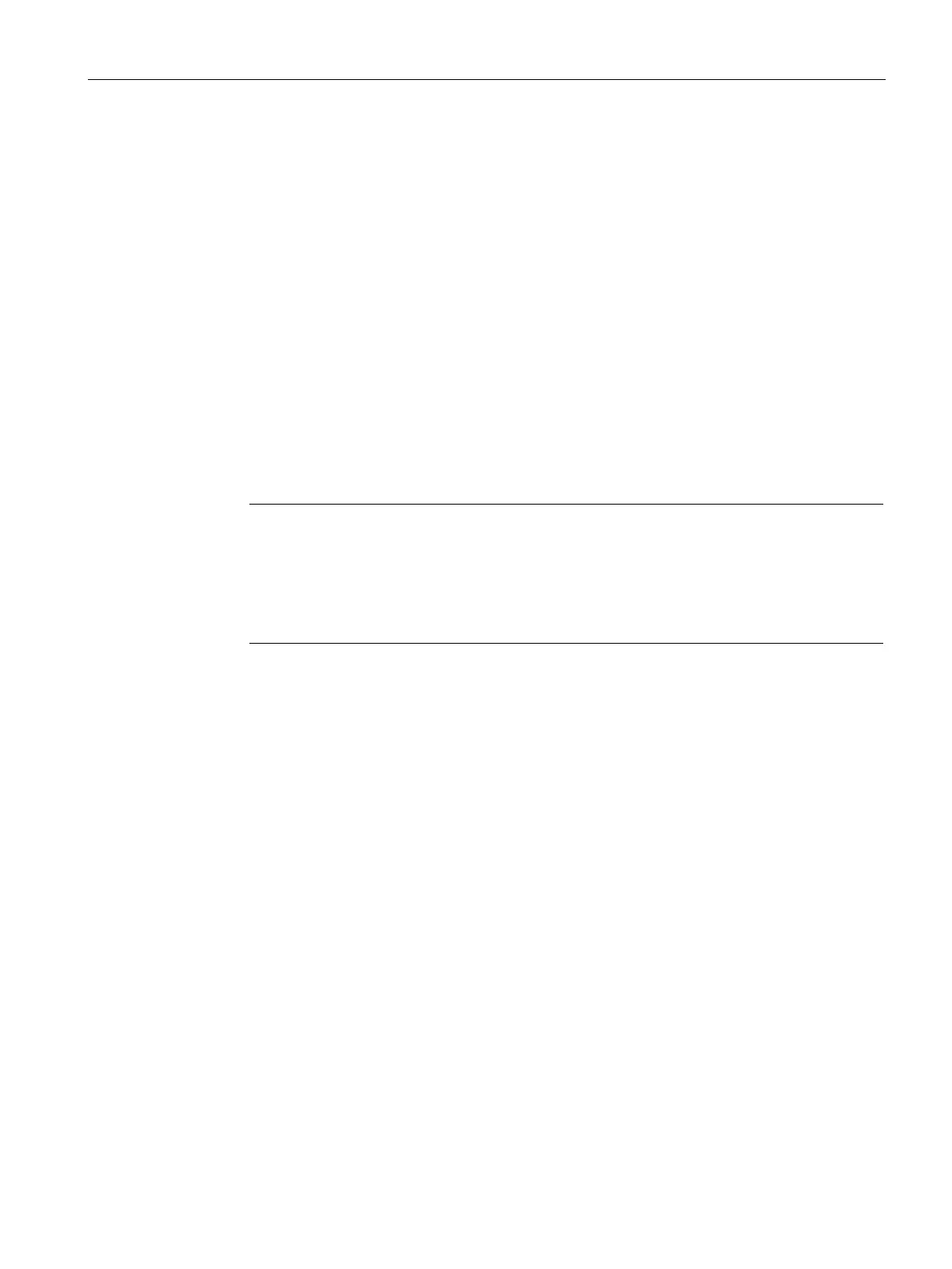Communication
2.4 EtherNet/IP communication
SIMOCODE pro - Communication
Function Manual, 11/2018, A5E40508495002A/RS-AC/003
115
Assigning the IP address with a BOOTP/DHCP tool
Procedure:
● Start the BOOTP/DHCP server tool (e.g. from the Rockwell Studio 5000 package)
● Set the subnet mask of your network and, if applicable, the gateway address in the tool
network settings; all of the devices that transmit BOOTP or DHCP messages into the
network are displayed under "Request History" in the tool.
● Select the relevant device from this list. To do this, you will need the MAC address of the
device: this is attached to the front panel of the SIMOCODE device.
● By clicking on button "Add to Relation List", you can assign an IP address, a host name
and (if necessary) a description to the device. After the IP address has been assigned,
the device with appear in the "Relation List", the list of all devices in this network segment
with a valid IP address.
● After the IP address has been successfully assigned, deactivate the BOOTP/DHCP
mechanism in the SIMOCODE device by selecting the device and clicking on the button
labeled "Disable BOOTP/DHCP".
Note
Behavior of SIMOCODE pro if BOOTP/DHCP is not deactivated in the SIMOCODE
device
If you do not deactivate the BOOTP/DHCP mechanism in the SIMOCODE de
vice, it will
restart after the next Power ON without a valid IP address and start sending
BOOTP/DHCP messages again.
Address Collision Detection (ACD)
In firmware version 1.1.0 (E04) and higher, SIMOCODE pro V EIP supports address collision
detection. This is a mechanism for detecting and avoiding IP address conflicts during device
startup.
If an address conflict exists, the BUS LED of the SIMOCODE pro V EIP basic unit flashes.