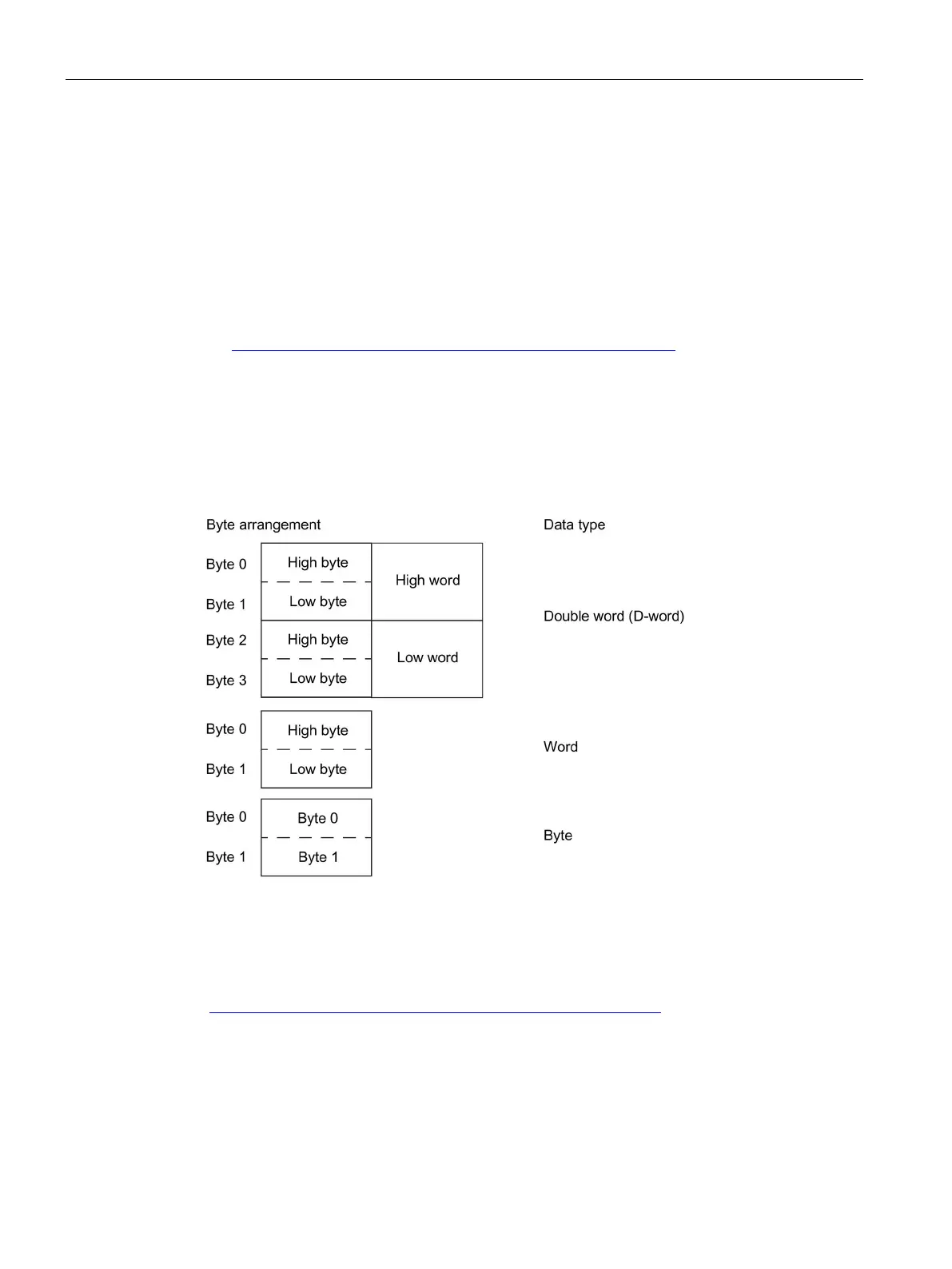Tables, data records
3.4 Tables, PROFINET data records
SIMOCODE pro - Communication
224 Function Manual, 11/2018, A5E40508495002A/RS-AC/003
Writing / reading data records with STEP7
You can access the data records from the user program.
● Writing data records: By calling SFB 53 "WR_REC"
● Reading data records: By calling SFB 52 "RD_REC"
You can find additional information about the SFBs
● in System Software for S7-300/400, System and Standard Functions reference manual
(https://support.automation.siemens.com/WW/view/en/1214574)
● In the STEP7 online help
When data longer than one byte is stored, the bytes are arranged as follows ("big endian"):
Figure 3-5 Byte arrangement in "big endian" format
See SIMOCODE pro – System Manual
(https://support.industry.siemens.com/cs/ww/en/view/109743957).