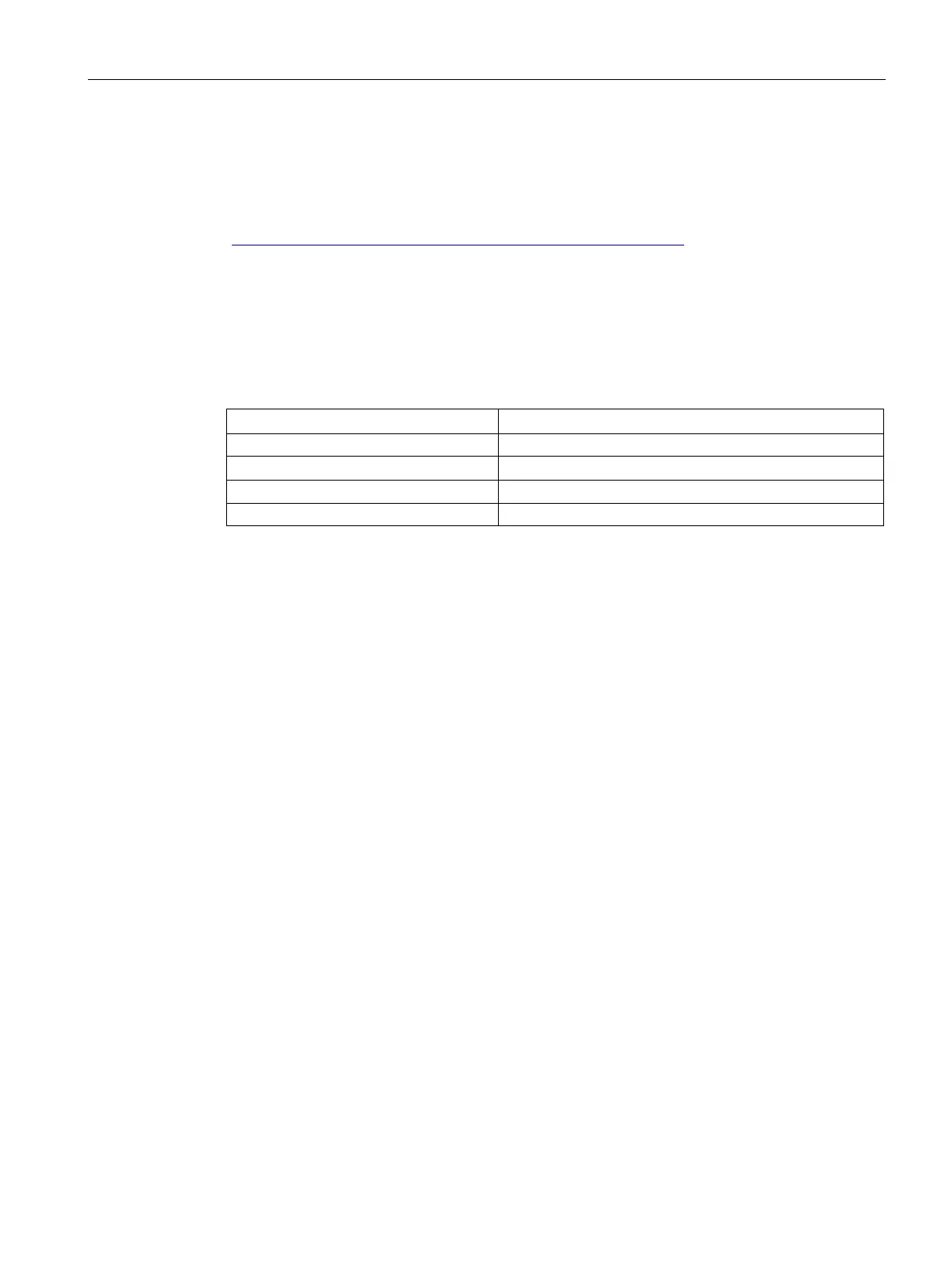Communication
2.2 PROFINET communication
SIMOCODE pro - Communication
Function Manual, 11/2018, A5E40508495002A/RS-AC/003
69
PROFINET IO defines different addressing levels via which diagnostics information of the IO
devices can be accessed. You will find more information in Chapter 5 of the programming
manual "PROFINET IO - from PROFIBUS DP to PROFINET IO"
(https://support.automation.siemens.com/WW/view/en/19289930).
Diagnostics information from SIMOCODE pro V PN is evaluated at the addressing level for
the slot.
Overview of the diagnostics data records
Table 2- 14 Diagnostics data records at slot level
Diagnostics data record No.
0xC011 Maintenance demand
All (maintenance required, maintenance demand, fault)
Example:
● Reading the diagnostics data record 0xC00C provides all pending diagnostics information
(maintenance required, maintenance demand, fault).
● Reading the diagnostics data record 0xC011 provides all pending diagnostics information
with the "maintenance demand" diagnostics status at slot level.