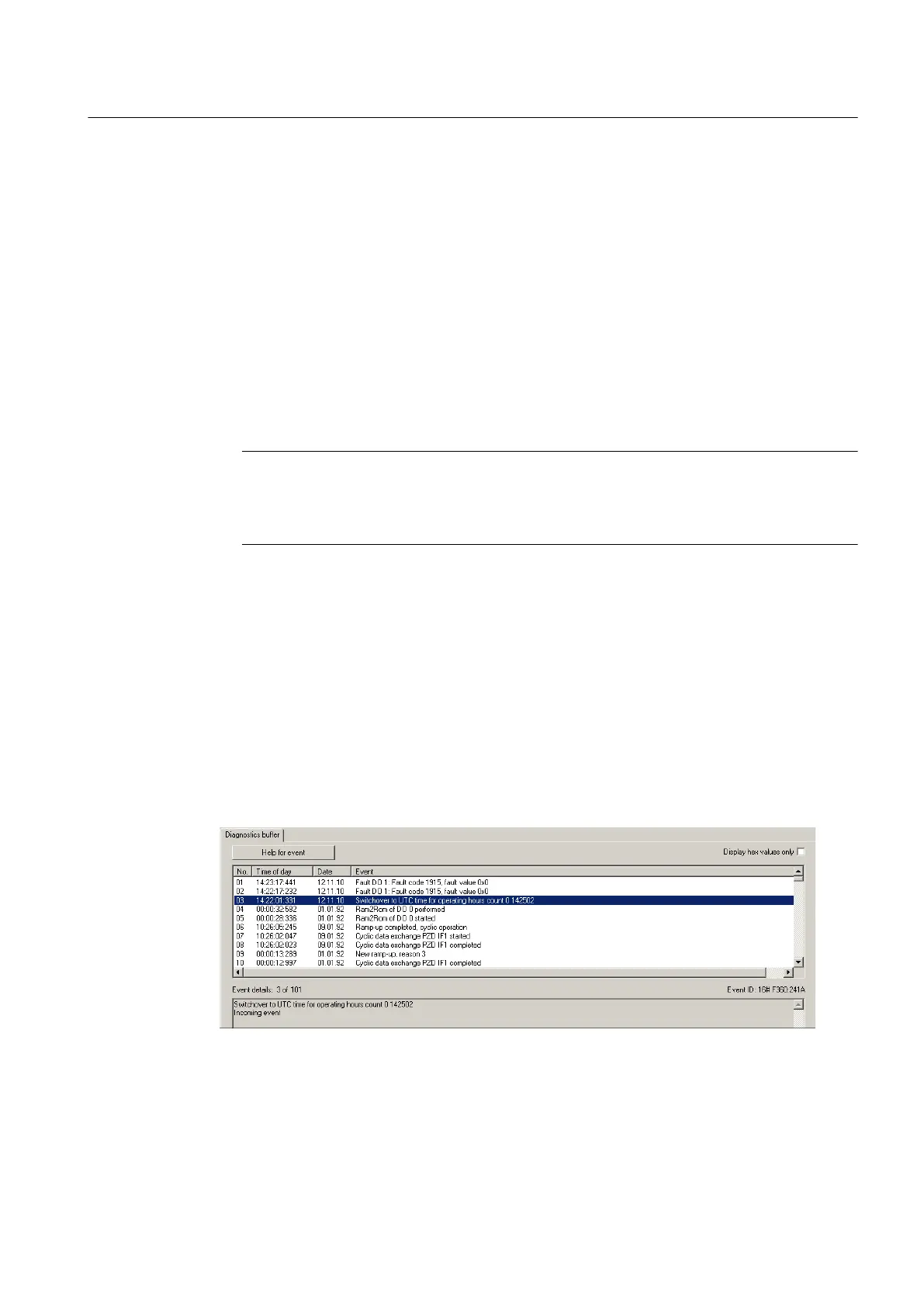● SINAMICS Integrated of the SIMOTION D410
●
SINAMICS S120 CU310, CU310‑2, CU320, CU320‑2 Control Units connected via
PROFIBUS or PROFINET
Synchronizing the SINAMICS clock
Proceed as follows to convert the SINAMICS clock to UTC format and to synchronize this with
the SIMOTION clock:
1. In the project navigator, call the context menu of the SIMOTION D410.
2. Select the "Properties" entry in the context menu.
3. Select the "Perform time synchronization with SINAMICS drive units" option in the
"Settings" tab of the "Properties - D410" dialog box.
Note
This
setting is automatically activated for new projects from V4.2 and applies for all drive
units connected to the SIMOTION D410. The SINAMICS clock is automatically
synchronized with the SIMOTION clock for all drive units with configured telegram 39x.
The first time synchronization is performed after the SIMOTION D Control Unit has reached
the RUN operating mode.
To
compensate for deviations between the SIMOTION and SINAMICS clocks, the time of day
is automatically resynchronized at regular intervals.
The user program can use the _driveStates.allClocksSynchronized on the device to query
whether automatic time synchronization is enabled (=YES) or disabled (=NO).
Before the first synchronization, alarms and messages are stored with the time stamp valid in
the SINAMICS at this time, all subsequent alarms and messages with the synchronized time.
The first time synchronization after switching on is entered with the status of the operating
hours counter and the time (UTC time, synchronized with SIMOTION) in the diagnostic buffer
of the drive (e.g. SINAMICS Integrated).
Figure 5-15 Diagnostic buffer entry, time synchronization
Commissioning (software)
5.4 Additional information on configuring the SINAMICS Integrated
SIMOTION D410
Commissioning Manual, 04/2014 103
