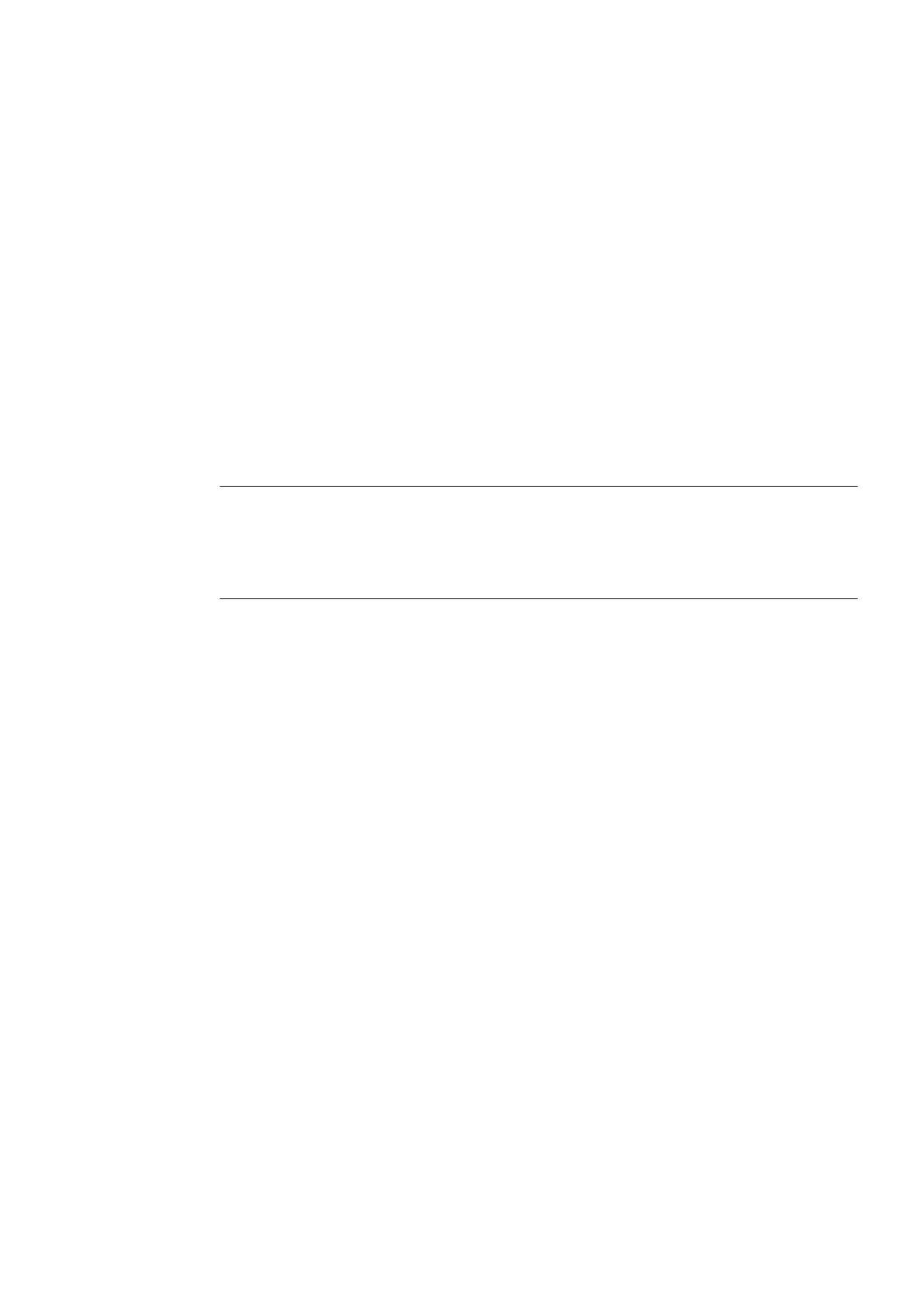Parameter assignment / addressing
4
4.1 Software requirements
SIMOTION SCOUT engineering system
The
SIMOTION SCOUT Engineering System must be installed on your programming device /
PC in order to commission the SIMOTION D410. Please read the information on the current
DVD for "SIMOTION SCOUT."
For information on how to install SIMOTION SCOUT on your PG/PC, see the
SIMOTION SCOUT
Configuration Manual.
Note
The software configuration is described in this manual based on SIMOTION SCOUT and
SIMATIC STEP 7 Version V5.x. The Engineering Framework Totally Integrated Automation
Portal
(SCOUT in the TIA Portal) only supports the newer SIMOTION D4xx‑2 Control Units.
Configuration of the SIMOTION D4xx Control Units in the TIA Portal is not possible.
4.2 Creating a project and configuring the communication
4.2.1
Creating a SIMOTION project and inserting a SIMOTION D410
Procedure
Proceed as follows in order to create a project in SIMOTION SCOUT and to insert a
SIMOTION D410:
1. Select the Project > New... menu command.
2. Enter a name for your project in the "New Project" dialog box and confirm your entry with
"OK".
A new folder with the name of the project will be created in the project navigator.
SIMOTION D410
Commissioning Manual, 04/2014 53
