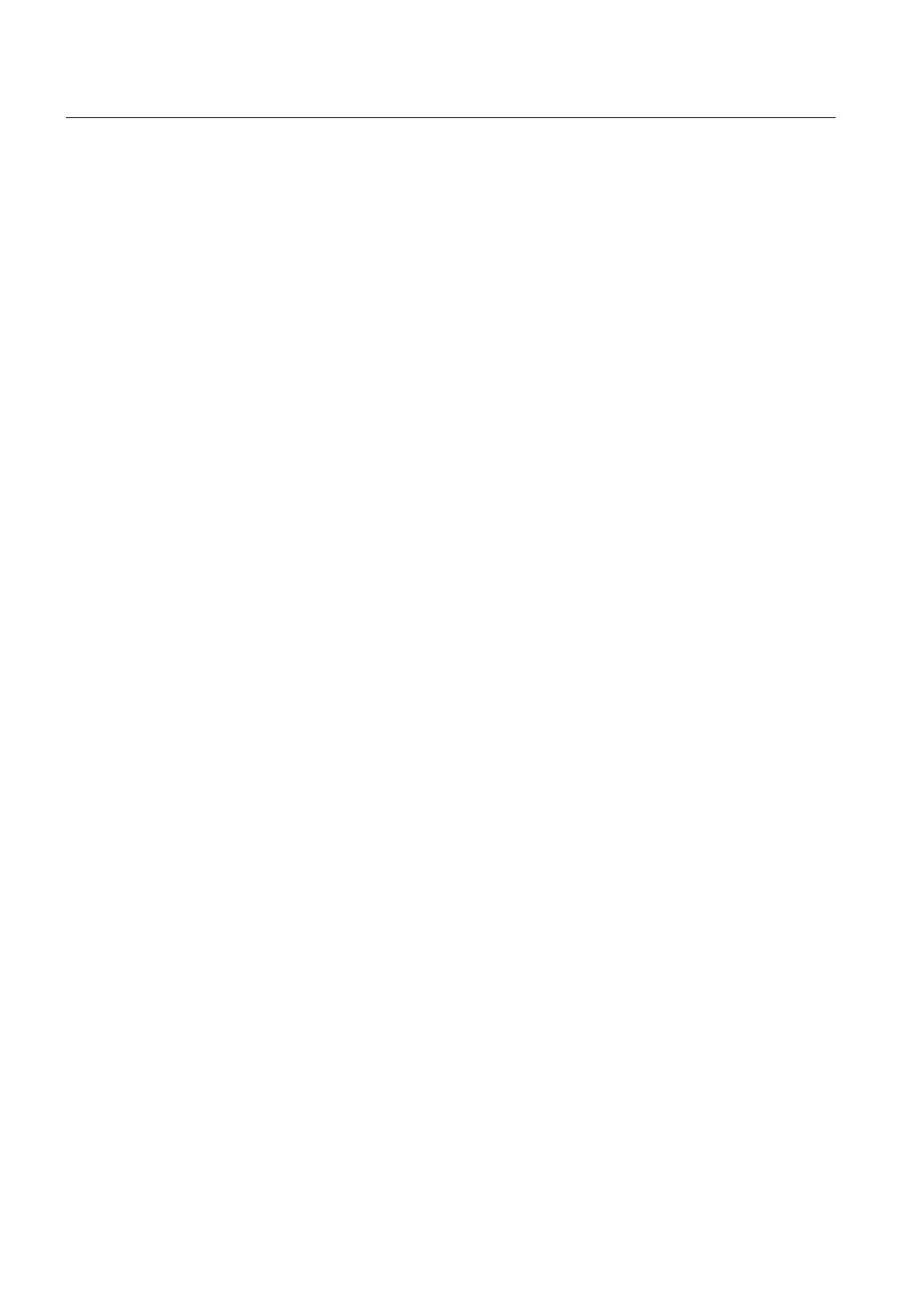1. Save and compile the project.
2.
Establish an online connection.
3. Select the SIMOTION D410 device in the Project Navigator.
4. Use the "Download CPU / drive unit to target device" function to download the SIMOTION
D410 device to the target device. The connection to SINAMICS Integrated is activated
automatically.
You can now run the automatic configuration at SINAMICS Integrated. For details, refer to the
section titled Starting automatic configuration (Page 94).
Additional references
Further information about establishing an online connection to the PG/PC is contained in the
following documentation:
●
SIMOTION SCOUT
Configuration Manual
●
SIMOTION SCOUT
Online Help
● In the FAQ for
SIMOTION Utilities & Applications
SIMOTION Utilities & Applications
is provided as part of the SIMOTION SCOUT scope of
delivery.
5.3.3 Starting automatic configuration
Prerequisites
You activated the online connection to SINAMICS Integrated.
Commissioning (software)
5.3 Performing an online configuration
SIMOTION D410
94 Commissioning Manual, 04/2014
