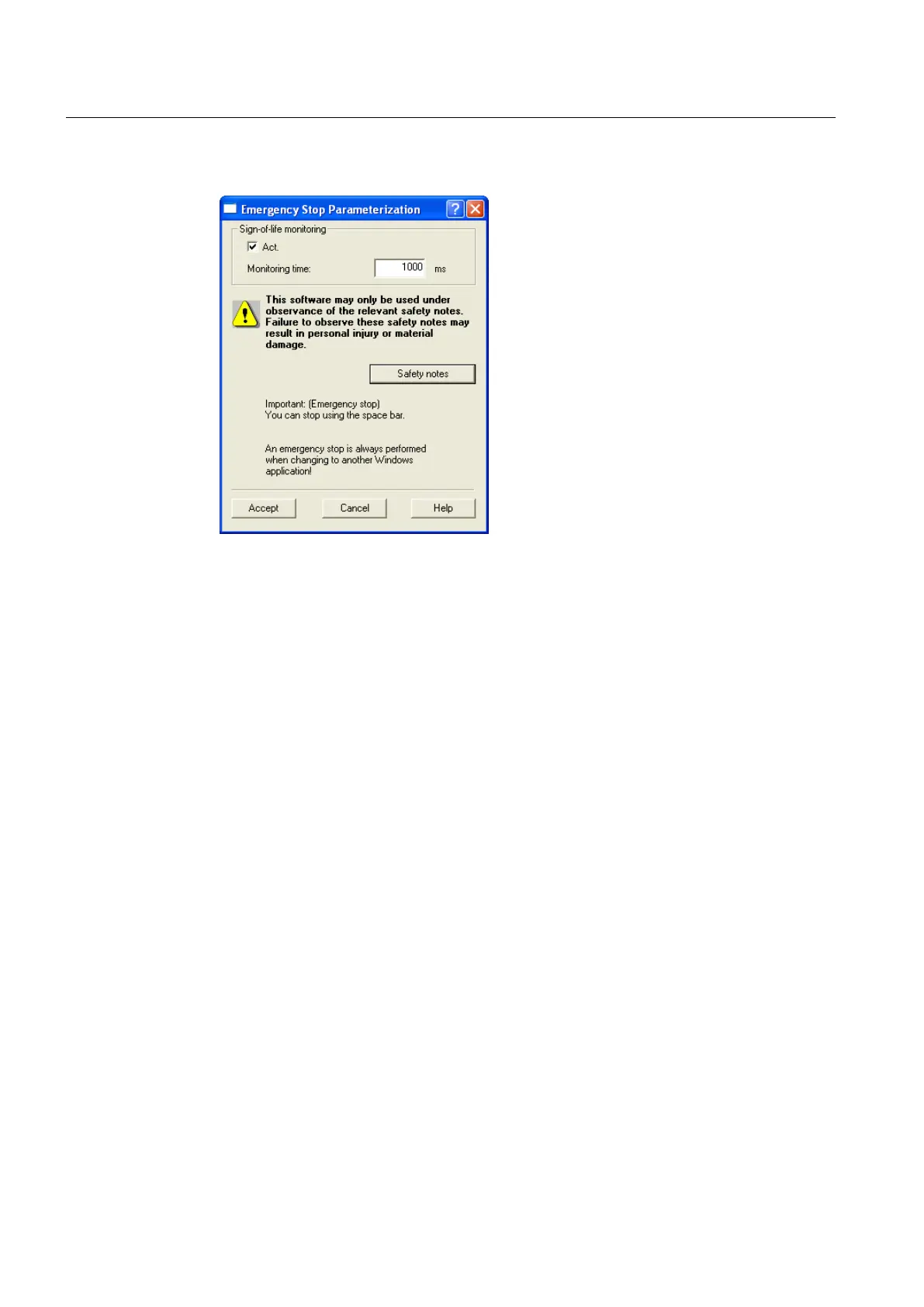4. The "Assume Control Priority" dialog box opens.
Figure 5-24 Assuming control priority
5.
Read the notes and confirm these with "Accept".
6. To enable the axis, click "Set/reset enables".
Confirm the "Switch Axis Enable" dialog box with "OK".
7. To traverse the axis, click the "Position-controlled traversing of the axis" button.
8. Enter a velocity and close the dialog box by clicking "OK".
9. Click the "Start motion" button to traverse the axis. You can monitor the traversing motion
under velocity and position. Use "Stop motion" to stop axis movement again.
10.Click "Set/reset enables" to remove the enable. Confirm the "Remove Axis Enable" dialog
box with "OK".
11.Click the "Give up control priority" button to deactivate axis control from the PG/PC. In this
operating mode, the axes can no longer be controlled from the PG/PC.
5.7 Setting up addresses and message frames
Overview
After all SINAMICS components have been configured, addresses must be determined for the
process data exchange between the drive and the controller.
This procedure depends on whether symbolic assignments are used.
Commissioning (software)
5.7 Setting up addresses and message frames
SIMOTION D410
120 Commissioning Manual, 04/2014
