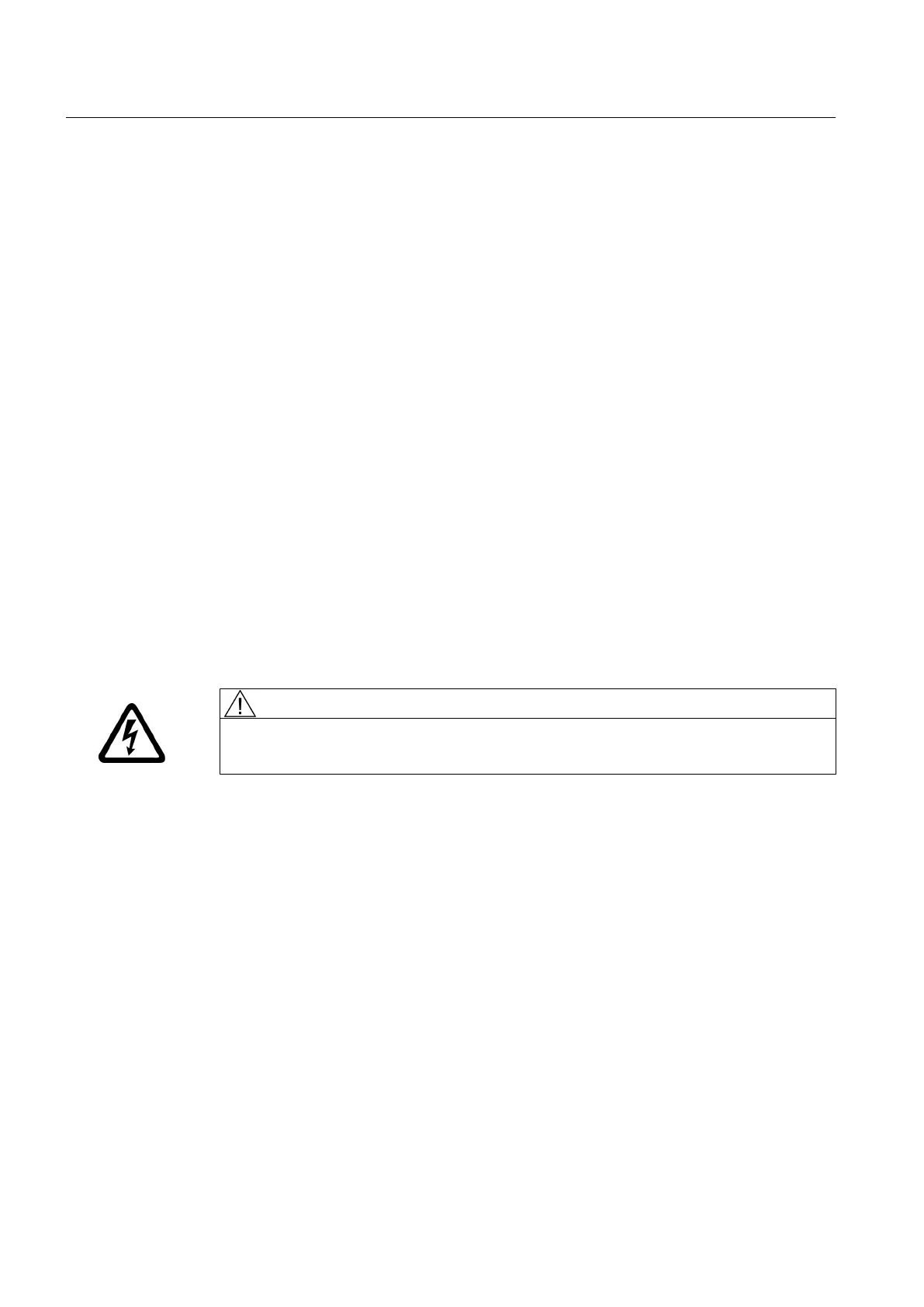6.2.3 Replacing DRIVE-CLiQ components
Module replacement
DRIVE-CLiQ
components can be replaced or newly inserted during operation (without POWER
OFF) or when the system is switched off.
Requirement
The affected components are located at the end of the line.
Procedure for "Removing a component"
1. Deactivate the affected component or drive object.
2. Remove the DRIVE-CLiQ connector.
3. Remove the supply voltage of the component and uninstall the component.
Procedure for "Installing a component"
1. Mount the component and reconnect the supply voltage.
2. Reconnect the DRIVE-CLiQ cable at the same location (port). The cable must have the
same length as the old one.
3. Activate the affected component or drive object.
DANGER
Danger to life due to live parts and other energy sources
De-energize the module before you start any work.
Parameters for topology comparator and component replacement
In
the expert list, you can use CU parameter p9906 to specify how the electronic rating plates
are compared for all the components of a control unit. The type of comparison can be changed
subsequently for each individual component by using p9907/p9908 or right-clicking in the
topology. All data on the electronic type plate is compared by default.
● When p9909 = 1, the serial number and the hardware version of the new replacement
component are automatically transferred from the actual topology to the reference topology,
and then saved in the non-volatile memory.
● When p9909 = 0, serial numbers and hardware versions are not automatically transferred.
The setting p9901 = 1 enables the spare parts/components replacement without tool support
to be carried out. The new serial number of the spare part is automatically transferred from
the actual topology to the setpoint topology and saved in non-volatile memory. In order for this
to occur, the components that have been replaced must be of the same type and have the
same order number, such as "6SL3055-0AA0-5BA0". The last or last two digits of the order
Maintenance and service
6.2 Replacing modules (spare part scenario)
SIMOTION D410
170 Commissioning Manual, 04/2014
