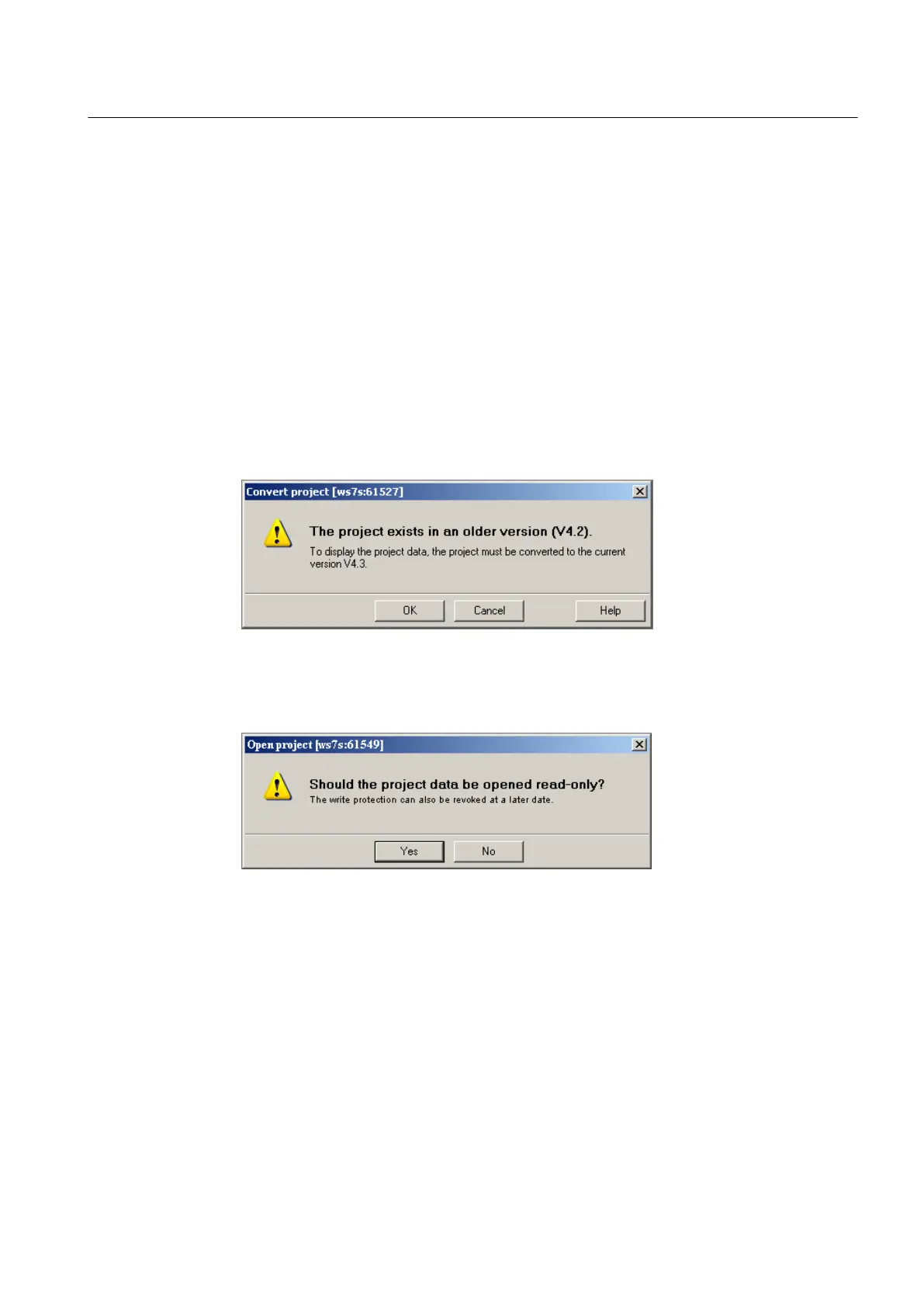6.3.4 Upgrading a user project to the new SCOUT version
Prerequisite
It
is essential that a backup copy be made of the original project before the upgrade, because
the data storage of the project is also upgraded during the upgrade. This ensures that you can
always return to the original project if the upgrade fails (power interruptions, unexpected faults,
incorrect operation, etc.).
Procedure
1. When opening the project a window appears with a message that the project to be opened
was created with another SCOUT version, as well as a prompt as to whether the upgrade
should be performed.
Confirm the prompt with "OK".
Figure 6-6 Prompt as to whether the project should be upgraded
2. After the conversion another prompt appears as to whether the project should be opened
write-protected. Confirm this prompt with "No" for a version upgrade (do not open write-
protected).
Figure 6-7 Prompt as to whether the project should be opened as write-protected
Do not open as write-protected:
The project can be edited. The data in the controller and in the project is not consistent after
going
online. Diagnostic functions cannot be executed directly. The project must be loaded to
the controller first.
Open as write-protected:
Maintenance and service
6.3 Adapting a project (Upgrading the project / Replacing the SIMOTION controller)
SIMOTION D410
Commissioning Manual, 04/2014 177
