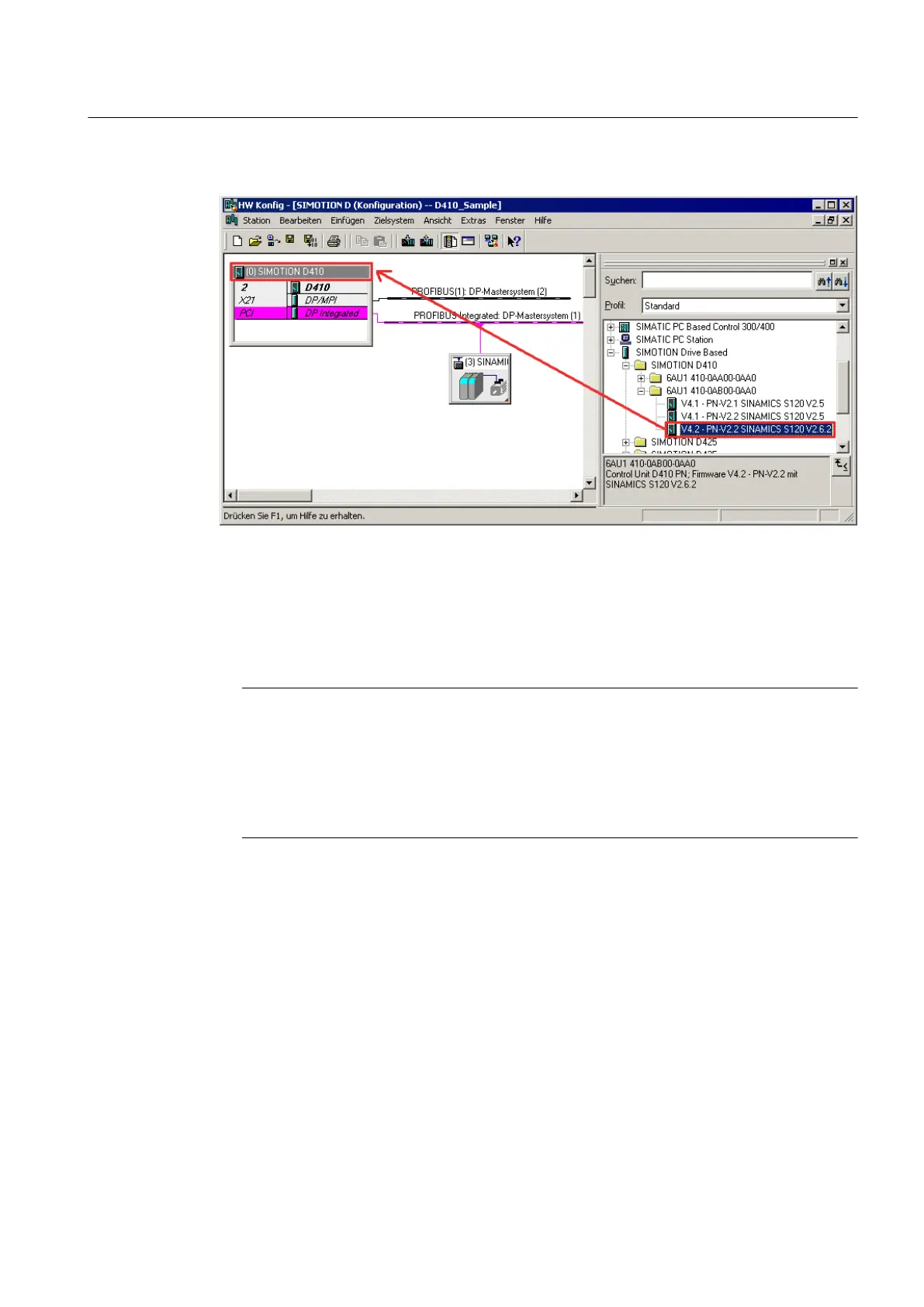3. Move the new module to the top field of the module rack using drag-and-drop.
Figure 6-8 HW Config module replacement
4. Confirm
the dialog box that appears with "Yes" if you want to replace the SIMOTION device.
The module is replaced.
5. Accept the changes made to the hardware configuration with "Station" > "Save and
Compile".
6. Close HW Config.
Note
From SIMOTION SCOUT V4.2, when modules are replaced the following actions are
performed automatically by the engineering system, as necessary:
●
Update of the technology packages (TPs)
● Automatic upgrade of the SINAMICS Integrated
The updated data is transferred to the project and the entire project saved.
If the module hardware changes (e.g. the D410 DP is replaced with the D410 PN), proceed
as described in the section titled
Removing and replacing the SIMOTION D410 (Page 168).
6.3.8 Upgrading technology packages
Overview
The SIMOTION technology packages (e.g. TP CAM, TP PATH, DCBlib) are available in
various versions.
You can only use the functions of the technology objects selected if the technology objects
are available in the target system. You can select the technology packages and their version
Maintenance and service
6.3 Adapting a project (Upgrading the project / Replacing the SIMOTION controller)
SIMOTION D410
Commissioning Manual, 04/2014 181
