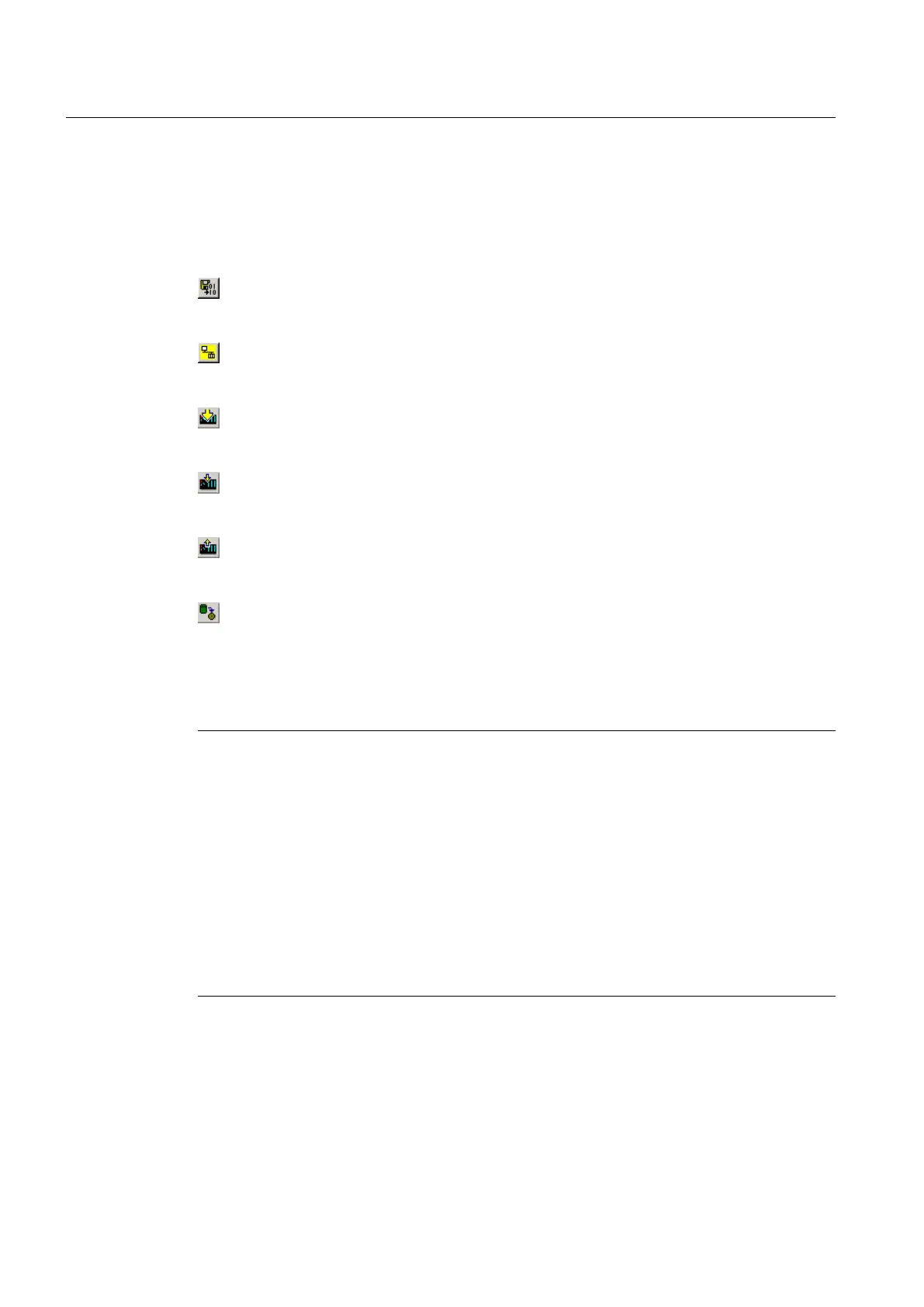5.1.3 Important functions for the project handling during commissioning
The following functions are very important for the project handling and commissioning:
Table 5-2 Functions with their symbols
Save project and compile changes
The entire project is saved and the project data (e.g. programs) compiled into an
executable code.
Connect to selected target devices
The online connection is established to the selected target devices. Under "Target
system" > "Select target devices", you can set which target devices are to go online.
Download project to target system
The
programs are loaded to the SIMOTION device as well as the configuration for the
SINAMICS Integrated.
Download CPU / drive unit to target device
The configuration is only loaded to the device selected in the project tree Thus the
function needs to be performed separately for each D410 and SINAMICS Integrated.
Load CPU / drive unit to PG
The unit's configuration is only loaded to the PG selected in the project tree Thus the
function needs to be performed separately for each D410 and SINAMICS Integrated.
Copy RAM to ROM
Copying from RAM to ROM is only performed for the device selected in the project
tree
Thus the function needs to be performed separately for each D410 and SINAMICS
Integrated.
Note
Tips for going online:
In online operation, SCOUT attempts to conduct online operation with all hardware
components contained in the project. This means that the time needed for going online
increases.
We
recommend that you make settings for SCOUT so that online operation is made only with
those components currently needed. The setting can be found at "Target system" > "Select
target devices ..." in the menu. The selection and deselection of the devices in the online
state can be made via the "Connect target device" context menu on the device.
This procedure is also advantageous when the configuration of the drive unit is completed.
Without going completely offline, the connection can be simply deselected via the context
menu on the drive unit.
Commissioning (software)
5.1 Overview of commissioning
SIMOTION D410
80 Commissioning Manual, 04/2014
