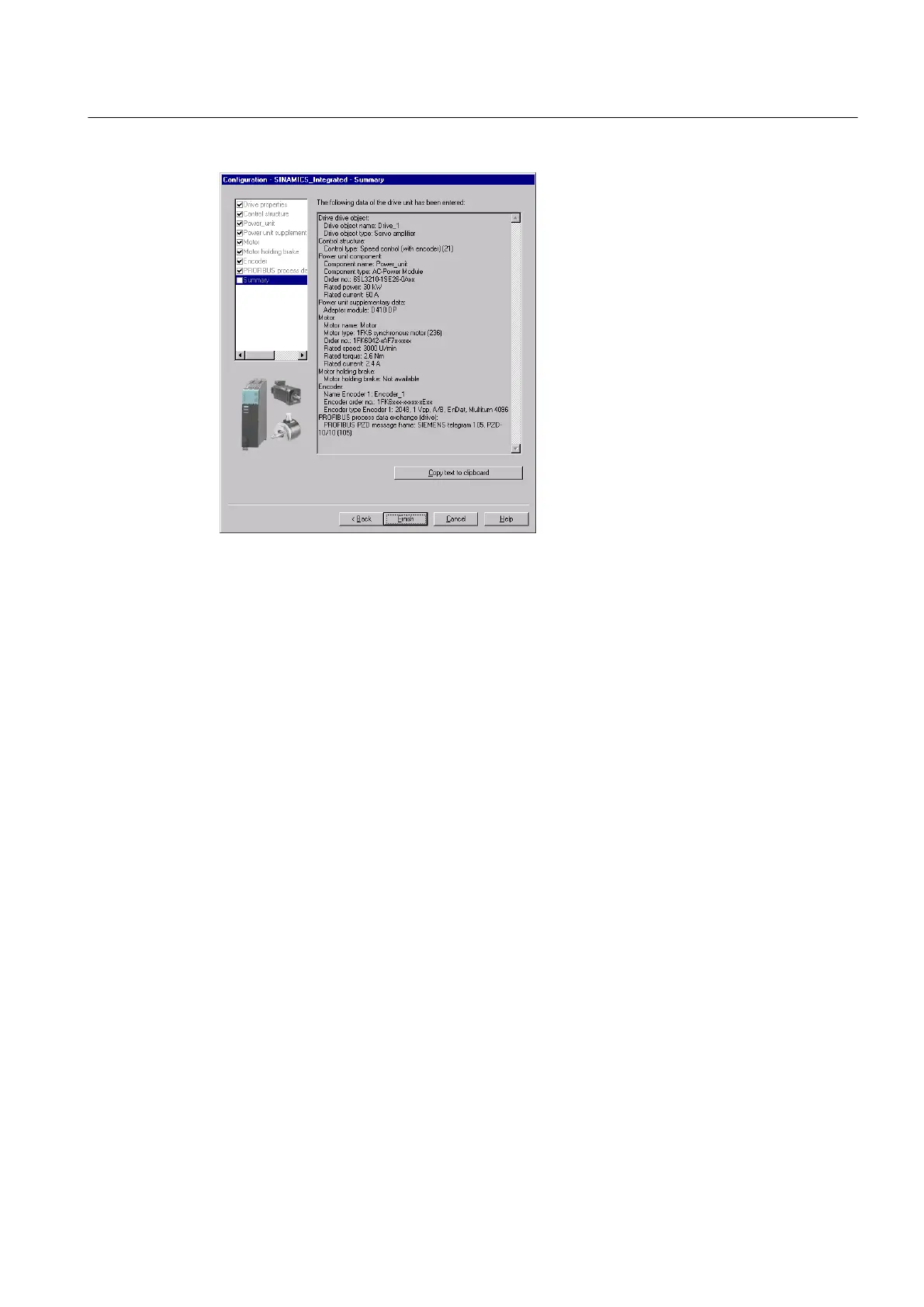Figure 5-10 Finishing the drive
The configured drive is displayed in the Project Navigator. An overview of your configured
SINAMICS components is available in the "SINAMICS_Integrated" > "Topology" dialog.
Refer also to
If you configure the message frames for the infeed and drive manually, you can find detailed
information on the respective message frame types in the following:
●
Motion Control, TO Axis Electric/Hydraulic, External Encoder
Function Manual
●
SINAMICS S120
Function Manual
5.2.4 Downloading the project to the target system
Procedure
1. Save and compile the project.
2. Go online to SIMOTION D410.
Commissioning (software)
5.2 Configuring the system in offline mode
SIMOTION D410
Commissioning Manual, 04/2014 89
