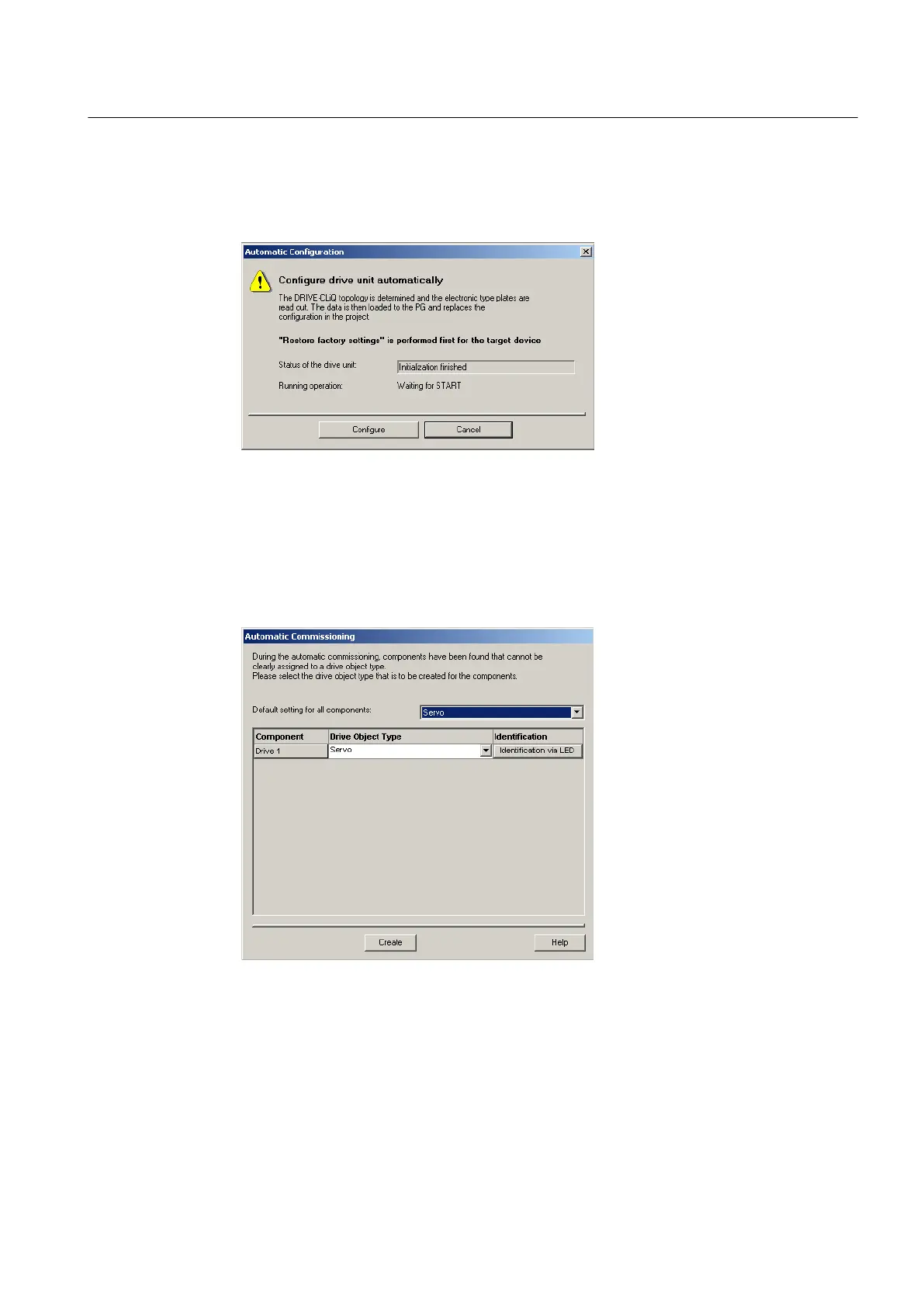Procedure
1.
Open the "Automatic Configuration" dialog box by selecting the "SINAMICS_Integrated >
Automatic configuration" command in the Project Navigator.
Figure 5-11 Starting automatic configuration
2.
Click the "Configure" button.
3. If the drive unit is not in the "Initial commissioning" state, the factory settings are restored
after acknowledging a prompt.
4. The drive object types can now be selected via a further dialog box.
Figure 5-12 Selecting the drive object type
5.
Select whether a servo- or vector-type drive object is to be used.
Commissioning (software)
5.3 Performing an online configuration
SIMOTION D410
Commissioning Manual, 04/2014 95
