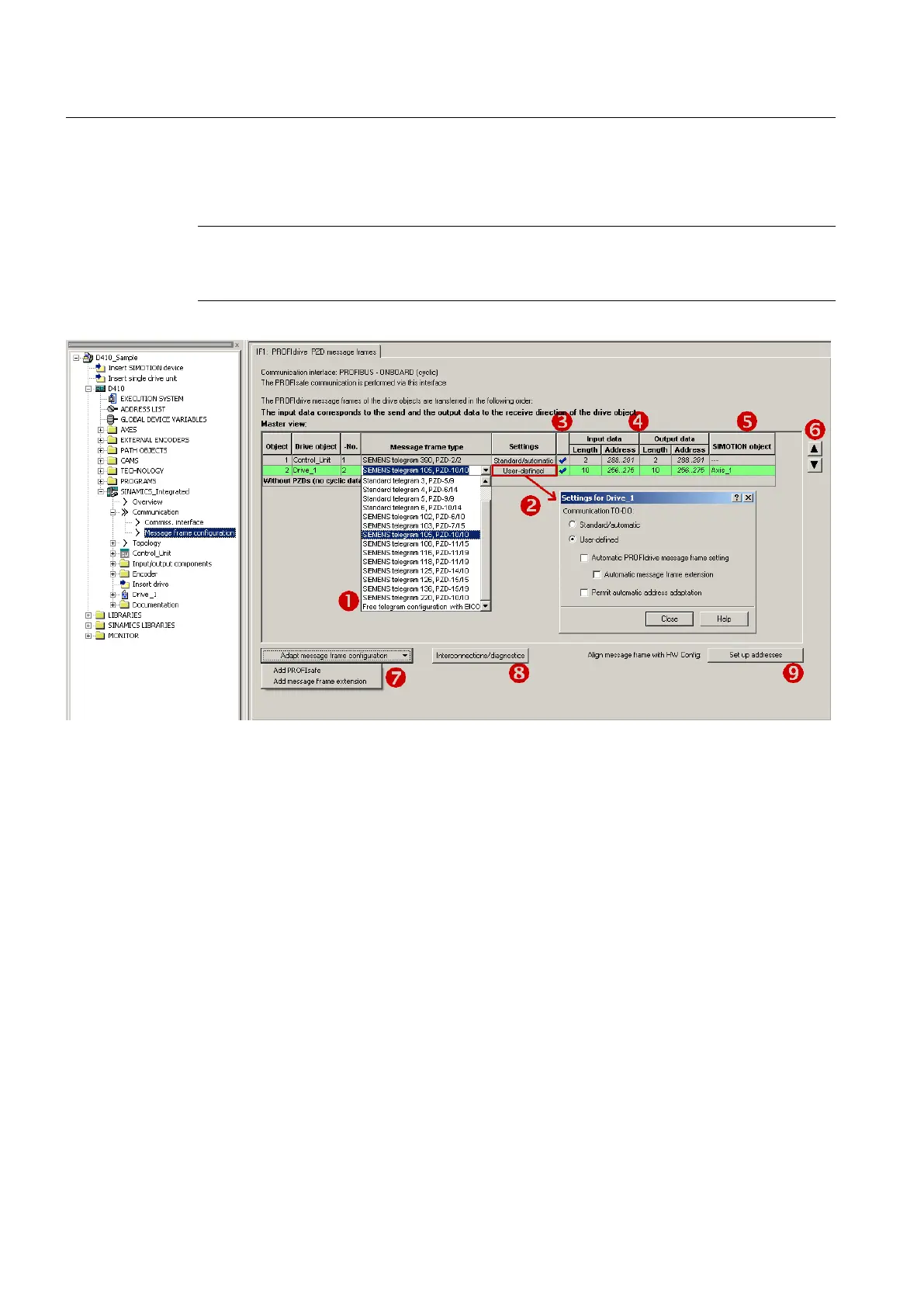The dialog box lists all the available drive objects. The possible setting options are described
in the following.
Note
When using the symbolic assignment, the default setting does not have to be changed or
configured.
Figure 5-25 Telegram configuration
Commissioning (software)
5.7 Setting up addresses and message frames
SIMOTION D410
122 Commissioning Manual, 04/2014
